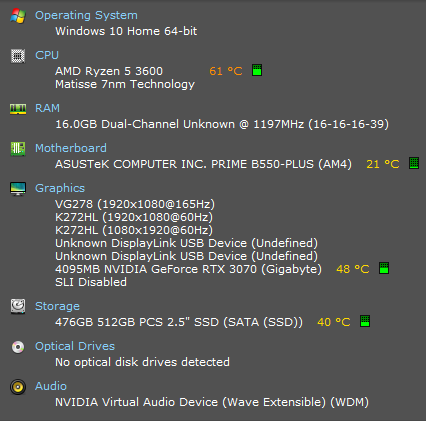bozzerz
Active member
hello everyone. i have had my pcs PC for about 2 weeks now and it has worked perfectly for that time until this morning. last night, i left my PC on so that i could download destiny 2. i woke up to it still on and beeping 2 times every so often. i have done some research about what this could mean and it appears that it is parity circuit failure. my first instinct was to check my ram sticks one at a time but the PC still beeps regardless. my PC still runs and i haven't had any issues with the performance. i'm just trying to find out why tf it is beeping. i haven't ran any games yet. can anyone help me out with what i can do to find out the issue and if i need to send back any components to pcs. thanks, Boz.