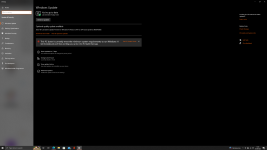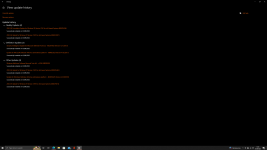Can anyone help me figure out whats wrong with my pc.
Recently while playing a game my screen would just turn black and i could hear sounds for a few seconds before my pc would just reboot itself.
Now my pc is freezing randomly even when not playing games. Cant move the mouse or do anything completely frozen so i have to switch off the pc. sometimes after it boots back up it will go black and restart itself again.
I tried formatting but did nothing.
Any ideas?
Thanks.
Recently while playing a game my screen would just turn black and i could hear sounds for a few seconds before my pc would just reboot itself.
Now my pc is freezing randomly even when not playing games. Cant move the mouse or do anything completely frozen so i have to switch off the pc. sometimes after it boots back up it will go black and restart itself again.
I tried formatting but did nothing.
Any ideas?
Thanks.