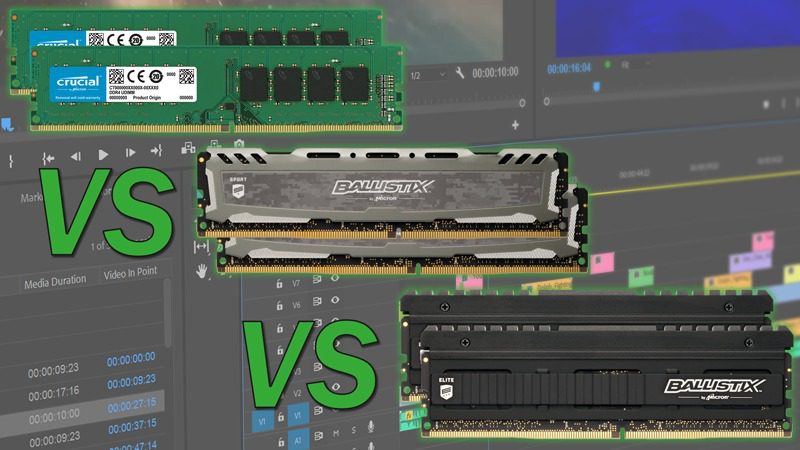Hello everyone,
I want to order a PC with below specs I have chosen and need your advice, please.
I do not play games but need it for photo editing (Sony A7R3 raw photos are very heavy especially panorama consisting of 4-10 photos together), 4k video editing and also hoping for 8k video watching (8k videos will be recorded with Canon R5 I plan to get asap) with Samsung 8k TV, although I am not sure it is possible?
Please advice.
Thanks in advance.
Case
FRACTAL MESHIFY C BLACK GAMING CASE (Window)
Processor (CPU)
Intel® Core™ i9 Eight Core Processor i9-9900K (3.6GHz) 16MB Cache
Motherboard
ASUS® TUF Z390-PLUS GAMING: ATX, LGA1151, USB 3.1, SATA 6GBs - RGB Ready
Memory (RAM)
32GB Corsair VENGEANCE DDR4 2400MHz (2 x 16GB)
Graphics Card
11GB NVIDIA GEFORCE RTX 2080 Ti - HDMI, 3x DP GeForce - RTX VR Ready!
1st Storage Drive
1TB PCS 2.5" SSD, SATA 6 Gb (520MB/R, 470MB/W)
1st M.2 SSD Drive
1TB Intel® H10 NVMe SSD + 32GB Intel® Optane™ (upto 2400MB/sR | 1800MB/sW)
Power Supply
CORSAIR 650W TXm SERIES™ SEMI-MODULAR 80 PLUS® GOLD, ULTRA QUIET
Power Cable
1 x 1 Metre UK Power Cable (Kettle Lead)
Processor Cooling
Corsair H60 2018 Hydro Series High Performance CPU Cooler
Thermal Paste
STANDARD THERMAL PASTE FOR SUFFICIENT COOLING
Sound Card
Creative Sound Blaster® Audigy™ FX OEM
Wireless/Wired Networking
10/100/1000 GIGABIT LAN PORT (Wi-Fi NOT INCLUDED)
USB/Thunderbolt Options
MIN. 2 x USB 3.0 & 2 x USB 2.0 PORTS @ BACK PANEL + MIN. 2 FRONT PORTS
I want to order a PC with below specs I have chosen and need your advice, please.
I do not play games but need it for photo editing (Sony A7R3 raw photos are very heavy especially panorama consisting of 4-10 photos together), 4k video editing and also hoping for 8k video watching (8k videos will be recorded with Canon R5 I plan to get asap) with Samsung 8k TV, although I am not sure it is possible?
Please advice.
Thanks in advance.
Case
FRACTAL MESHIFY C BLACK GAMING CASE (Window)
Processor (CPU)
Intel® Core™ i9 Eight Core Processor i9-9900K (3.6GHz) 16MB Cache
Motherboard
ASUS® TUF Z390-PLUS GAMING: ATX, LGA1151, USB 3.1, SATA 6GBs - RGB Ready
Memory (RAM)
32GB Corsair VENGEANCE DDR4 2400MHz (2 x 16GB)
Graphics Card
11GB NVIDIA GEFORCE RTX 2080 Ti - HDMI, 3x DP GeForce - RTX VR Ready!
1st Storage Drive
1TB PCS 2.5" SSD, SATA 6 Gb (520MB/R, 470MB/W)
1st M.2 SSD Drive
1TB Intel® H10 NVMe SSD + 32GB Intel® Optane™ (upto 2400MB/sR | 1800MB/sW)
Power Supply
CORSAIR 650W TXm SERIES™ SEMI-MODULAR 80 PLUS® GOLD, ULTRA QUIET
Power Cable
1 x 1 Metre UK Power Cable (Kettle Lead)
Processor Cooling
Corsair H60 2018 Hydro Series High Performance CPU Cooler
Thermal Paste
STANDARD THERMAL PASTE FOR SUFFICIENT COOLING
Sound Card
Creative Sound Blaster® Audigy™ FX OEM
Wireless/Wired Networking
10/100/1000 GIGABIT LAN PORT (Wi-Fi NOT INCLUDED)
USB/Thunderbolt Options
MIN. 2 x USB 3.0 & 2 x USB 2.0 PORTS @ BACK PANEL + MIN. 2 FRONT PORTS