GokKek
Active member
I took the foam out and there’s these pieces that came out, what are these?
The cable bit is the pc speaker that connects to the motherboard.I took the foam out and there’s these pieces that came out, what are these?
Ok thanks, I’ve sorted it but now I have another problem, I turned it on and setup everything but I just have a black screen on my monitor but see my mouse cursorThe cable bit is the pc speaker that connects to the motherboard.
The other 2 bits are part of the gpu support bracket.
The cable bit is the pc speaker that connects to the motherboard.
The other 2 bits are part of the gpu support bracket.
No because I have just received it and it told me to not shut off the pc and this is the first I turned it onPresume you’ve restarted a few times and have the same result each time?
You sure I should force shutdown? Because it said not to shutdown until pc is setup but I can’t setup because of screenPresume you’ve restarted a few times and have the same result each time?
Assuming you have and still facing issue, try these solutions to see which one works, sounds software than hardware issue.
FIX: Windows 10 Black Screen with Cursor issue, after Update (Solved)
Instructions to fix the following issue: Windows 10 won't load correctly and shows only the cursor at a black screen after installing updates.www.wintips.org
Could it be loose cable connecting the hard drive?Well if it’s been on that screen for some time, it’s not going to progress, so might as well shutdown and restart.
Yh that’s correctdoubt it, as it looks like windows started to boot but got stuck.
And if I’m right about your specs based on previous posts, you have two SSDs and no Hard Drives
Just press and hold the power button until it switches off and restart.Yh that’s correct
I didn’t get a chance to do anything but it’s all good on and off workedJust press and hold the power button until it switches off and restart.
Did it go blank after signing into your Microsoft account? If so it’s likely because the network got disconnected.
Thank you, I turned it on and off and it workedWell if it’s been on that screen for some time, it’s not going to progress, so might as well shutdown and restart.