Scoped Badger
Silver Level Poster
Hello all, as the title suggests, my PC has decided to stop connecting to the internet via Ethernet. For reference, my specs are as follows:
I have had my PC since November 2020 and have had zero issues with it.
Things worth knowing:
- I can still connect to my network wirelessly on my PC, laptop, TV, phone etc. and have no issues.
- I have tried a different Ethernet cable and the problem still happens.
- I have connected a laptop via Ethernet to the network and it works absolutely fine.
- I have unplugged both router and modem and tried again - same issue.
- I have reset both router and modem and tried again - same issue.
- I have tried a different Ethernet port on my router - same issue.
I have run both the 'Network Adapter' and 'Internet Connection' trouble shooters within Windows and this is the message I get afterwards.
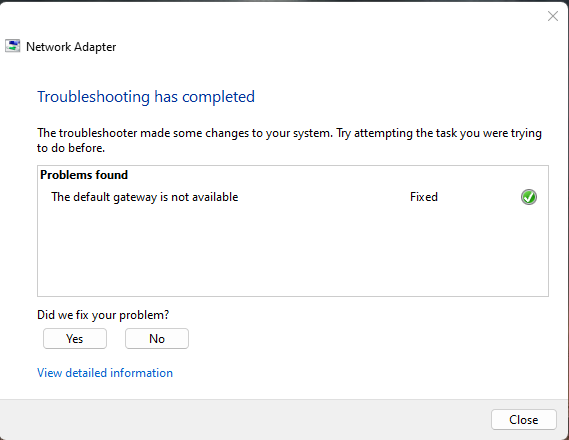
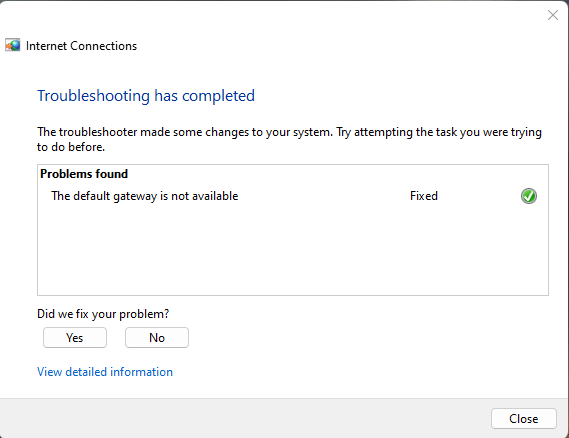
Windows then tells me that I'm connected to the internet for a maximum of 10 seconds:
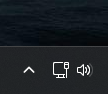
I can open a browser and try and use the internet but nothing loads. After that 10 seconds it reverts back to no connection:
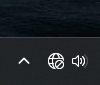
That is as far as my expertise goes I'm afraid. Is there anyone here that can help me any further please?
I have had my PC since November 2020 and have had zero issues with it.
Things worth knowing:
- I can still connect to my network wirelessly on my PC, laptop, TV, phone etc. and have no issues.
- I have tried a different Ethernet cable and the problem still happens.
- I have connected a laptop via Ethernet to the network and it works absolutely fine.
- I have unplugged both router and modem and tried again - same issue.
- I have reset both router and modem and tried again - same issue.
- I have tried a different Ethernet port on my router - same issue.
I have run both the 'Network Adapter' and 'Internet Connection' trouble shooters within Windows and this is the message I get afterwards.
Windows then tells me that I'm connected to the internet for a maximum of 10 seconds:
I can open a browser and try and use the internet but nothing loads. After that 10 seconds it reverts back to no connection:
That is as far as my expertise goes I'm afraid. Is there anyone here that can help me any further please?
Last edited by a moderator:

