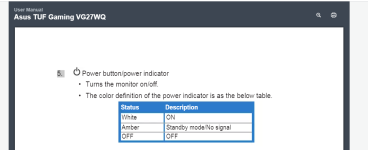_JUNGLIST_
Member
Hi,
I seem be having issues when trying to restart my computer.
I will restart through windows, screen will go through the motions and the signal is no longer supplied the the monitor and it goes into standby, however, the fans are still going and all RGB lights are on, but the the PC doesn't reboot and I have to power it off using the power button.
I have tried using the system file checker , but it comes back with no errors.
Can anyone advise?
Cheers.
I seem be having issues when trying to restart my computer.
I will restart through windows, screen will go through the motions and the signal is no longer supplied the the monitor and it goes into standby, however, the fans are still going and all RGB lights are on, but the the PC doesn't reboot and I have to power it off using the power button.
I have tried using the system file checker , but it comes back with no errors.
Can anyone advise?
Cheers.
| Case | CORSAIR 4000D AIRFLOW TEMPERED GLASS GAMING CASE |
| Processor (CPU) | Intel® Core™ i7 12-Core Processor i7-12700K (3.6GHz) 25MB Cache |
| Motherboard | ASUS® ROG STRIX Z690-A GAMING WIFI D4 (LGA1700, USB 3.2, PCIe 5.0) - ARGB Ready |
| Memory (RAM) | 32GB Corsair VENGEANCE DDR4 3200MHz (4 x 8GB) |
| Graphics Card | 8GB NVIDIA GEFORCE RTX 3070 - HDMI, DP, LHR |
| 1st M.2 SSD Drive | 1TB PCS PCIe M.2 SSD (2200 MB/R, 1500 MB/W) |
| 2nd M.2 SSD Drive | 2TB INTEL® 670p M.2 NVMe PCIe SSD (up to 3500MB/sR | 2700MB/sW) |
| DVD/BLU-RAY Drive | NOT REQUIRED |
| Power Supply | CORSAIR 850W RMx SERIES™ MODULAR 80 PLUS® GOLD, ULTRA QUIET |
| Power Cable | 1 x 1 Metre UK Power Cable (Kettle Lead) |
| Processor Cooling | CORSAIR iCUE H150i ELITE LCD Display RGB CPU Cooler |
| Thermal Paste | ARCTIC MX-4 EXTREME THERMAL CONDUCTIVITY COMPOUND |
| Sound Card | ONBOARD 6 CHANNEL (5.1) HIGH DEF AUDIO (AS STANDARD) |
| Network Card | 10/100/1000 GIGABIT LAN PORT |
| Wireless Network Card | NOT REQUIRED |
| USB/Thunderbolt Options | MIN. 2 x USB 3.0 & 2 x USB 2.0 PORTS @ BACK PANEL + MIN. 2 FRONT PORTS |
| Operating System | Windows 11 Home 64 Bit - inc. Single Licence [KUK-00003] |
Last edited: