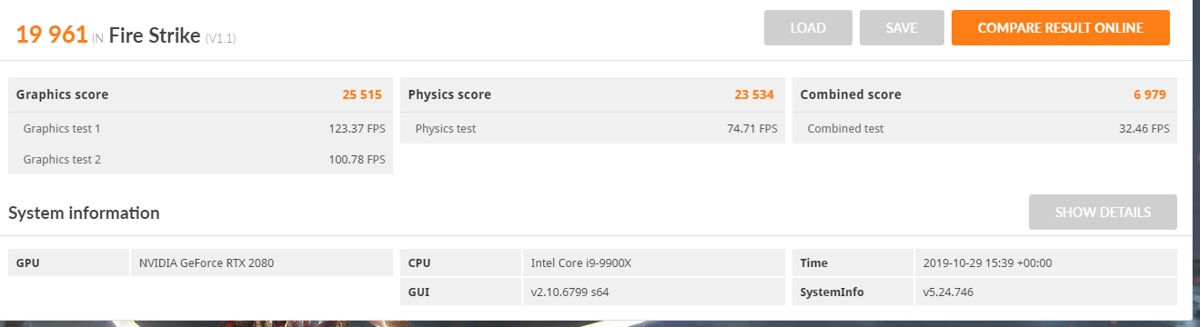Something not right there. The GPU is a little lower than I would expect. CPU looks pretty much spot on but the combined value is awful.
Have you got any software on there to control overclocking or anything? You really want everything set at default, including the Nvidia control panel settings.
Make sure prefer maximum performance and V-Sync disabled is configured once reset.
Have you got any software on there to control overclocking or anything? You really want everything set at default, including the Nvidia control panel settings.
Make sure prefer maximum performance and V-Sync disabled is configured once reset.