Shanksyboyz
Active member
Oh I was just on the Funimation site, watching animeDid this make sense?
When you're streaming, what are you using to stream?
Oh I was just on the Funimation site, watching animeDid this make sense?
When you're streaming, what are you using to stream?
Ah, well that's not really an issue, that's just their site, it's garbage and will never perform well. That's nothing to do with your computer, that's the same for anyone:Oh I was just on the Funimation site, watching anime
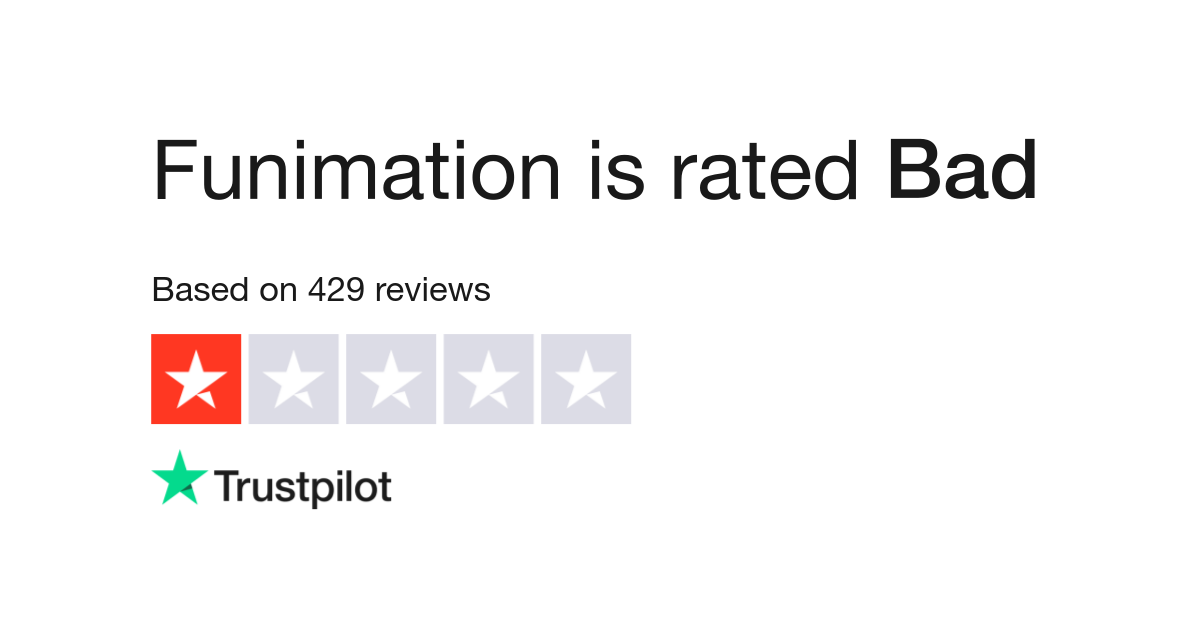
I’m not certain there is actually an issue though?It's worth noting as well as you said about temperature that the PC does heat up the room, and give off a fair but of heat when playing certain games(Warzone for example)
Clean install wise, I don't know if I got the product key for windows with the PC specialist package, is the process simple enough without it? It's been a while.
Ok, you need to be more specific... what is stuttering? What are you downloading at the time?Stuttering on occasion, that lasts until a restart. It started as far as I'm aware as an issue when there was a download/install in progress, and has been there as far back as I have noticed any issues(I'm not always watching large downloads)
What do you mean by this? What stops you from interacting with it? You need to be as descriptive as possible, do you get any warning messages, circle of doom?Also notable is that discord the voice app functions perfectly when it comes to communication, interacting with the program is impossible during these issues
Installing what?Additionally, installing seems to take longer than I would expect but that doesn't help much I'd imagine to solving this :/
Ok, you need to be more specific... what is stuttering? What are you downloading at the time?
What do you mean by this? What stops you from interacting with it? You need to be as descriptive as possible, do you get any warning messages, circle of doom?
Installing what?
When you’re downloading, what do you have open at the time? Is this “Don’t starve” game server always online? How many active players do you have at a time?So as for stuttering, the PC doesn't respond to commands but may queue up the inputs, can't open anything, move cursor or it'll freeze up mid move, type, render game(so gameplay, brief pause and resume, which is very problematic).
Downloading games or Windows updates mostly but even downloads through Chrome, same goes for installs.
No warnings, as far as the PC "thinks" there is nothing wrong, but very occasionally applications will stop responding momentarily but this is rare, normally it'll just stutter until I manage to restart or have to force one
Normally just the application downloading and Discord, although in the data posted early in this thread, I only had the Riot Launcher running to help rule out other applications and it caused the problems. I've made a point of closing anything non essential to alleviate any problems.When you’re downloading, what do you have open at the time? Is this “Don’t starve” game server always online? How many active players do you have at a time?
Just what came with the system so I'm thinking the Windows Security, out at the minute but I'm 95% certainMy guess it's this is down to Anti Virus.
Which AV are you using? Do you have secondary ones?
Can you post the full specs from the order page when you’re able to as that will include the AVJust what came with the system so I'm thinking the Windows Security, out at the minute but I'm 95% certain
See I went down this line(HDD wise) and couldn't seem to nail any solutions, common ones anyway, but I'll rack up a download and post again, might just uninstall and reinstall valorant to ensure the same conditions, it is on the SSD which seems like it *shouldn't* be the problemI would like you to go back to the Windows Resource Monitor we had you post screenshots from a few days ago. In one of them, where you have the overview tab selected, the disk is 100% active and moving 16MB/s of data. The graph also shows that it's 100% active for long periods of time (the blue line). Of all your resources in that snapshot only the disk is being over-utilised.
This may have been just a one-off so I'd like you to open up the Resource Monitor again when you're getting this stuttering. Post a screenshot of the Overview tab again and if the disk activity is at or close to 100% again then select the Disk tab and post a screenshot of that. Then, whilst still on the Disk tab, please click the header field labelled Total (B/Sec) and post a screenshot of that. (Clicking this header field will sort the display on that field so the processes moving the most data are at the top - note that every time you click this header (or any header) the sort changes from ascending to descending and back, make sure it's on descending so the biggest values are at the top).