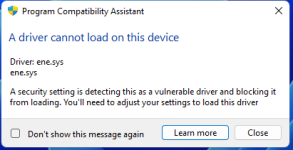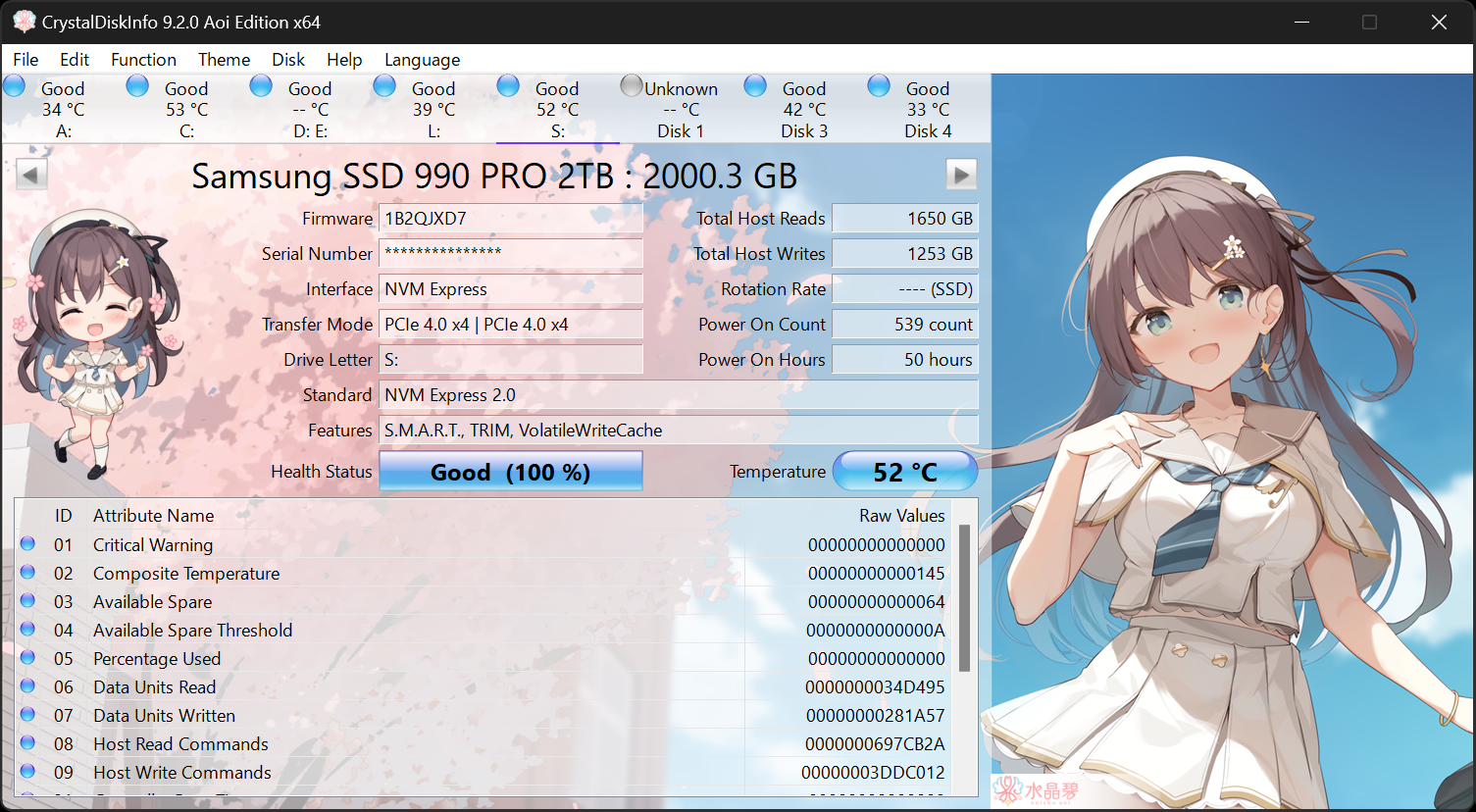Hi,
Recently when I turn the computer on for the very first time, it stays on the PC specialist loading screen until I have have force shut down the computer by holding down the power button. See picture which shows the screen stuck.
Has this even happened anybody else ?
On another note, this error has been on my computer on my computer for few weeks when states drive can not load on this device, see screengrab. is there any solution to this ??
Recently when I turn the computer on for the very first time, it stays on the PC specialist loading screen until I have have force shut down the computer by holding down the power button. See picture which shows the screen stuck.
Has this even happened anybody else ?
On another note, this error has been on my computer on my computer for few weeks when states drive can not load on this device, see screengrab. is there any solution to this ??