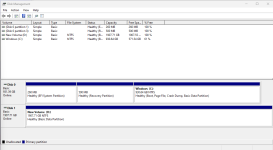fiefeifaux
Member
Hi, first time posting here, but PC specialist help lines are closed and I really need some help with this(thanks so much in advance).
I got a new PC from PC specialist, first arriving on the 15th of Febuary 2024 and needing to be returned for repairs, due to being made with a faulty motherboard, then being delivered again after repairs on the 1st of March 2024. Since the 1st of March, I've been using it regularly for gaming, primarily playing helldivers 2, which it ran with no issue whatsoever before, including last night when I went on for a little bit, and it ran very smoothly.
Today, the PC can barely open helldivers, and when it does open, it runs extremely slowly, with input delay and extreme lag. No hardware such as a monitor has changed, and no changes in the settings either. The PC also lags on lower performance games such as Dave the Diver. The parts are listed below, and I'd appreciate any help at all!
Processor (CPU)
AMD Ryzen 7 7800X3D Eight Core CPU (4.2GHz-5.0GHz/104MB w/3D V-CACHE/AM5)
Motherboard
ASUS® TUF GAMING X670E-PLUS WIFI (AM5, DDR5, PCIe 5.0, Wi-Fi 6E)
Memory (RAM)
32GB Corsair VENGEANCE DDR5 4800MHz (2 x 16GB)
Graphics Card
16GB AMD RADEON™ RX 6800 XT - HDMI, DP - DX® 12
Graphics Card Support Bracket
PCS GRAPHICS CARD SUPPORT BRACKET
1st M.2 SSD Drive
1TB SAMSUNG 990 PRO M.2, PCIe 4.0 NVMe (up to 7450MB/R, 6900MB/W)
2nd M.2 SSD Drive
2TB SOLIDIGM P41+ GEN 4 M.2 NVMe PCIe SSD (up to 4125MB/sR, 3325MB/sW)
Power Supply
CORSAIR 850W RMx SERIES™ MODULAR 80 PLUS® GOLD, ULTRA QUIET
Processor Cooling
CORSAIR iCUE H100i ELITE LCD XT RGB CPU Cooler
Thermal Paste
ARCTIC MX-4 EXTREME THERMAL CONDUCTIVITY COMPOUND
Sound Card
ASUS Xonar SE 5.1-Channel Gaming Audio Card
Network Card
ONBOARD 2.5Gbe LAN PORT
Any help at all would be massively appreciated, thank you!
I got a new PC from PC specialist, first arriving on the 15th of Febuary 2024 and needing to be returned for repairs, due to being made with a faulty motherboard, then being delivered again after repairs on the 1st of March 2024. Since the 1st of March, I've been using it regularly for gaming, primarily playing helldivers 2, which it ran with no issue whatsoever before, including last night when I went on for a little bit, and it ran very smoothly.
Today, the PC can barely open helldivers, and when it does open, it runs extremely slowly, with input delay and extreme lag. No hardware such as a monitor has changed, and no changes in the settings either. The PC also lags on lower performance games such as Dave the Diver. The parts are listed below, and I'd appreciate any help at all!
Processor (CPU)
AMD Ryzen 7 7800X3D Eight Core CPU (4.2GHz-5.0GHz/104MB w/3D V-CACHE/AM5)
Motherboard
ASUS® TUF GAMING X670E-PLUS WIFI (AM5, DDR5, PCIe 5.0, Wi-Fi 6E)
Memory (RAM)
32GB Corsair VENGEANCE DDR5 4800MHz (2 x 16GB)
Graphics Card
16GB AMD RADEON™ RX 6800 XT - HDMI, DP - DX® 12
Graphics Card Support Bracket
PCS GRAPHICS CARD SUPPORT BRACKET
1st M.2 SSD Drive
1TB SAMSUNG 990 PRO M.2, PCIe 4.0 NVMe (up to 7450MB/R, 6900MB/W)
2nd M.2 SSD Drive
2TB SOLIDIGM P41+ GEN 4 M.2 NVMe PCIe SSD (up to 4125MB/sR, 3325MB/sW)
Power Supply
CORSAIR 850W RMx SERIES™ MODULAR 80 PLUS® GOLD, ULTRA QUIET
Processor Cooling
CORSAIR iCUE H100i ELITE LCD XT RGB CPU Cooler
Thermal Paste
ARCTIC MX-4 EXTREME THERMAL CONDUCTIVITY COMPOUND
Sound Card
ASUS Xonar SE 5.1-Channel Gaming Audio Card
Network Card
ONBOARD 2.5Gbe LAN PORT
Any help at all would be massively appreciated, thank you!