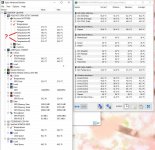----
Hello Everyone,
I am looking for some advice after having some issues with seemingly random system power offs.
What I've worked out so far:
The PC switches off while under what I will describe as moderate stress from basic gaming. Games I've experienced this include Final fantasy 14, Sea of thieves and Alien Isolation. Not that that should be important, just some idea.
Last power out resulted in 3 system power outs in a matter of 10 seconds. After being left off for a period, run as normal.
Side Notes:
I have no overclocking on this PC to my understanding, performance has been left as it was at purchase.
GPU is 5 years old. I will be replacing this part tomorrow. (20th July)
System temperatures readings seem normal using the 'HWinfo' app. (All readings under 80 Degrees)
Actions I've taken:
-Dusted the whole machine
-Moved tower to an open area
-Replaced the PSU
-Ensured components are secure & well connected
-Replaced thermal paste for both CPU and GPU
-Added additional fans ( Two exhaust fans and three intake. (Two intake at the front, one at the top. One exhaust at the top and back)
-Reconnected the front panel power cables (power button etc) ensuring properly fitted
If there is any further information you require to have a better understanding and insight, please let me know. I will be updating this post tomorrow after installing the new GPU. Though I suspect it may not be the issue.
Any help or advice or suggestions on this matter would be greatly appreciated.
Thank you,
Ellie
-----------------------------------
PC Specs
Case
LIAN LI LANCOOL II GAMING CASE
Processor (CPU)
AMD Ryzen 5 3600XT Six Core CPU (3.8GHz/35MB CACHE/AM4)
Motherboard
ASUS® ROG STRIX X570-F GAMING (USB 3.2 Gen 2, PCIe 4.0) - ARGB Ready!
Memory (RAM)
2 X 8GB Corsair VENGEANCE RGB
Graphics Card
Gigabyte GTX 960
M.2 SSD Drive
512GB PCS PCIe M.2 SSD (2000 MB/R, 1100 MB/W)
SSD
1X Sandisk 500GB SSD
HDD
1X Seagate Barracuda 2TB Internal Hard Drive HDD
Power Supply
CORSAIR 750W RMx SERIES™ MODULAR 80 PLUS® GOLD, ULTRA QUIET
Processor Cooling
STANDARD AMD CPU COOLER
Thermal Paste
STANDARD THERMAL PASTE FOR SUFFICIENT COOLING (Replaced with MX-5 Thermal Compound)
Sound Card
ONBOARD 6 CHANNEL (5.1) HIGH DEF AUDIO (AS STANDARD)
Wireless Network Card
WIRELESS INTEL® Wi-Fi 6 AX200 2,400Mbps/5GHz, 300Mbps/2.4GHz PCI-E CARD + BT 5.0
USB/Thunderbolt Options
MIN. 2 x USB 3.0 & 2 x USB 2.0 PORTS @ BACK PANEL + MIN. 2 FRONT PORTS
Operating System
Windows 10
Monitor
IIYAMA G-MASTER GB2760QSU-B1 27" (2560x1440 Resolution)
---------------------------------
Hello Everyone,
I am looking for some advice after having some issues with seemingly random system power offs.
What I've worked out so far:
The PC switches off while under what I will describe as moderate stress from basic gaming. Games I've experienced this include Final fantasy 14, Sea of thieves and Alien Isolation. Not that that should be important, just some idea.
Last power out resulted in 3 system power outs in a matter of 10 seconds. After being left off for a period, run as normal.
Side Notes:
I have no overclocking on this PC to my understanding, performance has been left as it was at purchase.
GPU is 5 years old. I will be replacing this part tomorrow. (20th July)
System temperatures readings seem normal using the 'HWinfo' app. (All readings under 80 Degrees)
Actions I've taken:
-Dusted the whole machine
-Moved tower to an open area
-Replaced the PSU
-Ensured components are secure & well connected
-Replaced thermal paste for both CPU and GPU
-Added additional fans ( Two exhaust fans and three intake. (Two intake at the front, one at the top. One exhaust at the top and back)
-Reconnected the front panel power cables (power button etc) ensuring properly fitted
If there is any further information you require to have a better understanding and insight, please let me know. I will be updating this post tomorrow after installing the new GPU. Though I suspect it may not be the issue.
Any help or advice or suggestions on this matter would be greatly appreciated.
Thank you,
Ellie
-----------------------------------
PC Specs
Case
LIAN LI LANCOOL II GAMING CASE
Processor (CPU)
AMD Ryzen 5 3600XT Six Core CPU (3.8GHz/35MB CACHE/AM4)
Motherboard
ASUS® ROG STRIX X570-F GAMING (USB 3.2 Gen 2, PCIe 4.0) - ARGB Ready!
Memory (RAM)
2 X 8GB Corsair VENGEANCE RGB
Graphics Card
Gigabyte GTX 960
M.2 SSD Drive
512GB PCS PCIe M.2 SSD (2000 MB/R, 1100 MB/W)
SSD
1X Sandisk 500GB SSD
HDD
1X Seagate Barracuda 2TB Internal Hard Drive HDD
Power Supply
CORSAIR 750W RMx SERIES™ MODULAR 80 PLUS® GOLD, ULTRA QUIET
Processor Cooling
STANDARD AMD CPU COOLER
Thermal Paste
STANDARD THERMAL PASTE FOR SUFFICIENT COOLING (Replaced with MX-5 Thermal Compound)
Sound Card
ONBOARD 6 CHANNEL (5.1) HIGH DEF AUDIO (AS STANDARD)
Wireless Network Card
WIRELESS INTEL® Wi-Fi 6 AX200 2,400Mbps/5GHz, 300Mbps/2.4GHz PCI-E CARD + BT 5.0
USB/Thunderbolt Options
MIN. 2 x USB 3.0 & 2 x USB 2.0 PORTS @ BACK PANEL + MIN. 2 FRONT PORTS
Operating System
Windows 10
Monitor
IIYAMA G-MASTER GB2760QSU-B1 27" (2560x1440 Resolution)
---------------------------------
Last edited: