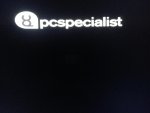When I received my PC it arrived without a kettle lead (I had ordered one), then of the leads was catching one of the fans, then the CPU fan was running too fast, THEN the CD-ROM drive wouldn't open and had to be replaced!
I got all of this fixed, the PC started to work completely fine. I installed various programs & games etc on it so it was finally ready for use as an editing/gaming PC.
However now it won't even boot! I googled the issue and it may be a problem with Windows 8 itself, so it was recommended I try a fresh install of windows, whilst trying this it still freezes on boot / when loading the Windows CD I got with my order.
Also after a few attempts at booting, I would hold down the power button to turn it off, then turn the switch at the back of the PC off and then off at the wall socket plug.
Sometimes then when I came to power it all back on, once it the wall socket plug was on, and I then turned it on at the back of the PC, it wouldn't actually receive power (e.g nothing lights up inside the case / won't power on)
So I may have two problems, one with the power and one when booting?! (I've tested the wall socket, that Isn't the issue. Also if I leave the PC unplugged for a few hours and try again, it does power up but then still doesn't boot)
This is my PC Specs and some screenshots...
Case: NZXT PHANTOM 410 WHITE GAMING CASE
Processor (CPU): Intel® Core™i7 Quad Core Processor i7-4790 (3.6GHz) 8MB Cache
Motherboard: ASUS® MAXIMUS VI HERO: PCI-e 3.0, SATA 3.0, USB3.0
Memory (RAM): 8GB KINGSTON HYPER-X FURY DUAL-DDR3 1600MHz (1 x 8GB)
Graphics Card: 2GB NVIDIA GEFORCE GTX 770 - 2 DVI, HDMI, DP - 3D Vision Ready
1st Hard Disk: 120GB KINGSTON V300 SSD, SATA 6 Gb (450MB/R, 450MB/W)
2nd Hard Disk: 1TB WD CAVIAR BLACK WD1003FZEX, SATA 6 Gb/s, 64MB CACHE (7200rpm)
1st DVD/BLU-RAY Drive: 24x DUAL LAYER DVD WRITER ±R/±RW/RAM
Power Supply: CORSAIR 650W RM SERIES™ MODULAR 80 PLUS® GOLD, ULTRA QUIET
Processor Cooling: Super Quiet 22dBA Triple Copper Heatpipe Intel CPU Cooler
Sound Card: ONBOARD 6 CHANNEL (5.1) HIGH DEF AUDIO (AS STANDARD)
Wireless/Wired Networking: 10/100/1000 GIGABIT LAN PORT - AS STANDARD ON ALL PCs
USB Options: MIN. 2 x USB 3.0 & 4 x USB 2.0 PORTS @ BACK PANEL + MIN. 2 FRONT PORTS
Power Cable: 1 x 1 Metre UK Power Cable (Kettle Lead)
Operating System: Genuine Windows 8.1 64 Bit - inc DVD & Licence
DVD Recovery Media: Windows 8.1 (64-bit) DVD with paper sleeve
Warranty: 3 Year Silver Warranty (1 Year Collect & Return, 1 Year Parts, 3 Year Labour)
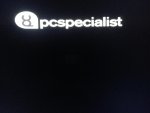



I got all of this fixed, the PC started to work completely fine. I installed various programs & games etc on it so it was finally ready for use as an editing/gaming PC.
However now it won't even boot! I googled the issue and it may be a problem with Windows 8 itself, so it was recommended I try a fresh install of windows, whilst trying this it still freezes on boot / when loading the Windows CD I got with my order.
Also after a few attempts at booting, I would hold down the power button to turn it off, then turn the switch at the back of the PC off and then off at the wall socket plug.
Sometimes then when I came to power it all back on, once it the wall socket plug was on, and I then turned it on at the back of the PC, it wouldn't actually receive power (e.g nothing lights up inside the case / won't power on)
So I may have two problems, one with the power and one when booting?! (I've tested the wall socket, that Isn't the issue. Also if I leave the PC unplugged for a few hours and try again, it does power up but then still doesn't boot)
This is my PC Specs and some screenshots...
Case: NZXT PHANTOM 410 WHITE GAMING CASE
Processor (CPU): Intel® Core™i7 Quad Core Processor i7-4790 (3.6GHz) 8MB Cache
Motherboard: ASUS® MAXIMUS VI HERO: PCI-e 3.0, SATA 3.0, USB3.0
Memory (RAM): 8GB KINGSTON HYPER-X FURY DUAL-DDR3 1600MHz (1 x 8GB)
Graphics Card: 2GB NVIDIA GEFORCE GTX 770 - 2 DVI, HDMI, DP - 3D Vision Ready
1st Hard Disk: 120GB KINGSTON V300 SSD, SATA 6 Gb (450MB/R, 450MB/W)
2nd Hard Disk: 1TB WD CAVIAR BLACK WD1003FZEX, SATA 6 Gb/s, 64MB CACHE (7200rpm)
1st DVD/BLU-RAY Drive: 24x DUAL LAYER DVD WRITER ±R/±RW/RAM
Power Supply: CORSAIR 650W RM SERIES™ MODULAR 80 PLUS® GOLD, ULTRA QUIET
Processor Cooling: Super Quiet 22dBA Triple Copper Heatpipe Intel CPU Cooler
Sound Card: ONBOARD 6 CHANNEL (5.1) HIGH DEF AUDIO (AS STANDARD)
Wireless/Wired Networking: 10/100/1000 GIGABIT LAN PORT - AS STANDARD ON ALL PCs
USB Options: MIN. 2 x USB 3.0 & 4 x USB 2.0 PORTS @ BACK PANEL + MIN. 2 FRONT PORTS
Power Cable: 1 x 1 Metre UK Power Cable (Kettle Lead)
Operating System: Genuine Windows 8.1 64 Bit - inc DVD & Licence
DVD Recovery Media: Windows 8.1 (64-bit) DVD with paper sleeve
Warranty: 3 Year Silver Warranty (1 Year Collect & Return, 1 Year Parts, 3 Year Labour)