waljoricar
Member
Hi all,
About two months ago, my Bluetooth connection began disconnecting and reconnecting on a 30 second loop, making use of my Bluetooth devices impossible. I suspect that this issue was caused by a specific game I had been playing through Steam, but I was never able to prove that. I spoke with PC Specialist over the phone and they suggested I perform a GPU driver reinstall. I did so and the Bluetooth problem abated. I also stopped playing the suspect game around this time.
Two weeks ago, I booted up that same game and, lo & behold, my Bluetooth connection immediately begins a constant loop of disconnecting and reconnecting. I try the GPU driver reinstall a second time but it does not work - the issue persists. I do a Google search on how to fix the problem and land here (Bluetooth keeps disconnecting [Solved]). I make it to "Fix 3" where it recommended that I reinstall my Bluetooth driver - first by unistalling it, like so:
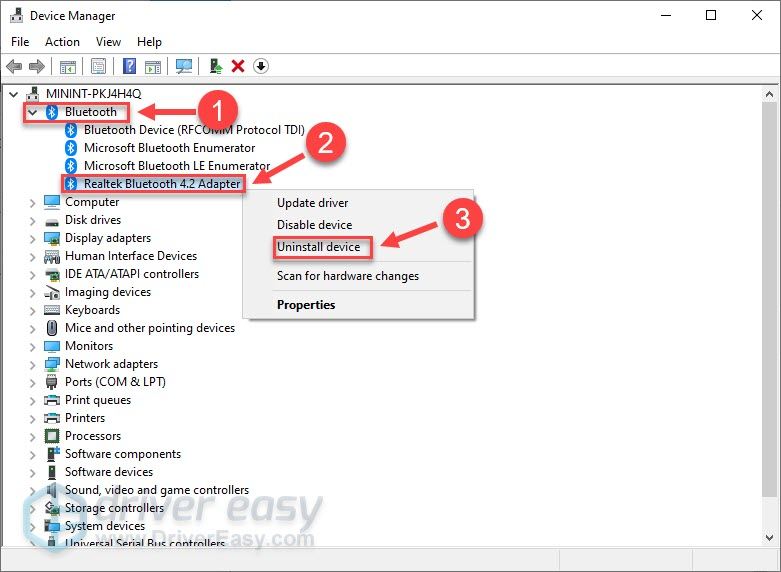
The linked guide explained that, after uninstalling the Realtek Bluetooth 4.2 Adapter, a simple restart should force Windows to reinstall the device/driver and solve my issue. Except it did not do this. After countless restarts, the Realtek Bluetooth 4.2 Adapter appeared to have vanished completely and the Bluetooth would not recognise any devices at all. Not keyboards, mice, nor speakers. I could switch Bluetooth on and off, but it would not detect anything at all despite a device being in pairing mode.
So, I elected to complete a clean install of Windows. I got the installation media onto a USB, did it successfully about 30 minutes ago and STILL the Bluetooth will not detect any device attempting to connect with my PC. I've checked the Device Manager and that Realtek Bluetooth 4.2 Adapter is still not present, even after the clean install.
I am at my wits' end here. I could really do with some help. Please, is anyone able to tell me how to fix this issue?
Thank you very much!
About two months ago, my Bluetooth connection began disconnecting and reconnecting on a 30 second loop, making use of my Bluetooth devices impossible. I suspect that this issue was caused by a specific game I had been playing through Steam, but I was never able to prove that. I spoke with PC Specialist over the phone and they suggested I perform a GPU driver reinstall. I did so and the Bluetooth problem abated. I also stopped playing the suspect game around this time.
Two weeks ago, I booted up that same game and, lo & behold, my Bluetooth connection immediately begins a constant loop of disconnecting and reconnecting. I try the GPU driver reinstall a second time but it does not work - the issue persists. I do a Google search on how to fix the problem and land here (Bluetooth keeps disconnecting [Solved]). I make it to "Fix 3" where it recommended that I reinstall my Bluetooth driver - first by unistalling it, like so:
The linked guide explained that, after uninstalling the Realtek Bluetooth 4.2 Adapter, a simple restart should force Windows to reinstall the device/driver and solve my issue. Except it did not do this. After countless restarts, the Realtek Bluetooth 4.2 Adapter appeared to have vanished completely and the Bluetooth would not recognise any devices at all. Not keyboards, mice, nor speakers. I could switch Bluetooth on and off, but it would not detect anything at all despite a device being in pairing mode.
So, I elected to complete a clean install of Windows. I got the installation media onto a USB, did it successfully about 30 minutes ago and STILL the Bluetooth will not detect any device attempting to connect with my PC. I've checked the Device Manager and that Realtek Bluetooth 4.2 Adapter is still not present, even after the clean install.
I am at my wits' end here. I could really do with some help. Please, is anyone able to tell me how to fix this issue?
Thank you very much!
