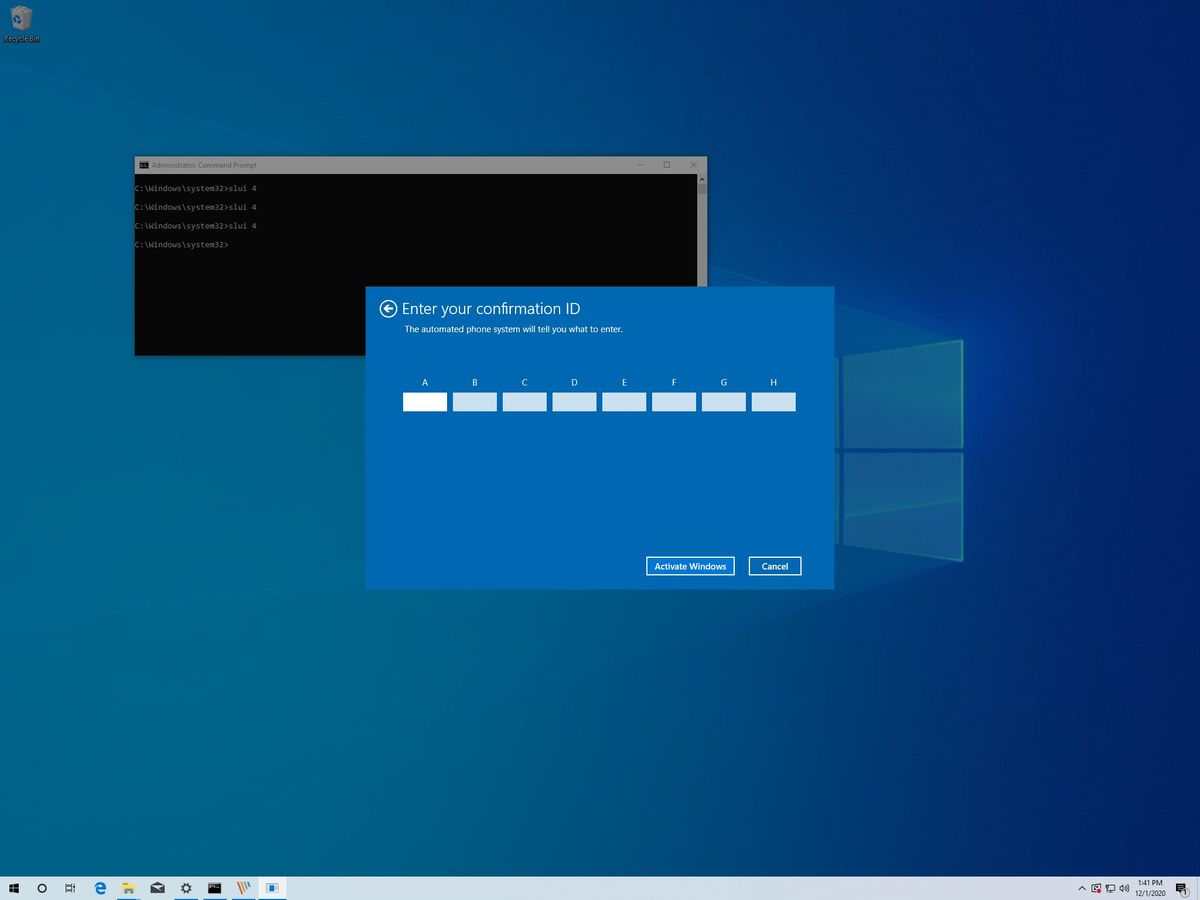Greetings All,
I am wanting to buy two laptops, for my wife and I. We do NOT want to use them for games, but as high-spec workstations. Digital mapping is probably the most intense use of a separate graphics card. A fast re-draw as the map changes is required. We will also be doing editing of digital images We both use a Logitech BT mouse and our internet is a "Three" Mi-Fi that uses it's Wi-Fi network for connecting our computers TV etc.
I have an iiyama ProLite B2875UHSU 28" matte monitor (3840 x 2160), hence the selection of the display. We both want a matte screen, like this monitor and all of our previous screens.
I assume that the '1st Storage Drive' will be drive C: and any added M.2 SSD would be drive D:, based on the selection order on the website.
I understand that M.2 SSDs are faster than SATA SSDs (I have a SanDisk 960GB SATA SSD in my current laptop). So if I were to remove the Samsung 1TB and add a '1st M.2 SSD it would then be Drive C:. After my new PCS laptop is up and running, could I then re-format the SanDisk and use as a Drive D: in the new laptop?
A final question. In the other features I read, "If you order an operating system it will come fully installed with a genuine licence key (hard-coded into
your BIOS)."
I know that the licence can't be transferred to another computer. But what does "fully" mean?
1.) Windows 10 Pro is installed, but the normal setting-up of giving the required user name of choice etc. are still needed.
Or
2.) Windows 10 Pro is completely installed, with 'USER', or other name pre-set.
This is the spec:-
Chassis & Display
Octane Series: 17.3" Matte 4K LED 60Hz 72% NTSC Widescreen (3840x2160) (No G-Sync)
Processor (CPU)
Intel® Core™ i7 Eight Core Processor i7-9700 (3.0GHz) 12MB Cache
Memory (RAM)
16GB Corsair 2133MHz SODIMM DDR4 (1 x 16GB)
Graphics Card
NVIDIA® GeForce® RTX 2060 - 6.0GB GDDR6 Video RAM - DirectX® 12.1
1st Storage Drive
1TB Samsung 860 QVO 2.5" SSD, SATA 6Gb/s (upto 550MB/sR | 520MB/sW)
Memory Card Reader
Integrated 6 in 1 Card Reader (SD /Mini SD/ SDHC / SDXC / MMC / RSMMC)
AC Adaptor
1 x 330W AC Adaptor
Power Cable
1 x 1 Metre UK Power Cable (Kettle Lead)
Battery
2 x Octane Series Battery Pack, 82WH (One Spare)
Thermal Paste
STANDARD THERMAL PASTE FOR SUFFICIENT COOLING
Sound Card
Intel 2 Channel High Definition Audio + MIC/Headphone Jack
Bluetooth & Wireless
GIGABIT LAN & WIRELESS INTEL® Wi-Fi 6 AX200 (2.4 Gbps) + BT 5.0
USB/Thunderbolt Options
4 x USB 3.0 Ports + 2 x USB 3.1 Type C Ports
Keyboard Language
OCTANE SERIES BACKLIT UK KEYBOARD WITH NUMBER PAD
Operating System
Windows 10 Professional 64 Bit - inc. Single Licence
Operating System Language
United Kingdom - English Language
Windows Recovery Media
Windows 10 Multi-Language Recovery Image - Supplied on USB Drive
Office Software
FREE 30 Day Trial of Microsoft® Office® 365 (Operating System Required)
Anti-Virus
BullGuard™ Internet Security - Free 90 Day License inc. Gamer Mode
Browser
Google Chrome™
Notebook Mouse
INTEGRATED 2 BUTTON TOUCHPAD MOUSE
Webcam
INTEGRATED 2.0 MP FULL HD WEBCAM
Warranty
3 Year Silver Warranty (1 Year Collect & Return, 1 Year Parts, 3 Year Labour)
Dead Pixel Guarantee
1 Year Dead Pixel Guarantee Inc. Labour & Carriage Costs
Chassis
Clevo P775TM1-G (6GB RTX-2060, 144Hz, G-Sync)
Many thanks,
Alan.
I am wanting to buy two laptops, for my wife and I. We do NOT want to use them for games, but as high-spec workstations. Digital mapping is probably the most intense use of a separate graphics card. A fast re-draw as the map changes is required. We will also be doing editing of digital images We both use a Logitech BT mouse and our internet is a "Three" Mi-Fi that uses it's Wi-Fi network for connecting our computers TV etc.
I have an iiyama ProLite B2875UHSU 28" matte monitor (3840 x 2160), hence the selection of the display. We both want a matte screen, like this monitor and all of our previous screens.
I assume that the '1st Storage Drive' will be drive C: and any added M.2 SSD would be drive D:, based on the selection order on the website.
I understand that M.2 SSDs are faster than SATA SSDs (I have a SanDisk 960GB SATA SSD in my current laptop). So if I were to remove the Samsung 1TB and add a '1st M.2 SSD it would then be Drive C:. After my new PCS laptop is up and running, could I then re-format the SanDisk and use as a Drive D: in the new laptop?
A final question. In the other features I read, "If you order an operating system it will come fully installed with a genuine licence key (hard-coded into
your BIOS)."
I know that the licence can't be transferred to another computer. But what does "fully" mean?
1.) Windows 10 Pro is installed, but the normal setting-up of giving the required user name of choice etc. are still needed.
Or
2.) Windows 10 Pro is completely installed, with 'USER', or other name pre-set.
This is the spec:-
Chassis & Display
Octane Series: 17.3" Matte 4K LED 60Hz 72% NTSC Widescreen (3840x2160) (No G-Sync)
Processor (CPU)
Intel® Core™ i7 Eight Core Processor i7-9700 (3.0GHz) 12MB Cache
Memory (RAM)
16GB Corsair 2133MHz SODIMM DDR4 (1 x 16GB)
Graphics Card
NVIDIA® GeForce® RTX 2060 - 6.0GB GDDR6 Video RAM - DirectX® 12.1
1st Storage Drive
1TB Samsung 860 QVO 2.5" SSD, SATA 6Gb/s (upto 550MB/sR | 520MB/sW)
Memory Card Reader
Integrated 6 in 1 Card Reader (SD /Mini SD/ SDHC / SDXC / MMC / RSMMC)
AC Adaptor
1 x 330W AC Adaptor
Power Cable
1 x 1 Metre UK Power Cable (Kettle Lead)
Battery
2 x Octane Series Battery Pack, 82WH (One Spare)
Thermal Paste
STANDARD THERMAL PASTE FOR SUFFICIENT COOLING
Sound Card
Intel 2 Channel High Definition Audio + MIC/Headphone Jack
Bluetooth & Wireless
GIGABIT LAN & WIRELESS INTEL® Wi-Fi 6 AX200 (2.4 Gbps) + BT 5.0
USB/Thunderbolt Options
4 x USB 3.0 Ports + 2 x USB 3.1 Type C Ports
Keyboard Language
OCTANE SERIES BACKLIT UK KEYBOARD WITH NUMBER PAD
Operating System
Windows 10 Professional 64 Bit - inc. Single Licence
Operating System Language
United Kingdom - English Language
Windows Recovery Media
Windows 10 Multi-Language Recovery Image - Supplied on USB Drive
Office Software
FREE 30 Day Trial of Microsoft® Office® 365 (Operating System Required)
Anti-Virus
BullGuard™ Internet Security - Free 90 Day License inc. Gamer Mode
Browser
Google Chrome™
Notebook Mouse
INTEGRATED 2 BUTTON TOUCHPAD MOUSE
Webcam
INTEGRATED 2.0 MP FULL HD WEBCAM
Warranty
3 Year Silver Warranty (1 Year Collect & Return, 1 Year Parts, 3 Year Labour)
Dead Pixel Guarantee
1 Year Dead Pixel Guarantee Inc. Labour & Carriage Costs
Chassis
Clevo P775TM1-G (6GB RTX-2060, 144Hz, G-Sync)
Many thanks,
Alan.