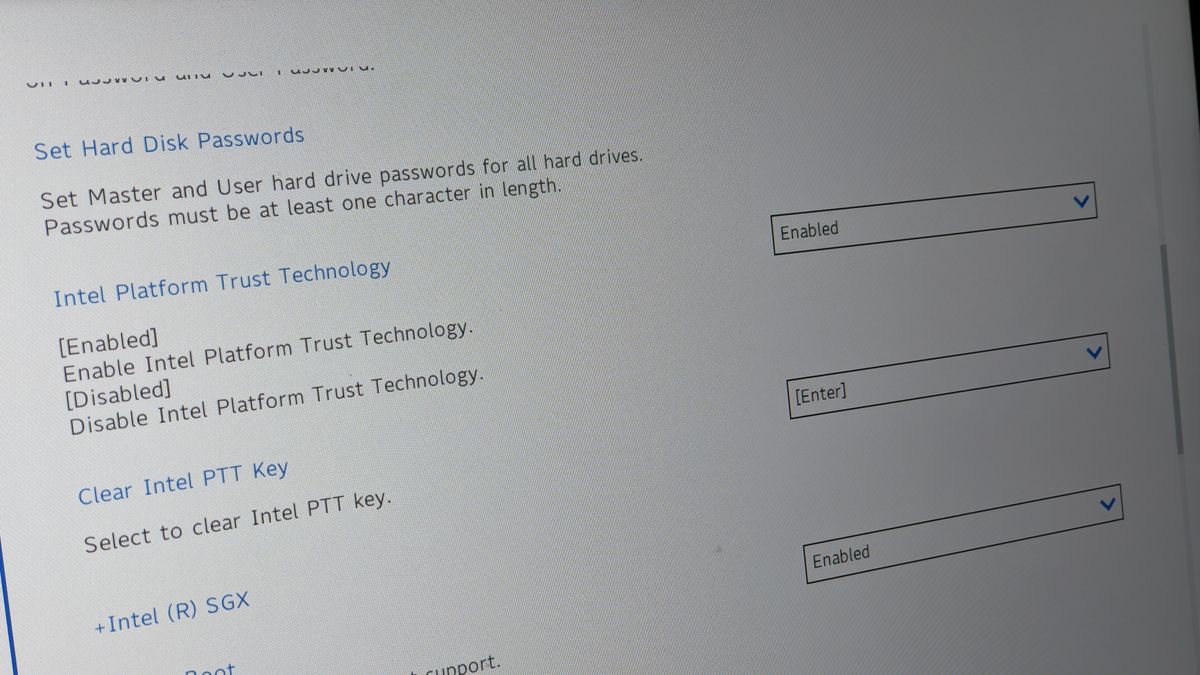Hi guys, so recently I just received my new pc from Pcspecialist and from the day I got it I have been getting blue screen errors alone with start up errors. I have tried multiple test to find the problem and nothing is simply working. I am no computer expert this is the reason why I came to this company for them to build the pc for me so I’m not overly confident in trying much more to fix the problems.
I received the pc - June 5th and have got atleast 2/3 blue screen errors everyday!
Tonight my pc crashed and when I tried booting It up again I had a black screen with
“Checking Media Presence”
“Media Present.....”
“Start HTTP Boot Over”
I don’t know how these issues weren’t spotted during the 3 days of testing my pc went threw as the errors happen so frequently?
I received the pc - June 5th and have got atleast 2/3 blue screen errors everyday!
Tonight my pc crashed and when I tried booting It up again I had a black screen with
“Checking Media Presence”
“Media Present.....”
“Start HTTP Boot Over”
I don’t know how these issues weren’t spotted during the 3 days of testing my pc went threw as the errors happen so frequently?