Macco26
Expert
Adding a thread here in addition to the one I put in the italian forum (sorry for part of the details still in italian language, to lazy to copy/paste/edit from the account page):
Now, a couple of reasons I went for this, might help for others still deciding:
I was coming from a dead Clevo lasted 5 years, but whose last 2 were filled by 4 GPU failures (2 under warranty, 2 not). I paid for one only refurbished GTX970M replacement (it was a MXM module, easy replaceable) but the last one was a bit too much. Now laptop is dead right and I am writing on a very old Dell with GT445M... That explains why I can't really wait further for like AMD Zen3 additions, Tiger Lake 45H etc.
So by looking at the reviews published yesterday I understood the following (I already thought the same, but got confirmed nonetheless):
- Intel 10th gen CPU is still capable. Yes, Zen3 is like 18% faster in multithread, and 10% faster in single, but this barely matters in gaming. And seen the offers available with Zen3 would have delayed the PC even further and costed like 400 Eur more, I might pass, thank you, and 10th FTW.
- If coupled with 1440p (which the Ionico has) the difference in CPU is even more feasable. You can check OWNorDisown video about GE66 which basically test a GE66 with same CPU and RTX3070 Max-P of my Ionico, and compare with a Zen3 + RTX3070 Max-P Laptop review from Jarrod's Tech and see 1440p differences are in the 2-3 fps at best. It's fine.
- I saw the new Control Center of Tongfangs (Ionico is one of them) and frankly this is another level of customization vs the old one and especially the Clevo:
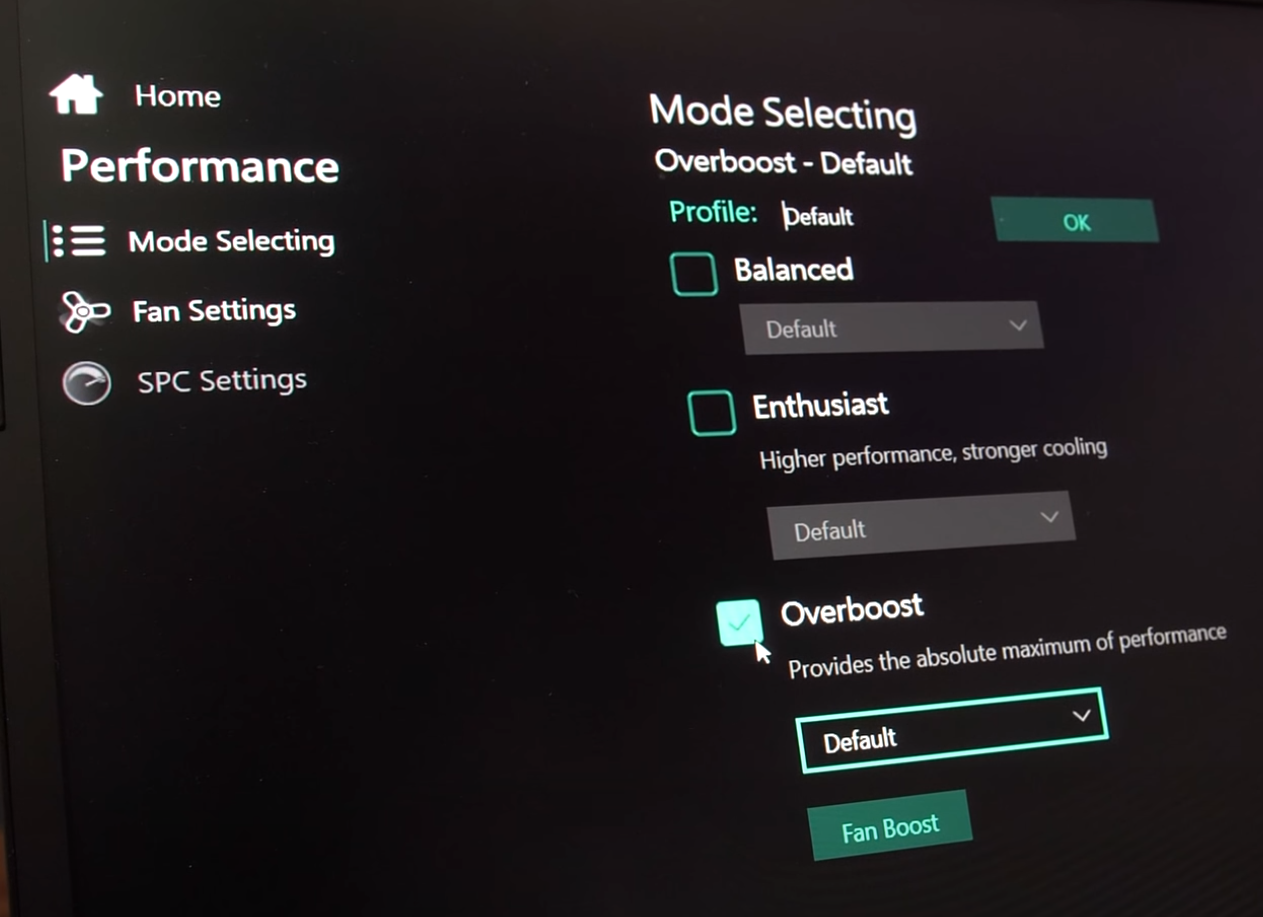
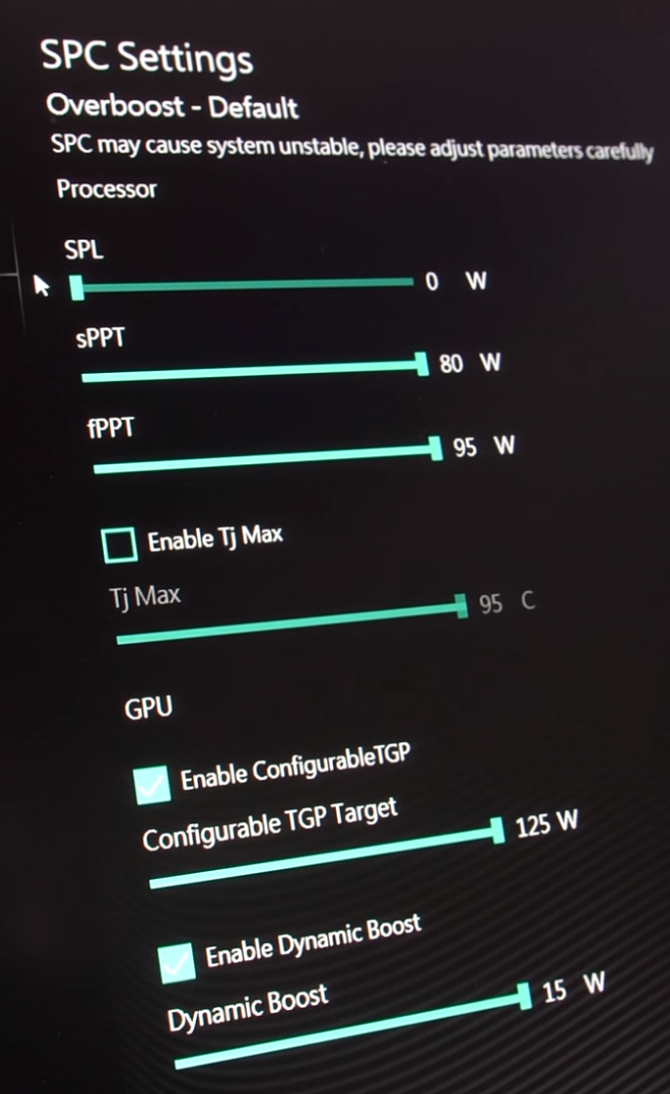
This is the version for AMD pictured in the video of Jarrod but it's the same for Ionico (beside the naming). What it's important is that:
- now you can suspend Battery recharging if you don't move the PC (like I do) and preserve wearing. This is not pictured here, but I do it's here, seen by other ODM rebranders out of PCS of the same Tongfangs
- you can choose the Power Limit for your CPU and GPU, and/or reduce the Temp for which the processor starts thermal throttle.
- This is a deciding factor. You know that new RTX 30 GPU have Dynamic Boost, that is 15W more, used only if CPU is very little used. My tests once the Ionico comes will be to try to cap the CPU at 35W max during gaming and see what happens. From what I've seen in some benchmarks (like the ones of Bob of All Trades on another PC (with a RTX Max-Q, but same applies with Max-P), is that if you clock your CPU lower it MIGHT ACTUALLY ramp up FPS during gaming because all the juice goes to the GPU, really starving otherwise during that frantic 1440p rendering.
I haven't seen this level of customization to try
| Chassis & Display | Ionico Series: Widescreen 165 Hz sRGB 100 % LED opaco QHD 17,3" (2560 x 1440) |
| Processor (CPU) | Intel® Core™ i7 10875H 8 core (2.3 GHz, 5.1 GHz Turbo) |
| Memory (RAM) | DDR4 SODIMM Corsair 2666 MHz 16 GB (2 da 8 GB) |
| Graphics Card | NVIDIA® GeForce® RTX 3070 – RAM video 8,0 GB GDDR6 – DirectX® 12.1 |
| 1st M.2 SSD Drive | SAMSUNG 970 EVO PLUS M.2 1 TB, NVMe PCIe (fino a 3500 MB/R, 3300 MB/W)
|
| Memory Card Reader | micro-SD integrato |
| AC Adaptor | 1 x Adattatore 230W AC |
| Power Cable | 1 cavo di alimentazione europeo 1 metro (tipo kettle) |
| Battery | Batteria agli ioni di litio integrata (91 Wh) - Serie Ionico |
| Thermal Paste | PASTA TERMOCONDUTTIVA ARCTIC MX-4 EXTREME |
| Sound Card | Audio alta definizione 2 canali + Jack microfono/cuffie |
| Bluetooth & Wireless | LAN GIGABIT e WIRELESS INTEL® Wi-Fi 6 AX200 (2,4 Gbps) + BT 5.0 |
| USB/Thunderbolt Options | 1 PORTA USB 3.2 (tipo C) + 3 PORTE USB 3.2 |
| Keyboard Language | TASTIERA ITALIANA RETROILLUMINATA RGB IONICO 17 SERIES |
| Operating System | NESSUN SISTEMA OPERATIVO RICHIESTO |
| Operating System Language | Italia/Italia – Lingua italiana |
| Windows Recovery Media | NESSUN RIPRISTINO RICHIESTO |
| Office Software | Prova GRATUITA 30 giorni di Microsoft 365® (richiesto sistema operativo) |
| Anti-Virus | NO SOFTWARE ANTIVIRUS |
| Browser | Microsoft® Edge (solo con Windows 10) |
| Notebook Mouse | MOUSE TOUCHPAD |
| Webcam | WEBCAM HD 1 MP INTEGRATA |
| Warranty | Warranty Gold 3 YEARS (2 anni Ritiro e reso, 2 anni Ricambi, 3 anni Manodopera) |
| Dead Pixel Guarantee | GarWarranty dead pixel 30 days |
Now, a couple of reasons I went for this, might help for others still deciding:
I was coming from a dead Clevo lasted 5 years, but whose last 2 were filled by 4 GPU failures (2 under warranty, 2 not). I paid for one only refurbished GTX970M replacement (it was a MXM module, easy replaceable) but the last one was a bit too much. Now laptop is dead right and I am writing on a very old Dell with GT445M... That explains why I can't really wait further for like AMD Zen3 additions, Tiger Lake 45H etc.
So by looking at the reviews published yesterday I understood the following (I already thought the same, but got confirmed nonetheless):
- Intel 10th gen CPU is still capable. Yes, Zen3 is like 18% faster in multithread, and 10% faster in single, but this barely matters in gaming. And seen the offers available with Zen3 would have delayed the PC even further and costed like 400 Eur more, I might pass, thank you, and 10th FTW.
- If coupled with 1440p (which the Ionico has) the difference in CPU is even more feasable. You can check OWNorDisown video about GE66 which basically test a GE66 with same CPU and RTX3070 Max-P of my Ionico, and compare with a Zen3 + RTX3070 Max-P Laptop review from Jarrod's Tech and see 1440p differences are in the 2-3 fps at best. It's fine.
- I saw the new Control Center of Tongfangs (Ionico is one of them) and frankly this is another level of customization vs the old one and especially the Clevo:
This is the version for AMD pictured in the video of Jarrod but it's the same for Ionico (beside the naming). What it's important is that:
- now you can suspend Battery recharging if you don't move the PC (like I do) and preserve wearing. This is not pictured here, but I do it's here, seen by other ODM rebranders out of PCS of the same Tongfangs
- you can choose the Power Limit for your CPU and GPU, and/or reduce the Temp for which the processor starts thermal throttle.
- This is a deciding factor. You know that new RTX 30 GPU have Dynamic Boost, that is 15W more, used only if CPU is very little used. My tests once the Ionico comes will be to try to cap the CPU at 35W max during gaming and see what happens. From what I've seen in some benchmarks (like the ones of Bob of All Trades on another PC (with a RTX Max-Q, but same applies with Max-P), is that if you clock your CPU lower it MIGHT ACTUALLY ramp up FPS during gaming because all the juice goes to the GPU, really starving otherwise during that frantic 1440p rendering.
I haven't seen this level of customization to try

