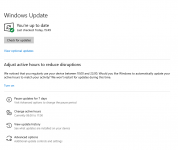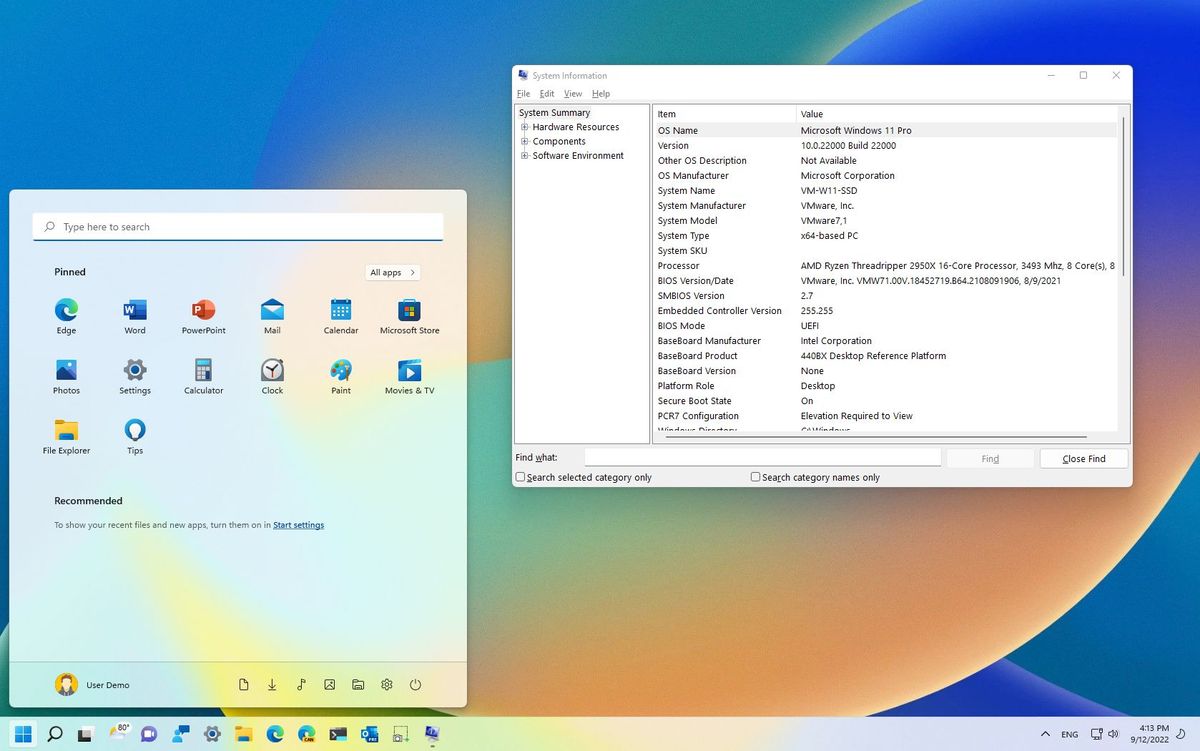Entrepreneur3636
Bronze Level Poster
Hi guys,
I hope someone can help me.
A couple of months ago (or so) my computer stopped working after I had a problem with my keyboard; it suddenly started typing different letters than I was wanting to type and "sticky keys" pop ups started appearing. It was frustrating. Then soon after, my computer just wouldn't start.
Before it stopped working, I ran my anti virus software but it didn't find any viruses.
My computer wouldn't repair itself and I was faced with the blue screen of death (process died critical). Thankfully, I received help from some great guys in this forum to reinstall Windows and I got my computer back up and running. It's been working great for weeks, but now suddenly again I am facing the same problem!
It hasn't broken my computer yet - no blue screen of death - but the same thing's happening and I'm worried my computer will stop working again.
This time, it started with the mouse not working properly - when I tried to highlight something it highlighted everything. Then, within minutes, my keyboard started playing up too.
I've tried restoring my computer to a previous point, updating the drivers, and turning sticky keys off. It hasn't helped.
I really am starting to think it could be a virus.
Does anyone know why this is happening? Can anyone help me? It would be much appreciated!
Thanks,
Zoe.
I hope someone can help me.
A couple of months ago (or so) my computer stopped working after I had a problem with my keyboard; it suddenly started typing different letters than I was wanting to type and "sticky keys" pop ups started appearing. It was frustrating. Then soon after, my computer just wouldn't start.
Before it stopped working, I ran my anti virus software but it didn't find any viruses.
My computer wouldn't repair itself and I was faced with the blue screen of death (process died critical). Thankfully, I received help from some great guys in this forum to reinstall Windows and I got my computer back up and running. It's been working great for weeks, but now suddenly again I am facing the same problem!
It hasn't broken my computer yet - no blue screen of death - but the same thing's happening and I'm worried my computer will stop working again.
This time, it started with the mouse not working properly - when I tried to highlight something it highlighted everything. Then, within minutes, my keyboard started playing up too.
I've tried restoring my computer to a previous point, updating the drivers, and turning sticky keys off. It hasn't helped.
I really am starting to think it could be a virus.
Does anyone know why this is happening? Can anyone help me? It would be much appreciated!
Thanks,
Zoe.