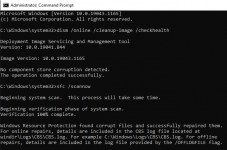SpyderTracks
We love you Ukraine
It says it step by step in the next section, you really need to read the article.I followed the link you gave me and it doesn't show me how to check in the BIOS, it only tells me to check the System Info?
I have read another article, that says you need to check if your PC supports UEFI to be able to convert disks from MBR to GPD (so that Secure Boot can be enabled).
It seems to suggest that if your computer has BIOS and Legacy, it doesn't support UEFI. So this means Secure Boot isn't available so I can't protect my device?
What are your full specs by the way, not sure if that's been stated anywhere?