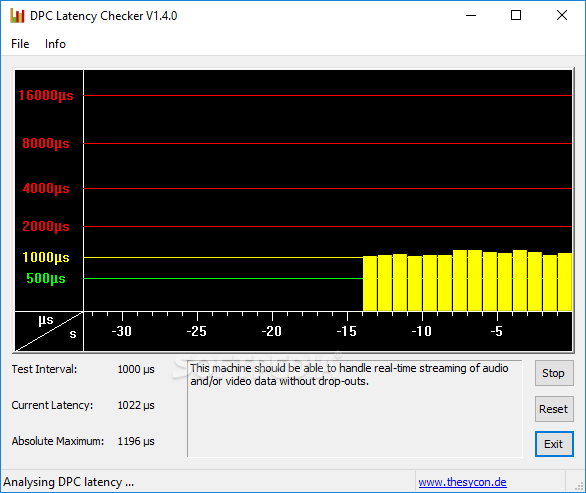Hi all,
I received my PC last week, and I'm battling an issue with occasional stutters. Imagine holding the space bar on a youtube video for a view seconds, thats what in experiencing. The whole PC stutters which only lasts a couple seconds. It only seems to happen once a day, so its not life ending, but it bothers me because the PC is practically brand new.
I've tried updating windows, GPU drivers, chipset drivers, power settings, malware scans, trawling the event viewer for anything, but no luck. My next step would be reinstall windows, and failing that, sending it back on warranty.
Thanks.
I received my PC last week, and I'm battling an issue with occasional stutters. Imagine holding the space bar on a youtube video for a view seconds, thats what in experiencing. The whole PC stutters which only lasts a couple seconds. It only seems to happen once a day, so its not life ending, but it bothers me because the PC is practically brand new.
I've tried updating windows, GPU drivers, chipset drivers, power settings, malware scans, trawling the event viewer for anything, but no luck. My next step would be reinstall windows, and failing that, sending it back on warranty.
Thanks.
| Case | PCS P209 ARGB MID TOWER CASE |
| Processor (CPU) | AMD Ryzen 7 5800X Eight Core CPU (3.8GHz-4.7GHz/36MB CACHE/AM4) |
| Motherboard | ASUS® TUF X570-PLUS GAMING (USB 3.2 Gen 2, PCIe 4.0, CrossFireX) - ARGB Ready! |
| Memory (RAM) | 16GB Corsair VENGEANCE RGB PRO DDR4 3200MHz (2 x 8GB) |
| Graphics Card | 10GB NVIDIA GEFORCE RTX 3080 - HDMI, DP, LHR |
| 1st Storage Drive | 2TB SEAGATE BARRACUDA SATA-III 3.5" HDD, 6GB/s, 7200RPM, 256MB CACHE |
| 1st M.2 SSD Drive | 512GB PCS PCIe M.2 SSD (2000 MB/R, 1100 MB/W) |
| DVD/BLU-RAY Drive | NOT REQUIRED |
| Power Supply | CORSAIR 750W TXm SERIES™ SEMI-MODULAR 80 PLUS® GOLD, ULTRA QUIET |
| Power Cable | 1 x 1 Metre UK Power Cable (Kettle Lead) |
| Processor Cooling | PCS FrostFlow 200 Series High Performance CPU Cooler |
| Thermal Paste | STANDARD THERMAL PASTE FOR SUFFICIENT COOLING |
| Sound Card | ONBOARD 6 CHANNEL (5.1) HIGH DEF AUDIO (AS STANDARD) |
| Network Card | 10/100/1000 GIGABIT LAN PORT |
| Wireless Network Card | WIRELESS 802.11N 300Mbps/2.4GHz PCI-E CARD |
| USB/Thunderbolt Options | MIN. 2 x USB 3.0 & 2 x USB 2.0 PORTS @ BACK PANEL + MIN. 2 FRONT PORTS |
| Operating System | Windows 10 Home 64 Bit - inc. Single Licence [KUK-00001 |
| Operating System Language | United Kingdom - English Language |
| Windows Recovery Media | Windows 10/11 Multi-Language Recovery Image - Unlimited Downloads from Online Account |
| Office Software | FREE 30 Day Trial of Microsoft 365® (Operating System Required) |
| Anti-Virus | BullGuard™ Internet Security - Free 90 Day License inc. Gamer Mode |
| Browser | Google Chrome™ |