KeepingItRetro
Active member
First off I'm a casual gamer. Nothing too intense. I play GTA V, Resident Evil, Fifa etc. I tend to Multi Task a lot, for example several Firefox tabs, video rendering in the background etc. I also use the odd virtual machine here and there.
Looking for a Laptop with decent all round spec. That will last me 3 years +
I like the new Ryzen line-up. They look really high powered.
Couple of questions, I’ve noticed on the Asus lineup of the new Ryzen Laptops CPUs have their own software called Armoury Crate which allow Turbo/Perfomance mode. Does PCS offer something similar as when I’m doing something that is CPU dependent I would like to run at higher Power?
Secondly, I heard the RTX 2060 had a minor refresh, I’m wondering if this is included in the latest PCS builds.
The strange thing here is the 660P Nvme drive has a read and write speed of 1500mb/sr-1000mb/sr yet the standard M.2 cheaper option has 2000mb/r-1100mb/w. Please see the attached photo is the M.2 unbranded version a NVMe too? Or am I missing something here. Main question is which Drive should I go for out the 2 listed in the photo?!
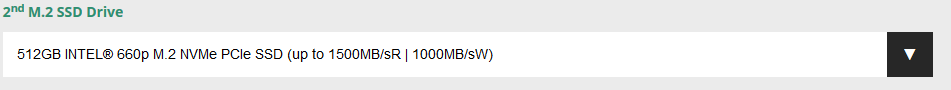
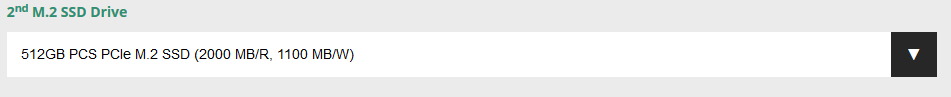
I’ll be using the 970 Evo as a boot drive and a 512Gb as an install drive.
My budget is £1100 so slightly over. Would you guys change anything?

PCSPECIALIST.CO.UK SPECIFICATION
The specification below has been formatted so you can easily copy and paste this to our forums when discussing your specification. Once you've copied the specification, please click here to continue.
Chassis & Display
Optimus Series: 17.3" Matte Full HD 144Hz 72% NTSC LED Widescreen (1920x1080)
Processor (CPU)
AMD Ryzen™ 7 Eight Core Processor 4800H (2.9GHz, 4.2GHz Turbo)
Memory (RAM)
16GB Corsair 2666MHz SODIMM DDR4 (2 x 8GB)
Graphics Card
NVIDIA® GeForce® RTX 2060 - 6.0GB GDDR6 Video RAM - DirectX® 12.1
1st M.2 SSD Drive
250GB SAMSUNG 970 EVO PLUS M.2, PCIe NVMe (up to 3500MB/R, 2300MB/W)
1st M.2 SSD Drive
512GB INTEL® 660p M.2 NVMe PCIe SSD (up to 1500MB/sR | 1000MB/sW)
Memory Card Reader
Integrated 3 in 1 Card Reader (Full Size SD / SDHC / SDXC)
AC Adaptor
1 x 180W AC Adaptor
Power Cable
1 x 1 Metre Cloverleaf UK Power Cable
Battery
Optimus Series Integrated 46WH Lithium Ion Battery
Thermal Paste
ARCTIC MX-4 EXTREME THERMAL CONDUCTIVITY COMPOUND
Sound Card
2 Channel High Definition Audio + MIC/Headphone Jack
Wireless/Wired Networking
GIGABIT LAN & WIRELESS INTEL® Wi-Fi 6 AX200 (2.4 Gbps) + BT 5.0
USB/Thunderbolt Options
1 x USB 3.1 PORT (Type C) + 2 x USB 3.1 PORTS + 1 x USB 2.0 PORT
Keyboard Language
OPTIMUS SERIES RGB BACKLIT UK KEYBOARD
Operating System
NO OPERATING SYSTEM REQUIRED
Operating System Language
United Kingdom - English Language
Windows Recovery Media
NO RECOVERY MEDIA REQUIRED
Office Software
FREE 30 Day Trial of Microsoft 365® (Operating System Required)
Anti-Virus
NO ANTI-VIRUS SOFTWARE
Browser
Microsoft® Edge (Windows 10 Only)
Keyboard & Mouse
INTEGRATED 2 BUTTON TOUCHPAD MOUSE
Webcam
INTEGRATED 1MP HD WEBCAM
Warranty
3 Year Silver Warranty (1 Year Collect & Return, 1 Year Parts, 3 Year Labour)
Chassis
TongFang GK7NR0R (6GB RTX-2060, R7-4800H, 144Hz, Blank KB)
Delivery
STANDARD INSURED DELIVERY TO UK MAINLAND (MON-FRI)
Build Time
Standard Build - Approximately 7 to 9 working days
Price: £1,163.00 including VAT and Delivery
Looking for a Laptop with decent all round spec. That will last me 3 years +
I like the new Ryzen line-up. They look really high powered.
Couple of questions, I’ve noticed on the Asus lineup of the new Ryzen Laptops CPUs have their own software called Armoury Crate which allow Turbo/Perfomance mode. Does PCS offer something similar as when I’m doing something that is CPU dependent I would like to run at higher Power?
Secondly, I heard the RTX 2060 had a minor refresh, I’m wondering if this is included in the latest PCS builds.
The strange thing here is the 660P Nvme drive has a read and write speed of 1500mb/sr-1000mb/sr yet the standard M.2 cheaper option has 2000mb/r-1100mb/w. Please see the attached photo is the M.2 unbranded version a NVMe too? Or am I missing something here. Main question is which Drive should I go for out the 2 listed in the photo?!
I’ll be using the 970 Evo as a boot drive and a 512Gb as an install drive.
My budget is £1100 so slightly over. Would you guys change anything?

PCSPECIALIST.CO.UK SPECIFICATION
The specification below has been formatted so you can easily copy and paste this to our forums when discussing your specification. Once you've copied the specification, please click here to continue.
Chassis & Display
Optimus Series: 17.3" Matte Full HD 144Hz 72% NTSC LED Widescreen (1920x1080)
Processor (CPU)
AMD Ryzen™ 7 Eight Core Processor 4800H (2.9GHz, 4.2GHz Turbo)
Memory (RAM)
16GB Corsair 2666MHz SODIMM DDR4 (2 x 8GB)
Graphics Card
NVIDIA® GeForce® RTX 2060 - 6.0GB GDDR6 Video RAM - DirectX® 12.1
1st M.2 SSD Drive
250GB SAMSUNG 970 EVO PLUS M.2, PCIe NVMe (up to 3500MB/R, 2300MB/W)
1st M.2 SSD Drive
512GB INTEL® 660p M.2 NVMe PCIe SSD (up to 1500MB/sR | 1000MB/sW)
Memory Card Reader
Integrated 3 in 1 Card Reader (Full Size SD / SDHC / SDXC)
AC Adaptor
1 x 180W AC Adaptor
Power Cable
1 x 1 Metre Cloverleaf UK Power Cable
Battery
Optimus Series Integrated 46WH Lithium Ion Battery
Thermal Paste
ARCTIC MX-4 EXTREME THERMAL CONDUCTIVITY COMPOUND
Sound Card
2 Channel High Definition Audio + MIC/Headphone Jack
Wireless/Wired Networking
GIGABIT LAN & WIRELESS INTEL® Wi-Fi 6 AX200 (2.4 Gbps) + BT 5.0
USB/Thunderbolt Options
1 x USB 3.1 PORT (Type C) + 2 x USB 3.1 PORTS + 1 x USB 2.0 PORT
Keyboard Language
OPTIMUS SERIES RGB BACKLIT UK KEYBOARD
Operating System
NO OPERATING SYSTEM REQUIRED
Operating System Language
United Kingdom - English Language
Windows Recovery Media
NO RECOVERY MEDIA REQUIRED
Office Software
FREE 30 Day Trial of Microsoft 365® (Operating System Required)
Anti-Virus
NO ANTI-VIRUS SOFTWARE
Browser
Microsoft® Edge (Windows 10 Only)
Keyboard & Mouse
INTEGRATED 2 BUTTON TOUCHPAD MOUSE
Webcam
INTEGRATED 1MP HD WEBCAM
Warranty
3 Year Silver Warranty (1 Year Collect & Return, 1 Year Parts, 3 Year Labour)
Chassis
TongFang GK7NR0R (6GB RTX-2060, R7-4800H, 144Hz, Blank KB)
Delivery
STANDARD INSURED DELIVERY TO UK MAINLAND (MON-FRI)
Build Time
Standard Build - Approximately 7 to 9 working days
Price: £1,163.00 including VAT and Delivery
