crypto-136
New member
Chassis & Display
Recoil Series: 17" Matte QHD 240Hz sRGB 100% LED Widescreen (2560x1600)
Processor (CPU)
Intel® Core™ i9 14 Core Processor 12900H (5.0GHz Turbo)
Memory (RAM)
64GB Corsair 4800MHz SODIMM DDR5 (2 x 32GB)
Graphics Card
NVIDIA® GeForce® RTX 3080 Ti - 16.0GB GDDR6 Video RAM - DirectX® 12.1
1st M.2 SSD Drive
2TB SAMSUNG 980 PRO M.2, PCIe NVMe (up to 7000MB/R, 5000MB/W)
2nd M.2 SSD Drive
2TB SAMSUNG 980 PRO M.2, PCIe NVMe (up to 7000MB/R, 5000MB/W)
Memory Card Reader
Integrated SD Memory Card Reader
AC Adaptor
2 x 280W AC Adaptor
Power Cable
2 x 1.5 Metre UK Power Cable (Kettle Lead)
Battery
Recoil Series Integrated 99WH Lithium Ion Battery
Thermal Paste
ARCTIC MX-4 EXTREME THERMAL CONDUCTIVITY COMPOUND
Sound Card
2 Channel High Definition Audio + MIC/Headphone Jack
Just purchased this second hand , and have the warranty transfered to me.
Having possible issues with thermal throttling , cpu hits 95 degree limit regularly playing warzone and running cinebench or throttlestop test.
It hits thermal limit then goes down to high 80s then straight back up till it throttles.
Now I didn't notice any lag or decrease in performance playing but I stopped quickly when i was constantly throttling. Also I have the liquid cooler running as well.
Is it normal for this laptop due to not being able to undervolt this cpu ?
Ive tried limiting PL1 and PL2 to with throttlestop and made no affect.
Can anyone who has a similar setup advise on what temps they're getting ?
In my downloads I have control centre V4.1.44.15 and V5.1.49.2. I find that the control center doesn't have many options compared to what I've seen I can only install V5 , V4 doesn't work and it appears it has more content In it.
what is the latest control center version and is there any tutorials or information explaining what all should be on it.
I have removed the back lid in order to inspect the thermal paste but I'm unable to remove the heatsink I've taken every screw I can see off so if anyone can shed any light on the removal will be a big help
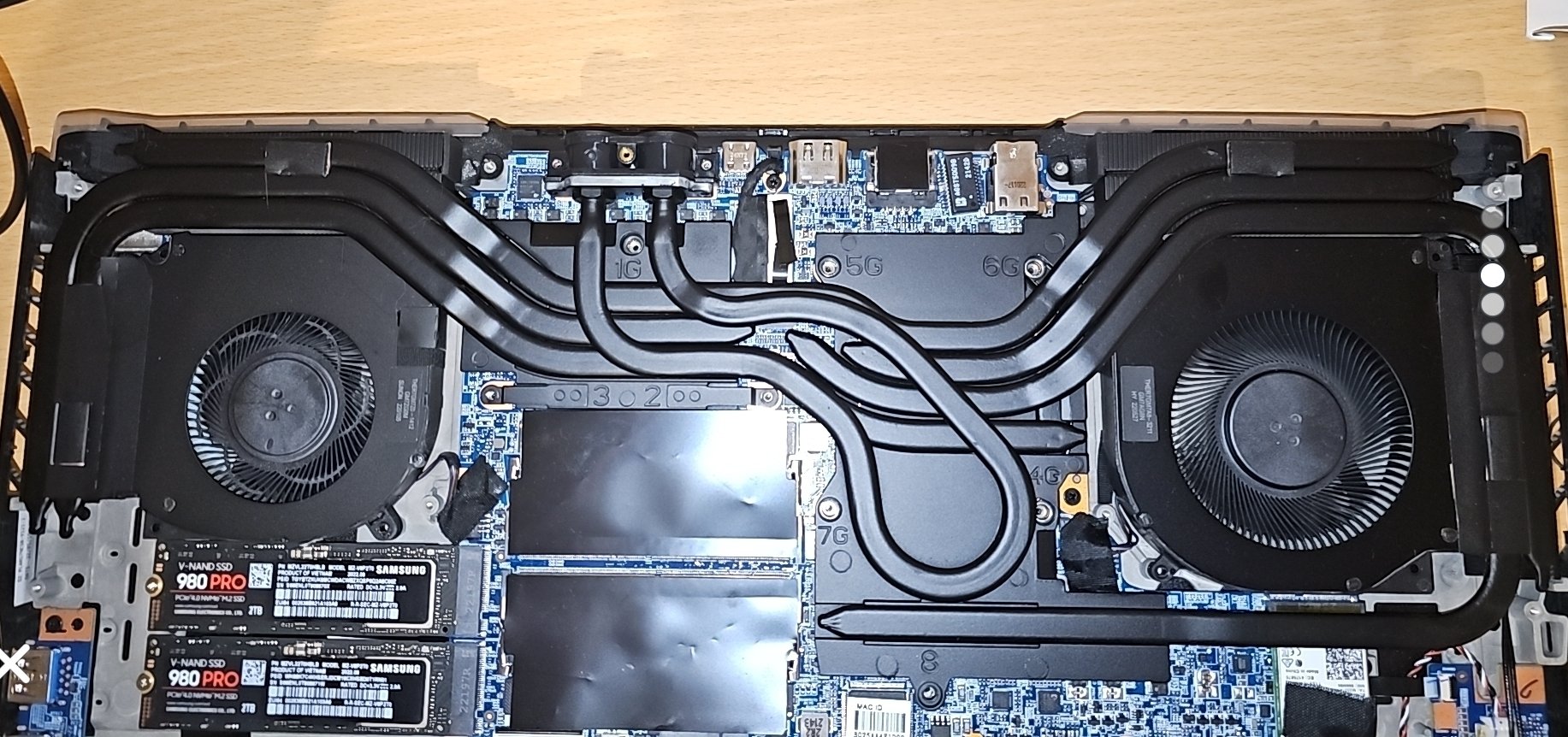
Recoil Series: 17" Matte QHD 240Hz sRGB 100% LED Widescreen (2560x1600)
Processor (CPU)
Intel® Core™ i9 14 Core Processor 12900H (5.0GHz Turbo)
Memory (RAM)
64GB Corsair 4800MHz SODIMM DDR5 (2 x 32GB)
Graphics Card
NVIDIA® GeForce® RTX 3080 Ti - 16.0GB GDDR6 Video RAM - DirectX® 12.1
1st M.2 SSD Drive
2TB SAMSUNG 980 PRO M.2, PCIe NVMe (up to 7000MB/R, 5000MB/W)
2nd M.2 SSD Drive
2TB SAMSUNG 980 PRO M.2, PCIe NVMe (up to 7000MB/R, 5000MB/W)
Memory Card Reader
Integrated SD Memory Card Reader
AC Adaptor
2 x 280W AC Adaptor
Power Cable
2 x 1.5 Metre UK Power Cable (Kettle Lead)
Battery
Recoil Series Integrated 99WH Lithium Ion Battery
Thermal Paste
ARCTIC MX-4 EXTREME THERMAL CONDUCTIVITY COMPOUND
Sound Card
2 Channel High Definition Audio + MIC/Headphone Jack
Just purchased this second hand , and have the warranty transfered to me.
Having possible issues with thermal throttling , cpu hits 95 degree limit regularly playing warzone and running cinebench or throttlestop test.
It hits thermal limit then goes down to high 80s then straight back up till it throttles.
Now I didn't notice any lag or decrease in performance playing but I stopped quickly when i was constantly throttling. Also I have the liquid cooler running as well.
Is it normal for this laptop due to not being able to undervolt this cpu ?
Ive tried limiting PL1 and PL2 to with throttlestop and made no affect.
Can anyone who has a similar setup advise on what temps they're getting ?
In my downloads I have control centre V4.1.44.15 and V5.1.49.2. I find that the control center doesn't have many options compared to what I've seen I can only install V5 , V4 doesn't work and it appears it has more content In it.
what is the latest control center version and is there any tutorials or information explaining what all should be on it.
I have removed the back lid in order to inspect the thermal paste but I'm unable to remove the heatsink I've taken every screw I can see off so if anyone can shed any light on the removal will be a big help
