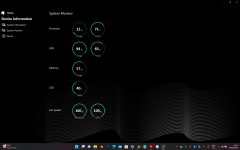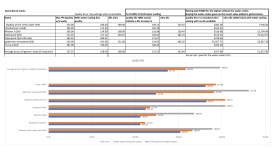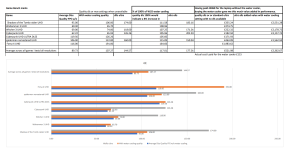Recoil Series: 17" Matte QHD 240Hz sRGB 100% LED Widescreen (2560x1600)
Intel® Core™ i9 24 Core Processor 13900HX (5.4GHz Turbo)
64GB Corsair 4800MHz SODIMM DDR5 (2 x 32GB)
NVIDIA® GeForce® RTX 4090 - 16.0GB GDDR6 Video RAM - DirectX® 12.1
Liquid Series® Laptop Cooling
PCS Liquid Series® Laptop Cooler
1TB SAMSUNG 970 EVO PLUS M.2, PCIe NVMe (up to 3500MB/R, 3300MB/W)
Windows 11 Home 64 Bit - inc. Single Licence [KUK-00003]
Windows 11 Multi-Language Recovery Image - Supplied on USB Drive
3 Year Gold Warranty (2 Year Collect & Return, 2 Year Parts, 3 Year Labour)
1 Year Dead Pixel Guarantee Inc. Labour & Carriage Costs
TIMED DELIVERY TO UK MAINLAND - MON-FRI (BEFORE 2PM)
FAST TRACK 3 WORKING DAY DISPATCH
Hi PCS Community
I just wanted to share my thoughts & experience with my purchase. I am a professional 3D artist, I work a lot in Blender & other 3D software so this machine will be my primary work horse replacing an older Dell G5 5500 series. I originally wrote a much longer review, but it went beyond the character limit allowed, I will be as brief but precise as I can. I have been using this machine & the Liquid Cooler Box (at the time of writing) for about 6 days. I realize there is not much detailed information available on this machine & peripheral so I have done my best to fill this void.
I write this review with the idea of the laptop & cooler box as one complete unit (its proprietary so logic is there)
Chassis: TongFang GM7PX9N - Sturdy aluminum frame with a thin matte rubber coating, not too much of a fingerprint sponge. Solid construction, lid has a sturdy, wide center hinge (very little screen flex, tight awn for most of the travel way). Good access to ports (apart from the USB-C at the back by the cooling port, i think odd choice?), wide rubber feet, has good surface traction.
Screen: WQXGA panel, bit dim for daytime work at times (someone posted on this forum that its 350nits, I cannot verify but my 2020 MacBook Air is 400nits and it definitely not as bright) - but screen & color quality are very similar. Would've liked to have known the DPI. Still not bad, but for chassis starting alone at 1570, could've been a better panel (but 240hz refresh is monster good, trade off). There are Color Enhancements in the Control Center app, but this is for personal aesthetic only (movies, games etc), if doing design work it screws with the colour space's pallet. For design work default colour calibration is fine.
Keyboard: Echo similar sentiments as others, not the best - but it's not bad either. Nice travel on the keys, reduced number pad, keys bit too mushy but still good for regular every-day typing. Rubber matte coating doesn't feel durable (very gentle scratch test with nail on letter cutout) not sure how well it'll hold in the long run. Backlit 4 zone RGB is nice, colours dont punch through the lettering like in some of TongFang's visual marketing material for this chassis, but nice around the cap edges. No LED indicators on cap/num, on-screen prompts instead - acceptable compromise.
TongFang also offer a mechanical keyboard with this chassis I believe, would've been nice to have had the same choice, hopefully maybe an upgrade in the future for some. I'm not much of a gamer, but many who will buy this laptop might be, so it's good to bare in mind for the vendor.
Trackpad: Lovely, wide & has a good tactile press - think I read somewhere it has a glass panel on it (like MacBook) - if it does, its thin but its nice feeling. Two touch sensor switches on the top corners - no documentation saying what it does but its easy - right disables right half of the trackpad (make only half space), left turns trackpad off (also option in Control Center app though).
Thermals: Definitely gets hot inside from feeling the air out the side vents (when CPU/GPU has been near 100% in use), but I cannot speak for it without the Liquid Cooler Box & the use of a laptop cooler. Both has helped keep this machine at optimal temperatures, keyboard has gotten comfortably warm but never hot (Dell G5 keyboard got extremely warm, very uncomfortable, miserable experience using it). Without the external cooling solutions I am using, this probably does get quite hot and maybe even uncomfortable to use/type when it's on a full work load.
Sound: Basic, but the Nahimic audio drivers definitely help deliver clearer sound, can notice the quality difference through my bluetooth speaker (I highly doubt the 2x2W tweeters inside are any different from a hardware stand point than the 2x2W tweeters in the Dell). It's probably those drivers.
Battery Life: To be expected with a machine of this caliber. Won't go very far for very long without needing a wall socket. Wish Control Center app had better battery customizations - has only 3 modes, High Capacity, Stationary & Balanced. Little description, Stationary supposedly best for long term DC use... but even at 100% battery stay on charge. Deeper customizations (being able to set charge % & switch to DC use only) is sorely missed. Only thing I miss about the Dell.
Also noticed the chassis power LED only has white light for when on, and red light if needing to charge. Third light would be nice to let you know when the cable is disconnected/not plugged in. Might just be mine, but the kettle cable for the transformer is wobbly, looks like pins might be in but they might not be, no snug fit, just bit loose. Only noticed when got a battery warning on desktop that cells were very low. Only way to tell if laptop power connected/disconnected is through the taskbar icon (whether charging symbol there or not).
Please better solutions & better battery customizations as maybe future Control Center update.
Software Installation: Had problems with Windows at first - like others - Microsoft Store wasn't working properly. Trickle downloads which froze, couldn't update any apps. Got blue screens when I tried to update some drivers through PC Soft Driver Updater (PCS recommendation) (free version update one at a time then restart, eventually restarted to blue screens and wouldn't load Windows at all), went through BitLocker few times (Fix Errors & System Checkpoints bugged out on me also). Just reset Windows in the end, kept personal files and refreshed the install.
All problems solved. Microsoft Store works. Checked drivers, all fine, just kept the ones Window's decided to use instead of fiddling. No problems since. Will just do manual updates through Device Manager if needed - normally Window's Updates should do it just fine anyway.
I still had ace up sleeve because paid for backup USB recovery, and if all else failed I knew PCS support would help me. I was sure this was a software issue, I have faith in PCS technicians so really didn't suspect it to be hardware.
Control Center App: Bit sparse, not great customizations. Very basic, most things on there can do in Windows, just there mostly to provide control for the Liquid Cooler Box & the laptops LED (4 zone keyboard & strip at the back) not very impressive functionality. Can set the keyboard to Music though so lights up like audio synthesizer, 10 minutes of silly fun. Missing some of the more premium software features available on other gaming laptops. Thankfully this could just be updated in future to better versions with more capability.
Liquid Cooler Box: Loud - very loud - & fan inside sounds cheap - but it works great, it cools the laptop down very well (CPU/GPU stayed around 70c at bursts of 100% usage (with third party cooling stand also). As mentioned, keyboard stays comfortable. Makes the laptop run quieter, but tranquility lost by the buzz of the Cooler Box fan! Nice cold air blasts from large grills either side (hopefully easy to clean out dust with sprayduster), can hear the water going through the pipes also (like those tabletop water fountains). Model that comes with it a upgraded model than the one in the instructions sent via email from PCS, this one upgraded version with magnetic connectors. Was bit unsure at first, contacted PCS, spoke to tech support who assured me its use & how to drain out water from the laptop afterward (to me written instructions were still a bit unclear).
So far so good. Would recommend owning (and buying a laptop cooler also as an additional level of support) - also, PCS sent free bottle of distilled water, was very happy didn't have to go out suddenly and buy it (did not know it needed distilled water until emailed instructions). Would be nice to have this information when ordering perhaps (needs distilled water + PCS send you some).
Filled it to full last Thursday (15/06) and at time of writing, still have half tank. Will change water soon, but lasts much longer than thought.
Build Time & Delivery: Flawless. Assembled & tested within two days, arrived before 9am on day three. Well packaged, not over-bloated and loved inclusion of physical PCS handbook. Speed of service was amazing.
Conclusion: At this price point, nothing else on the market can touch the performance capability. Lacking some software & physical bells & whistles more associated with laptops at this value, but its a extremely powerful machine where it counts. I do bare in mind the cost is also bore in the expert labor & craftmanship delivered by PCS engineers. I Would seriously recommend external cooling solutions with it (hopefully a v3 of the cooler box in future that's much quieter). I've comfortably been working on this machine for nigh on past week, and writing this review on it has been enjoyable. Would only recommend this machine to people in similar professions as myself or for professional gamers. Over-all very happy with my purchase - and knowing I have 2 years of Gold warranty & full 1 year dead pixel guarantee also incase of any mishaps is some good peace of mind as this machine will be put through its paces in the years to come.
Overall Score: 8.5/10 (Laptop, Cooler Box & Service aggregated)
Intel® Core™ i9 24 Core Processor 13900HX (5.4GHz Turbo)
64GB Corsair 4800MHz SODIMM DDR5 (2 x 32GB)
NVIDIA® GeForce® RTX 4090 - 16.0GB GDDR6 Video RAM - DirectX® 12.1
Liquid Series® Laptop Cooling
PCS Liquid Series® Laptop Cooler
1TB SAMSUNG 970 EVO PLUS M.2, PCIe NVMe (up to 3500MB/R, 3300MB/W)
Windows 11 Home 64 Bit - inc. Single Licence [KUK-00003]
Windows 11 Multi-Language Recovery Image - Supplied on USB Drive
3 Year Gold Warranty (2 Year Collect & Return, 2 Year Parts, 3 Year Labour)
1 Year Dead Pixel Guarantee Inc. Labour & Carriage Costs
TIMED DELIVERY TO UK MAINLAND - MON-FRI (BEFORE 2PM)
FAST TRACK 3 WORKING DAY DISPATCH
Hi PCS Community
I just wanted to share my thoughts & experience with my purchase. I am a professional 3D artist, I work a lot in Blender & other 3D software so this machine will be my primary work horse replacing an older Dell G5 5500 series. I originally wrote a much longer review, but it went beyond the character limit allowed, I will be as brief but precise as I can. I have been using this machine & the Liquid Cooler Box (at the time of writing) for about 6 days. I realize there is not much detailed information available on this machine & peripheral so I have done my best to fill this void.
I write this review with the idea of the laptop & cooler box as one complete unit (its proprietary so logic is there)
Chassis: TongFang GM7PX9N - Sturdy aluminum frame with a thin matte rubber coating, not too much of a fingerprint sponge. Solid construction, lid has a sturdy, wide center hinge (very little screen flex, tight awn for most of the travel way). Good access to ports (apart from the USB-C at the back by the cooling port, i think odd choice?), wide rubber feet, has good surface traction.
Screen: WQXGA panel, bit dim for daytime work at times (someone posted on this forum that its 350nits, I cannot verify but my 2020 MacBook Air is 400nits and it definitely not as bright) - but screen & color quality are very similar. Would've liked to have known the DPI. Still not bad, but for chassis starting alone at 1570, could've been a better panel (but 240hz refresh is monster good, trade off). There are Color Enhancements in the Control Center app, but this is for personal aesthetic only (movies, games etc), if doing design work it screws with the colour space's pallet. For design work default colour calibration is fine.
Keyboard: Echo similar sentiments as others, not the best - but it's not bad either. Nice travel on the keys, reduced number pad, keys bit too mushy but still good for regular every-day typing. Rubber matte coating doesn't feel durable (very gentle scratch test with nail on letter cutout) not sure how well it'll hold in the long run. Backlit 4 zone RGB is nice, colours dont punch through the lettering like in some of TongFang's visual marketing material for this chassis, but nice around the cap edges. No LED indicators on cap/num, on-screen prompts instead - acceptable compromise.
TongFang also offer a mechanical keyboard with this chassis I believe, would've been nice to have had the same choice, hopefully maybe an upgrade in the future for some. I'm not much of a gamer, but many who will buy this laptop might be, so it's good to bare in mind for the vendor.
Trackpad: Lovely, wide & has a good tactile press - think I read somewhere it has a glass panel on it (like MacBook) - if it does, its thin but its nice feeling. Two touch sensor switches on the top corners - no documentation saying what it does but its easy - right disables right half of the trackpad (make only half space), left turns trackpad off (also option in Control Center app though).
Thermals: Definitely gets hot inside from feeling the air out the side vents (when CPU/GPU has been near 100% in use), but I cannot speak for it without the Liquid Cooler Box & the use of a laptop cooler. Both has helped keep this machine at optimal temperatures, keyboard has gotten comfortably warm but never hot (Dell G5 keyboard got extremely warm, very uncomfortable, miserable experience using it). Without the external cooling solutions I am using, this probably does get quite hot and maybe even uncomfortable to use/type when it's on a full work load.
Sound: Basic, but the Nahimic audio drivers definitely help deliver clearer sound, can notice the quality difference through my bluetooth speaker (I highly doubt the 2x2W tweeters inside are any different from a hardware stand point than the 2x2W tweeters in the Dell). It's probably those drivers.
Battery Life: To be expected with a machine of this caliber. Won't go very far for very long without needing a wall socket. Wish Control Center app had better battery customizations - has only 3 modes, High Capacity, Stationary & Balanced. Little description, Stationary supposedly best for long term DC use... but even at 100% battery stay on charge. Deeper customizations (being able to set charge % & switch to DC use only) is sorely missed. Only thing I miss about the Dell.
Also noticed the chassis power LED only has white light for when on, and red light if needing to charge. Third light would be nice to let you know when the cable is disconnected/not plugged in. Might just be mine, but the kettle cable for the transformer is wobbly, looks like pins might be in but they might not be, no snug fit, just bit loose. Only noticed when got a battery warning on desktop that cells were very low. Only way to tell if laptop power connected/disconnected is through the taskbar icon (whether charging symbol there or not).
Please better solutions & better battery customizations as maybe future Control Center update.
Software Installation: Had problems with Windows at first - like others - Microsoft Store wasn't working properly. Trickle downloads which froze, couldn't update any apps. Got blue screens when I tried to update some drivers through PC Soft Driver Updater (PCS recommendation) (free version update one at a time then restart, eventually restarted to blue screens and wouldn't load Windows at all), went through BitLocker few times (Fix Errors & System Checkpoints bugged out on me also). Just reset Windows in the end, kept personal files and refreshed the install.
All problems solved. Microsoft Store works. Checked drivers, all fine, just kept the ones Window's decided to use instead of fiddling. No problems since. Will just do manual updates through Device Manager if needed - normally Window's Updates should do it just fine anyway.
I still had ace up sleeve because paid for backup USB recovery, and if all else failed I knew PCS support would help me. I was sure this was a software issue, I have faith in PCS technicians so really didn't suspect it to be hardware.
Control Center App: Bit sparse, not great customizations. Very basic, most things on there can do in Windows, just there mostly to provide control for the Liquid Cooler Box & the laptops LED (4 zone keyboard & strip at the back) not very impressive functionality. Can set the keyboard to Music though so lights up like audio synthesizer, 10 minutes of silly fun. Missing some of the more premium software features available on other gaming laptops. Thankfully this could just be updated in future to better versions with more capability.
Liquid Cooler Box: Loud - very loud - & fan inside sounds cheap - but it works great, it cools the laptop down very well (CPU/GPU stayed around 70c at bursts of 100% usage (with third party cooling stand also). As mentioned, keyboard stays comfortable. Makes the laptop run quieter, but tranquility lost by the buzz of the Cooler Box fan! Nice cold air blasts from large grills either side (hopefully easy to clean out dust with sprayduster), can hear the water going through the pipes also (like those tabletop water fountains). Model that comes with it a upgraded model than the one in the instructions sent via email from PCS, this one upgraded version with magnetic connectors. Was bit unsure at first, contacted PCS, spoke to tech support who assured me its use & how to drain out water from the laptop afterward (to me written instructions were still a bit unclear).
So far so good. Would recommend owning (and buying a laptop cooler also as an additional level of support) - also, PCS sent free bottle of distilled water, was very happy didn't have to go out suddenly and buy it (did not know it needed distilled water until emailed instructions). Would be nice to have this information when ordering perhaps (needs distilled water + PCS send you some).
Filled it to full last Thursday (15/06) and at time of writing, still have half tank. Will change water soon, but lasts much longer than thought.
Build Time & Delivery: Flawless. Assembled & tested within two days, arrived before 9am on day three. Well packaged, not over-bloated and loved inclusion of physical PCS handbook. Speed of service was amazing.
Conclusion: At this price point, nothing else on the market can touch the performance capability. Lacking some software & physical bells & whistles more associated with laptops at this value, but its a extremely powerful machine where it counts. I do bare in mind the cost is also bore in the expert labor & craftmanship delivered by PCS engineers. I Would seriously recommend external cooling solutions with it (hopefully a v3 of the cooler box in future that's much quieter). I've comfortably been working on this machine for nigh on past week, and writing this review on it has been enjoyable. Would only recommend this machine to people in similar professions as myself or for professional gamers. Over-all very happy with my purchase - and knowing I have 2 years of Gold warranty & full 1 year dead pixel guarantee also incase of any mishaps is some good peace of mind as this machine will be put through its paces in the years to come.
Overall Score: 8.5/10 (Laptop, Cooler Box & Service aggregated)
Attachments
Last edited: