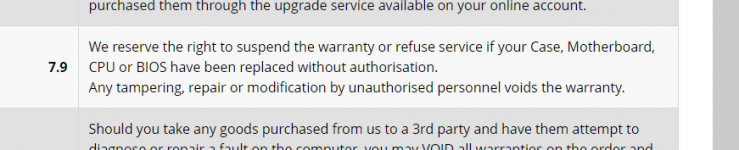You are using an out of date browser. It may not display this or other websites correctly.
You should upgrade or use an alternative browser.
You should upgrade or use an alternative browser.
Remove pc specialist logo on startup
- Thread starter WAveDavex
- Start date
SpyderTracks
We love you Ukraine
You can’t flash the BIOS without PCS approval otherwise you’ll void your warranty.Hi. Booted up my machine and noticed the pc specialist logo.
I assume a firmware reflash of the bios takes care of this?
Its my machine i do what i want with it?Flashing a BIOS only to remove the PCS splash screen is not sensible. It's there for a few seconds only, why do you care?
What about manufactory warranty? I already transplanted the new mobo and cpu and ram into my own case with my own storage and psu so i highly doubt its in warranty anywayYou can’t flash the BIOS without PCS approval otherwise you’ll void your warranty.
The manufacturer warranty you would have to check with the manufacturer.What about manufactory warranty? I already transplanted the new mobo and cpu and ram into my own case with my own storage and psu so i highly doubt its in warranty anyway
But yes having moved a lot of stuff it sounds like your PCS warranty may be refused anyway (though it may be considered on a case-by-case basis) - this is taken from https://www.pcspecialist.co.uk/terms/
Attachments
ubuysa
The BSOD Doctor
Of course you can, but risking a BIOS flash just to replace the PCS splash screen with a different one (that lasts just as long) defies common sense.Its my machine i do what i want with it?
Grand. Based on the reactions i can assume a flashed bios sorts out my asked qeustion
And no i am not some novice.. i have been building my own machines for years. Sadly due to brexit the cheapest way to upgrade my machine was going with a prebuilt. As irish vendors are about 30% more expensive from the get go.
So im well aware of the reflashing risks which is exactly why i wanted to know if people encountered this before
And no i am not some novice.. i have been building my own machines for years. Sadly due to brexit the cheapest way to upgrade my machine was going with a prebuilt. As irish vendors are about 30% more expensive from the get go.
So im well aware of the reflashing risks which is exactly why i wanted to know if people encountered this before
The manufacturer warranty you would have to check with the manufacturer.
But yes having moved a lot of stuff it sounds like your PCS warranty may be refused anyway (though it may be considered on a case-by-case basis) - this is taken from https://www.pcspecialist.co.uk/terms/
Never flashing your bios in a time of security issues on both amd and intel and both releasing new bios with more features also defies common sense.Of course you can, but risking a BIOS flash just to replace the PCS splash screen with a different one (that lasts just as long) defies common sense.
If the splashscreen gets removed on my next update cycle. Happy days and a added bonus
ubuysa
The BSOD Doctor
Well it's your call but if it ain't broke then don't fix it.Never flashing your bios in a time of security issues on both amd and intel and both releasing new bios with more features also defies common sense.
If the splashscreen gets removed on my next update cycle. Happy days and a added bonus
Well its 2 bios versions behind. Both which fix certain known issues and one that i already encountered (usb issues).. so ill have to updateWell it's your call but if it ain't broke then don't fix it.
ubuysa
The BSOD Doctor
It would seem your warranty is shot now in any case but its still worth talking to PCS. They can tell you whether these updates are relevant to your build.Well its 2 bios versions behind. Both which fix certain known issues and one that i already encountered (usb issues).. so ill have to update
B550f motherboard.It would seem your warranty is shot now in any case but its still worth talking to PCS. They can tell you whether these updates are relevant to your build.
So seems pretty relevant, ill ask them anyway cause i am missing my m.2 pack for my motherboard which is a bit of a pain as i had to salvage them from a different build
loso64
Well-known member
this is a great point, why the hell would flashing bios void warranty? i been regularly updating my bios in old machine as soon as windows update notified me there is one available.Never flashing your bios in a time of security issues on both amd and intel and both releasing new bios with more features also defies common sense.
If the splashscreen gets removed on my next update cycle. Happy days and a added bonus
I sure as hell wont have security risks on my new machine just to keep warranty with PCS, that is just stupid.
loso64
Well-known member
especially
to add to my previous post, especialy if they wont even bother updating bios in a first place to newest version.Well its 2 bios versions behind. Both which fix certain known issues and one that i already encountered (usb issues).. so ill have to update
ubuysa
The BSOD Doctor
Reason 1. Because (even today) you can brick a PC/laptop if you flash the wrong image or in the wrong way.this is a great point, why the hell would flashing bios void warranty? i been regularly updating my bios in old machine as soon as windows update notified me there is one available.
I sure as hell wont have security risks on my new machine just to keep warranty with PCS, that is just stupid.
Reason 2. Just because a board vendor supplies a new BIOS doesn't automatically mean you need it. The update might be to support (or fix support) for a device you don't have.
Reason 3. You implicitly accept the Terms & Conditions when you buy from PCS and they require you to seek their authorisation.
loso64
Well-known member
bios update is sometimes a part of windows update tho (granted i think it is optional update there) but the point is that inexperienced user might just update it because they see it in windows update, and bam warranty voidedReason 1. Because (even today) you can brick a PC/laptop if you flash the wrong image or in the wrong way.
Reason 2. Just because a board vendor supplies a new BIOS doesn't automatically mean you need it. The update might be to support (or fix support) for a device you don't have.
Reason 3. You implicitly accept the Terms & Conditions when you buy from PCS and they require you to seek their authorisation.
ubuysa
The BSOD Doctor
AFAIK you cannot flash the BIOS firmware via Windows Update. On an Intel build you can update the Intel Management Engine via Windows Update, which is an Intel firmware update, but that's not your BIOS.bios update is sometimes a part of windows update tho (granted i think it is optional update there) but the point is that inexperienced user might just update it because they see it in windows update, and bam warranty voided
Do you have an example of a Windows Update that flashes the BIOS? I've never ever seen one but would be interested to know if such a thing exists. I can't quite imagine how it would work though...
loso64
Well-known member
i am pretty sure i have received bios updates via windows updateAFAIK you cannot flash the BIOS firmware via Windows Update. On an Intel build you can update the Intel Management Engine via Windows Update, which is an Intel firmware update, but that's not your BIOS.
Do you have an example of a Windows Update that flashes the BIOS? I've never ever seen one but would be interested to know if such a thing exists. I can't quite imagine how it would work though...
ubuysa
The BSOD Doctor
I'd be very surprised if you have. But I've been surprised before...i am pretty sure i have received bios updates via windows update