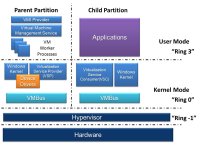Hello. Sorry my first time visiting this forum so forgive me if I miss information or post this in the wrong place.
Today I was sitting on desktop just listening to Spotify when my PC crashed and gave me a blue screen with a stop code: Hypervisor_error.
I let the system reboot and it blue screened again before I even got to desktop with the same error. After hard rebooting it then went into a never ending cycle of blue screen/reboots but the stop error starting alternating between “hypervisor_error” and “unexpected_kernal_mode_trap”.
It would be safe to assume I have very little knowledge of the intricacies of hardware and software issues, so if anyone can help, that would be great. I have added a screen shot of my spec from my PC specialist account screen.
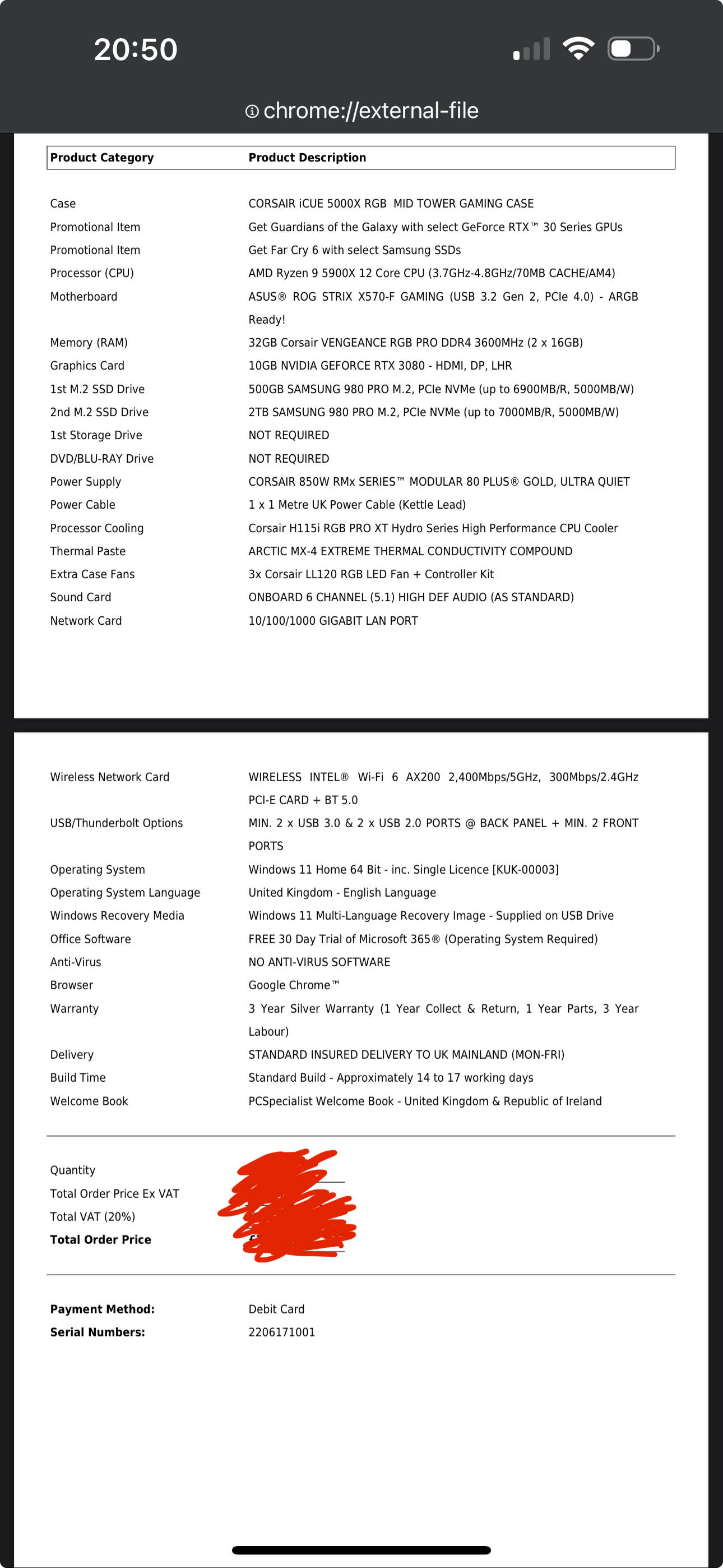
Today I was sitting on desktop just listening to Spotify when my PC crashed and gave me a blue screen with a stop code: Hypervisor_error.
I let the system reboot and it blue screened again before I even got to desktop with the same error. After hard rebooting it then went into a never ending cycle of blue screen/reboots but the stop error starting alternating between “hypervisor_error” and “unexpected_kernal_mode_trap”.
It would be safe to assume I have very little knowledge of the intricacies of hardware and software issues, so if anyone can help, that would be great. I have added a screen shot of my spec from my PC specialist account screen.