You are using an out of date browser. It may not display this or other websites correctly.
You should upgrade or use an alternative browser.
You should upgrade or use an alternative browser.
Repeating "Clock_Watchdog_Timeout" BSOD - can you assist?
- Thread starter PeterE
- Start date
SpyderTracks
We love you Ukraine
Is this a pcspecialist system?HI:
The above error message is driving me crazy.
I have extracted the data requested from the BSOD sticky-thread entry (event logs, minidump, etc.), but I do not know how to upload the files to this forum, so I am stuck.
Can you advise?
Thanks.
Could you copy and paste your full specs from the order page?
TonyCarter
VALUED CONTRIBUTOR
You'll need to upload it to a file-sharing site and provide a publicly-accessible link to the file (dropbox, google drive, onedrive, mega, etc.)
SpyderTracks
We love you Ukraine
But be aware we can only help with PCSpecialist systems.
Thanks for the replies, guys.
Yes, my laptop is from PCSpecialist (it's about my 3rd or 4th, in fact).
I haven't uploded files to a filesharing site before, so am now going to Google Drive to try to do just that.
Done ( I think):
Yes, my laptop is from PCSpecialist (it's about my 3rd or 4th, in fact).
I haven't uploded files to a filesharing site before, so am now going to Google Drive to try to do just that.
Done ( I think):
Last edited:
SpyderTracks
We love you Ukraine
And the specs?Thanks for the replies, guys.
Yes, my laptop is from PCSpecialist (it's about my 3rd or 4th, in fact).
I haven't uploded files to a filesharing site before, so am now going to Google Drive to try to do just that.
Done ( I think):
Chassis & Display
Vyper Series: 17.3" Matte QHD 165Hz WVA DCI-P3 LED Widescreen (2560x1440)
Processor (CPU)
Intel® Core™ i9 14 Core Processor 12900H (5.0GHz Turbo)
Memory (RAM)
32GB Corsair 4800MHz SODIMM DDR5 (1 x 32GB)
Graphics Card
16GB INTEL ARC A770M GDDR6 DirectX 12 Ultimate
1st M.2 SSD Drive
1TB CORSAIR CORE XT MP600 NVMe PCIe M.2 SSD (up to 5000 MB/R, 3500 MB/W)
2nd M.2 SSD Drive
4TB CORSAIR MP600 PRO NVMe PCIe M.2 SSD (up to 7000 MB/R, 6850 MB/W)
AC Adaptor
1 x 330W AC Adaptor
Power Cable
1 x 1.5 Metre Cloverleaf UK Power Cable
Battery
Vyper Series Integrated 99WH Lithium Ion Battery
Thermal Paste
LIQUID METAL PERFORMANCE COOLING
Sound Card
2 Channel High Definition Audio + MIC/Headphone Jack
Bluetooth & Wireless
GIGABIT LAN & KILLER™ Wi-Fi 6E AX1675 M.2 GAMING + BLUETOOTH 5.3
USB/Thunderbolt Options
2 x THUNDERBOLT 4 + 2 x USB 3.2
Keyboard Language
PER-KEY RGB BACKLIT UK KEYBOARD
Operating System
Windows 11 Home 64 Bit - inc. Single Licence [KUK-00003]
Operating System Language
United Kingdom - English Language
Windows Recovery Media
Windows 10/11 Multi-Language Recovery Image - Unlimited Downloads from Online Account
Office Software
FREE 30 Day Trial of Microsoft 365® (Operating System Required)
Anti-Virus
NO ANTI-VIRUS SOFTWARE
Browser
Google Chrome™
Notebook Mouse
INTEGRATED 2 BUTTON TOUCHPAD MOUSE
Webcam
INTEGRATED 1MP WINDOWS HELLO CAMERA
Detailed Specification
Dimensions & Weight
Dimensions (w x d x h)
395mm x 258mm x 25mm
Weight
2.9 kg including battery
Colour
Grey
Chipset
Processor Support
12th Generation Intel Processor Support
Memory
Memory Type
Supports DDR5 4800MHz
Number of Modules
2
Maximum Supported Memory
64GB
Hard Drive Capacity
M.2 Port
2 x M.2 2280 SSD Ports, 1 x WLAN M.2 2230
Display & Graphics
Graphics
Intel® Arc™ A-Series Graphics
Screen Size
17.3 inch Widescreen
Screen Type
WVA
Native/Maximum Resolution
2560 x 1440
Backlight
LED
Refresh Rate
165 Hz
NTSC
DCI-P3
Graphics TDP (Thermal Design Power)
120W-150W
Audio
Chipset
High Definition Audio + SOUND BLASTER™ Atlas
Channels
2 channel HD Audio
Connections
1 x 2-in-1 Audio Jack, 1 x Microphone Jack
Speakers
Built in two speakers
Integrated Microphone
Yes, Array Microphone
Communications
LAN
2.5 Gigabit Ethernet
Wireless Support
Wireless LAN 802.11ax/ac/b/g/n (M.2 Interface)
Bluetooth Support
Bluetooth V5.0 module support
Webcam
1.0 MP Windows Hello camera
Vyper Series: 17.3" Matte QHD 165Hz WVA DCI-P3 LED Widescreen (2560x1440)
Processor (CPU)
Intel® Core™ i9 14 Core Processor 12900H (5.0GHz Turbo)
Memory (RAM)
32GB Corsair 4800MHz SODIMM DDR5 (1 x 32GB)
Graphics Card
16GB INTEL ARC A770M GDDR6 DirectX 12 Ultimate
1st M.2 SSD Drive
1TB CORSAIR CORE XT MP600 NVMe PCIe M.2 SSD (up to 5000 MB/R, 3500 MB/W)
2nd M.2 SSD Drive
4TB CORSAIR MP600 PRO NVMe PCIe M.2 SSD (up to 7000 MB/R, 6850 MB/W)
AC Adaptor
1 x 330W AC Adaptor
Power Cable
1 x 1.5 Metre Cloverleaf UK Power Cable
Battery
Vyper Series Integrated 99WH Lithium Ion Battery
Thermal Paste
LIQUID METAL PERFORMANCE COOLING
Sound Card
2 Channel High Definition Audio + MIC/Headphone Jack
Bluetooth & Wireless
GIGABIT LAN & KILLER™ Wi-Fi 6E AX1675 M.2 GAMING + BLUETOOTH 5.3
USB/Thunderbolt Options
2 x THUNDERBOLT 4 + 2 x USB 3.2
Keyboard Language
PER-KEY RGB BACKLIT UK KEYBOARD
Operating System
Windows 11 Home 64 Bit - inc. Single Licence [KUK-00003]
Operating System Language
United Kingdom - English Language
Windows Recovery Media
Windows 10/11 Multi-Language Recovery Image - Unlimited Downloads from Online Account
Office Software
FREE 30 Day Trial of Microsoft 365® (Operating System Required)
Anti-Virus
NO ANTI-VIRUS SOFTWARE
Browser
Google Chrome™
Notebook Mouse
INTEGRATED 2 BUTTON TOUCHPAD MOUSE
Webcam
INTEGRATED 1MP WINDOWS HELLO CAMERA
Detailed Specification
Dimensions & Weight
Dimensions (w x d x h)
395mm x 258mm x 25mm
Weight
2.9 kg including battery
Colour
Grey
Chipset
Processor Support
12th Generation Intel Processor Support
Memory
Memory Type
Supports DDR5 4800MHz
Number of Modules
2
Maximum Supported Memory
64GB
Hard Drive Capacity
M.2 Port
2 x M.2 2280 SSD Ports, 1 x WLAN M.2 2230
Display & Graphics
Graphics
Intel® Arc™ A-Series Graphics
Screen Size
17.3 inch Widescreen
Screen Type
WVA
Native/Maximum Resolution
2560 x 1440
Backlight
LED
Refresh Rate
165 Hz
NTSC
DCI-P3
Graphics TDP (Thermal Design Power)
120W-150W
Audio
Chipset
High Definition Audio + SOUND BLASTER™ Atlas
Channels
2 channel HD Audio
Connections
1 x 2-in-1 Audio Jack, 1 x Microphone Jack
Speakers
Built in two speakers
Integrated Microphone
Yes, Array Microphone
Communications
LAN
2.5 Gigabit Ethernet
Wireless Support
Wireless LAN 802.11ax/ac/b/g/n (M.2 Interface)
Bluetooth Support
Bluetooth V5.0 module support
Webcam
1.0 MP Windows Hello camera
Last edited:
TonyCarter
VALUED CONTRIBUTOR
Just the top specs list from your PCS account is fine.
But you'll want to edit it to remove your Windows key, in case someone feels like pilfering it.
But you'll want to edit it to remove your Windows key, in case someone feels like pilfering it.
Windows key removed. Anything else to delete? From where to where?Just the top specs list from your PCS account is fine.
But you'll want to edit it to remove your Windows key, in case someone feels like pilfering it.
Last edited:
TonyCarter
VALUED CONTRIBUTOR
You can leave the rest in, but normally we only need the build info from your PCS account...so nothing from the 2nd part of the post (the 'detailed specification' section) as that tends to be from the a sales page listing possible configs and not the actual PCS configuration that you bought.Windows key removed. Anything else to delete? From where to where?
ubuysa
The BSOD Doctor
Thanks for the uploads but when uploading to Google Drive (or similar) you need to make the files public ('anyone with the link can access').
However, the 0x101 CLOCK_WATCHDOG_TIMEOUT BSOD cannot be fully debugged with the minidumps we typically ask for, we'll need the full kernel dump. It's the file C:\Windows\Memory.dmp. Please upload that to Google Drive - and make it public.
The 0x101 BSOD happens when a processor fails to respond to a clock synchronisation request. These requests are sent out regularly between the processors in order to keep everything in synch, if one processor doesn't respond then you get this BSOD. A bad driver that 'blocks' a CPU at an elevated IRQL can stop it responding to the clock synchronisation interrupt - the dump will tell us if that's the case - but I need to warn you that these BSODs generally turn out to be a bad CPU.
However, the 0x101 CLOCK_WATCHDOG_TIMEOUT BSOD cannot be fully debugged with the minidumps we typically ask for, we'll need the full kernel dump. It's the file C:\Windows\Memory.dmp. Please upload that to Google Drive - and make it public.
The 0x101 BSOD happens when a processor fails to respond to a clock synchronisation request. These requests are sent out regularly between the processors in order to keep everything in synch, if one processor doesn't respond then you get this BSOD. A bad driver that 'blocks' a CPU at an elevated IRQL can stop it responding to the clock synchronisation interrupt - the dump will tell us if that's the case - but I need to warn you that these BSODs generally turn out to be a bad CPU.
Thanks, Ubuysa - kernel dump uploaded to Google Drive in the folder named "PCSpecialist" (where the other data is).Thanks for the uploads but when uploading to Google Drive (or similar) you need to make the files public ('anyone with the link can access').
However, the 0x101 CLOCK_WATCHDOG_TIMEOUT BSOD cannot be fully debugged with the minidumps we typically ask for, we'll need the full kernel dump. It's the file C:\Windows\Memory.dmp. Please upload that to Google Drive - and make it public.
The 0x101 BSOD happens when a processor fails to respond to a clock synchronisation request. These requests are sent out regularly between the processors in order to keep everything in synch, if one processor doesn't respond then you get this BSOD. A bad driver that 'blocks' a CPU at an elevated IRQL can stop it responding to the clock synchronisation interrupt - the dump will tell us if that's the case - but I need to warn you that these BSODs generally turn out to be a bad CPU.
livedump.7z
 drive.google.com
drive.google.com
(Don't really know what I'm doing here - thanks for your patience).
Last edited:
ubuysa
The BSOD Doctor
No, that's not what I asked for. I don't want a manually taken live system dumps (which is what you've uploaded), I want the file C:\Windows\Memory.dmp like I asked for. Sadly that's probably been overwritten now by the useless live system dump you just generated!
Upload the file C:\Windows\Memory.dmp in any case, and if you get another CLOCK_WATCHDOG_TIMEOUT BSOD immediately upload the file C:\Windows\Memory.dmp,
Upload the file C:\Windows\Memory.dmp in any case, and if you get another CLOCK_WATCHDOG_TIMEOUT BSOD immediately upload the file C:\Windows\Memory.dmp,
TonyCarter
VALUED CONTRIBUTOR
It's not a folder...it's a file called 'memory.dmp' in the Windows folder.There is no C:\Windows\Memory folder.
The folders jump from Media to Microsoft.NET
This will normally be below all the folders.
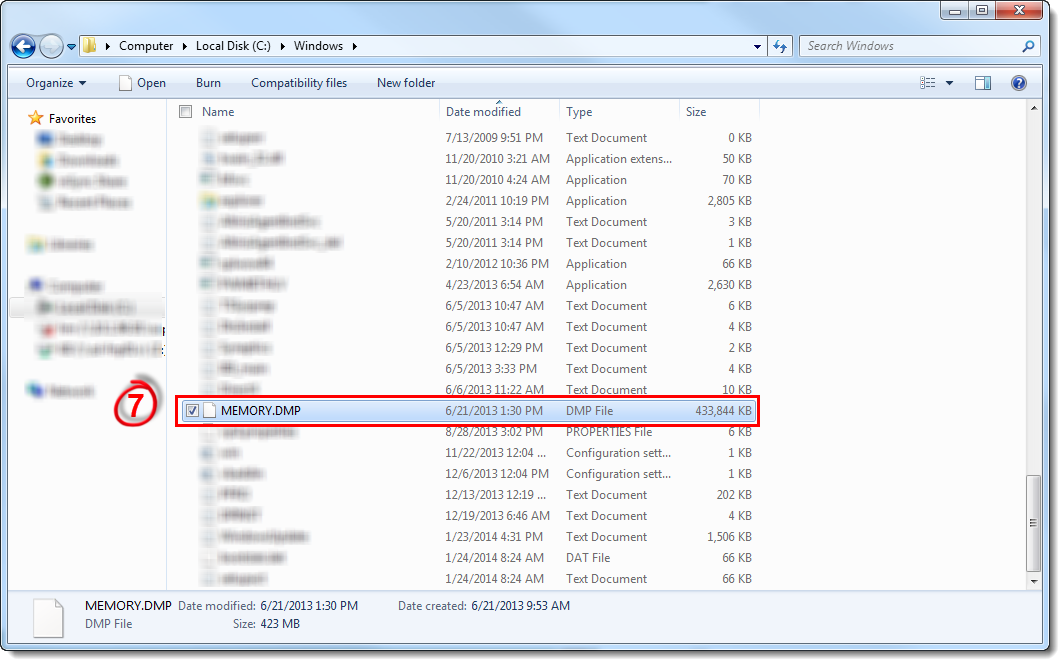
The BSOD appeared again & did its thing. When it finished I immediately checked in C:\Windows - but there was no memory.dmp file as shown in the post above. Definitely not there.
A new file had been created in C:/Windows/Minidump - but it would not let me zip it ("File not found or no read permission"). No joy with WinRar or 7-Zip either.
If, as suggested in an earlier post, the problem is likely to be a bad CPU, I might as well just have to put up with a BSOD every 2-3 days. It's not the end of the world. I don't want to waste any more of your time.
A new file had been created in C:/Windows/Minidump - but it would not let me zip it ("File not found or no read permission"). No joy with WinRar or 7-Zip either.
If, as suggested in an earlier post, the problem is likely to be a bad CPU, I might as well just have to put up with a BSOD every 2-3 days. It's not the end of the world. I don't want to waste any more of your time.
SpyderTracks
We love you Ukraine
Have you serviced it since you've had it? Any performance laptop requires a repaste once a year to keep thermals in normal ranges, otherwise it will start overheating and that can lead to degredation of silicon.The BSOD appeared again & did its thing. When it finished I immediately checked in C:\Windows - but there was no memory.dmp file as shown in the post above. Definitely not there.
A new file had been created in C:/Windows/Minidump - but it would not let me zip it ("File not found or no read permission"). No joy with WinRar or 7-Zip either.
If, as suggested in an earlier post, the problem is likely to be a bad CPU, I might as well just have to put up with a BSOD every 2-3 days. It's not the end of the world. I don't want to waste any more of your time.
If you haven't that's definitely something that needs doing asap, rather than paste, use a Thermal Grizzly kryosheet as those don't degrade like paste, so you just apply it once and you're done, never have to worry about thermals again.
Also make sure all the optional updates in windows update have been applied as those will contain driver updates.
SpyderTracks
We love you Ukraine
You checked optional updates? Not windows update? A lot of people don't realise how drivers are managed in windows.Everything is up-to-date re drivers, etc - first thing I checked.
Thanks, Spyder. I was not aware that that facility existed. (Bet you've heard THAT one before).
There were 3 "optional updates" available. I have downloaded & installed them.
I'll reboot & see how it goes. I'll have to give it a few days to see if it's worked. Whatever the outcome, I'm grateful for your pointing out the "optional updates" feature.
(As an aside: why on Earth have updates for something as important as drivers as an "option"?)
There were 3 "optional updates" available. I have downloaded & installed them.
I'll reboot & see how it goes. I'll have to give it a few days to see if it's worked. Whatever the outcome, I'm grateful for your pointing out the "optional updates" feature.
(As an aside: why on Earth have updates for something as important as drivers as an "option"?)
Last edited:
