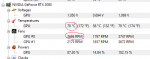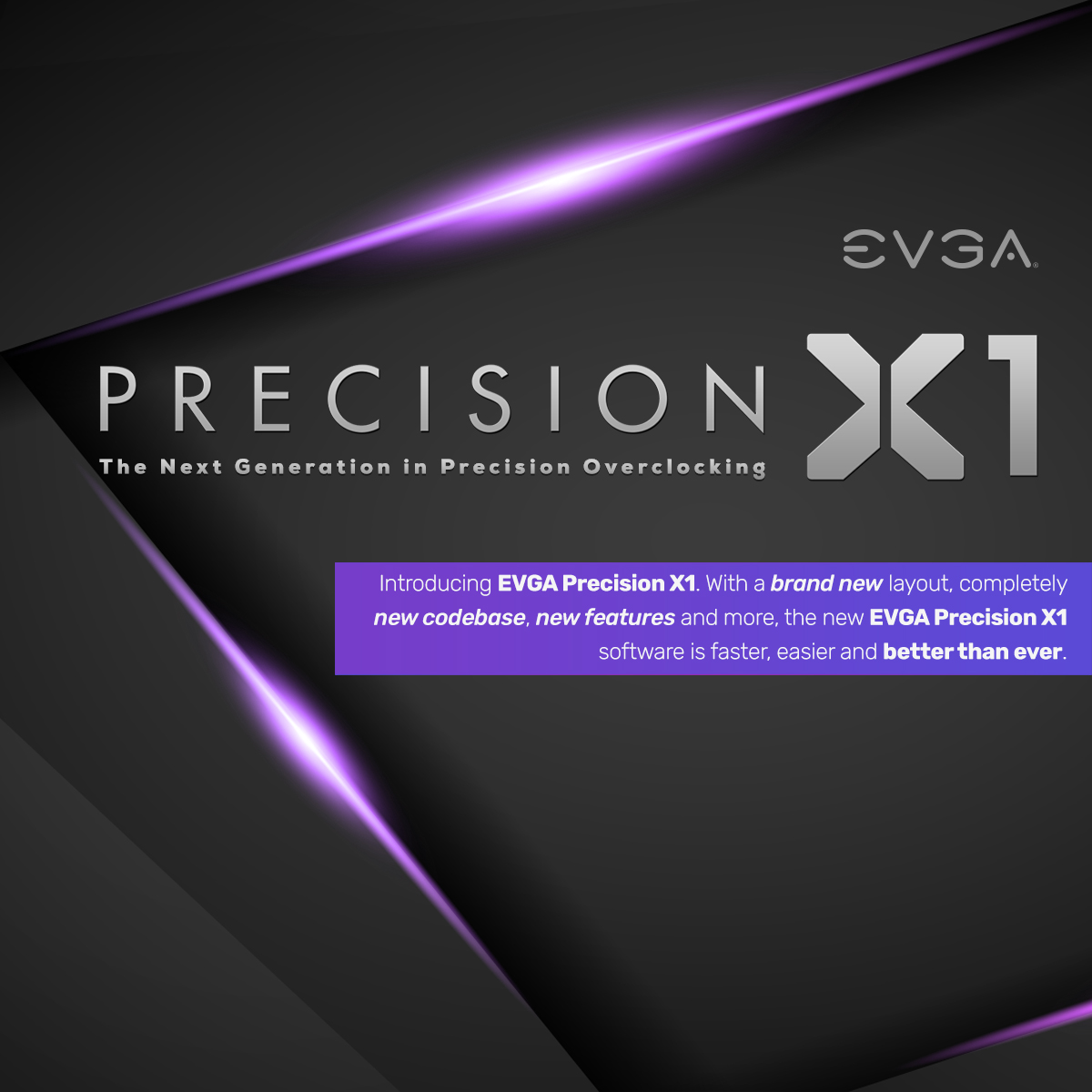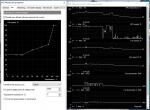VinnyVince
Member
Dear all,
On of the fans on my graphic card (RTX 2080) started acting up about a month ago.
For some reason, as soon as the GPU temperature reaches 78°, the fan starts spinning at full speed (3680 rpm) and makes a lot of noise. I don't understand why (see picture in attachment) . I'm no expert n the filed, but 78°C doesn't seem terrible as far as high end GPU temperatures go.
This is very annoying as I spent quite a lot of money on this desktop computer to make as quiet as possible.
Before you ask, my graphic card drivers are up to date.
How can I fix this issue? Any help would be greatly appreciated!
PC SPECS
On of the fans on my graphic card (RTX 2080) started acting up about a month ago.
For some reason, as soon as the GPU temperature reaches 78°, the fan starts spinning at full speed (3680 rpm) and makes a lot of noise. I don't understand why (see picture in attachment) . I'm no expert n the filed, but 78°C doesn't seem terrible as far as high end GPU temperatures go.
This is very annoying as I spent quite a lot of money on this desktop computer to make as quiet as possible.
Before you ask, my graphic card drivers are up to date.
How can I fix this issue? Any help would be greatly appreciated!
PC SPECS
| Case | BOÎTIER MOYEN TOUR FRACTAL DEFINE R6 NOIR SILENCIEUX |
| Processor (CPU) | Processeur Eight Core Intel® Core™ i9-9900K (3,6 GHz) 16 Mo de cache |
| Motherboard | Gigabyte Z390 AORUS PRO: ATX, LG1151, USB 3.1, SATA 6 Go/s - Compatible RGB |
| Memory (RAM) | 16 Go Corsair VENGEANCE DDR4 3200 MHz (2 x 8 Go) |
| Graphics Card | 8 Go NVIDIA GEFORCE RTX 2080 - HDMI, 3 DP - Compatible GeForce RTX VR ! |
| 1st Storage Drive | SSD 1 To Samsung 860 EVO 2,5 pouces, SATA 6 Go/s (jusqu'à 550 Mo/sR | 520 Mo/sW) |
| 1st M.2 SSD Drive | 512 Go SAMSUNG 970 PRO M.2, PCIe NVMe (jusqu'à 3500 Mo/R, 2300 Mo/W) |
| DVD/BLU-RAY Drive | GRAVEUR DVD DOUBLE COUCHE 24x ±R/±RW/RAM |
| Power Supply | CORSAIR 1200W HX SERIES™ MODULAIRE 80 PLUS® PLATINUM, ULTRA-SILENCIEUX |
| Power Cable | 1 câble d'alimentation suisse, 1 m (C13/C14) |
| Processor Cooling | : Corsair H115i PRO Cooler w/ PCS Ultra Quiet Fans |
| Thermal Paste | COOLER MASTER MASTERGEL MAKER PÂTE THERMIQUE |
| Sound Card | HIGH DEF AUDIO (EN STANDARD) 6 CANAUX (5.1) INTÉGRÉ |
| Wireless/Wired Networking | PORT 10/100/1000 GIGABIT LAN (Wi-Fi NON INCLUS) |
| USB/Thunderbolt Options | MIN. 2 PORTS USB 3.0 ET 2 PORTS USB 2.0 SUR PANNEAU ARRIÈRE + MIN. 2 PORTS EN FAÇADE |