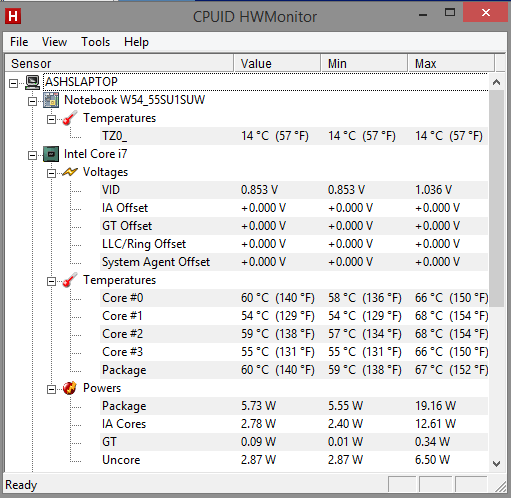You are using an out of date browser. It may not display this or other websites correctly.
You should upgrade or use an alternative browser.
You should upgrade or use an alternative browser.
Safe CPU Temps
- Thread starter Ash
- Start date
ubuysa
The BSOD Doctor
The way the fans operate is controlled by one of the power options in Windows. Open the power options and scroll down to Processor power management and expand it. In there you'll see an entry called System cooling policy. There is an entry for on battery and plugged in, the choices are active and passive.
Active (the best setting for plugged in) means when the CPU gets hot increase the fan speed before slowing the processor.
Passive (the best setting for on battery) means when the CPU gets hot slow the processor before increasing the fan speed.
So, assuming you're plugged in and active is set as the cooling policy, you will hear the fans speeding up occasionally as the CPU warms. If that annoys you switching to a passive policy will reduce the fan noise but at the expense of CPU performance.
Active (the best setting for plugged in) means when the CPU gets hot increase the fan speed before slowing the processor.
Passive (the best setting for on battery) means when the CPU gets hot slow the processor before increasing the fan speed.
So, assuming you're plugged in and active is set as the cooling policy, you will hear the fans speeding up occasionally as the CPU warms. If that annoys you switching to a passive policy will reduce the fan noise but at the expense of CPU performance.