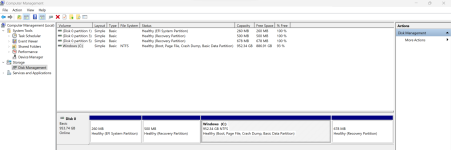Hi folks,
I'm a graphic designer and today my DTR laptop seems to have died. Trying everything I can find on Google to fix. Have everything backed up so decided to reinstall windows. As soon as it started up the disk drive shot to 100. Anyone have any ideas on how I can fix the issue?
It's a PC Specialist machine, bought exactly 3 years and 1 month ago
Specs:
Chassis & Display Nova Series: 15.6" Matte Full HD 144Hz 72% NTSC LED Widescreen (1920x1080)
Processor (CPU) AMD Ryzen 7 3700X Eight Core CPU (3.6GHz-4.4GHz/36MB CACHE/AM4)
Memory (RAM) 32GB Corsair 2666MHz SODIMM DDR4 (2 x 16GB)
Graphics Card NVIDIA® GeForce® RTX 2060 - 6.0GB GDDR6 Video RAM - DirectX® 12.1
1st Storage Drive 1TB PCS 2.5" SSD, SATA 6 Gb (520MB/R, 470MB/W)
Memory Card Reader Integrated Micro-SD Memory Card Reader
AC Adaptor 1 x 230W
AC Adaptor Power Cable 1 x 1 Metre UK Power Cable (Kettle Lead)
Battery Nova Series Detachable 4 Cell Lithium Ion Battery
Thermal Paste STANDARD THERMAL PASTE FOR SUFFICIENT COOLING
Sound Card 2 Channel High Def. Audio + SoundBlaster™ Cinema
Bluetooth & Wireless GIGABIT LAN & WIRELESS INTEL® Wi-Fi 6 AX200 (2.4 Gbps) + BT 5.0
USB/Thunderbolt Options 1 x USB 3.2 PORT (Type C) + 2 x USB 3.2 PORTS + 1 x USB 2.0 PORT
Keyboard Language 15" NOVA SERIES UK KEYBOARD
Operating System Windows 10 Home 64 Bit - inc. Single Licence [KUK-00001]
Operating System Language United Kingdom - English Language
Windows Recovery Media Windows 10 Multi-Language Recovery Image - Unlimited Downloads from Online Account
Office Software FREE 30 Day Trial of Microsoft 365® (Operating System Required)
Anti-Virus NO ANTI-VIRUS SOFTWARE
Browser Google Chrome™
Notebook Mouse INTEGRATED 2 BUTTON TOUCHPAD MOUSE
Webcam INTEGRATED 1MP HD WEBCAM
Warranty 3 Year Silver Warranty (1 Year Collect & Return, 1 Year Parts, 3 Year Labour)
Delivery 2 - 3 DAY DELIVERY TO REPUBLIC OF IRELAND
Build Time Standard Build - Approximately 8 to 10 working days
Welcome Book PCSpecialist Welcome Book - United Kingdom & Republic of Ireland
I'm a graphic designer and today my DTR laptop seems to have died. Trying everything I can find on Google to fix. Have everything backed up so decided to reinstall windows. As soon as it started up the disk drive shot to 100. Anyone have any ideas on how I can fix the issue?
It's a PC Specialist machine, bought exactly 3 years and 1 month ago
Specs:
Chassis & Display Nova Series: 15.6" Matte Full HD 144Hz 72% NTSC LED Widescreen (1920x1080)
Processor (CPU) AMD Ryzen 7 3700X Eight Core CPU (3.6GHz-4.4GHz/36MB CACHE/AM4)
Memory (RAM) 32GB Corsair 2666MHz SODIMM DDR4 (2 x 16GB)
Graphics Card NVIDIA® GeForce® RTX 2060 - 6.0GB GDDR6 Video RAM - DirectX® 12.1
1st Storage Drive 1TB PCS 2.5" SSD, SATA 6 Gb (520MB/R, 470MB/W)
Memory Card Reader Integrated Micro-SD Memory Card Reader
AC Adaptor 1 x 230W
AC Adaptor Power Cable 1 x 1 Metre UK Power Cable (Kettle Lead)
Battery Nova Series Detachable 4 Cell Lithium Ion Battery
Thermal Paste STANDARD THERMAL PASTE FOR SUFFICIENT COOLING
Sound Card 2 Channel High Def. Audio + SoundBlaster™ Cinema
Bluetooth & Wireless GIGABIT LAN & WIRELESS INTEL® Wi-Fi 6 AX200 (2.4 Gbps) + BT 5.0
USB/Thunderbolt Options 1 x USB 3.2 PORT (Type C) + 2 x USB 3.2 PORTS + 1 x USB 2.0 PORT
Keyboard Language 15" NOVA SERIES UK KEYBOARD
Operating System Windows 10 Home 64 Bit - inc. Single Licence [KUK-00001]
Operating System Language United Kingdom - English Language
Windows Recovery Media Windows 10 Multi-Language Recovery Image - Unlimited Downloads from Online Account
Office Software FREE 30 Day Trial of Microsoft 365® (Operating System Required)
Anti-Virus NO ANTI-VIRUS SOFTWARE
Browser Google Chrome™
Notebook Mouse INTEGRATED 2 BUTTON TOUCHPAD MOUSE
Webcam INTEGRATED 1MP HD WEBCAM
Warranty 3 Year Silver Warranty (1 Year Collect & Return, 1 Year Parts, 3 Year Labour)
Delivery 2 - 3 DAY DELIVERY TO REPUBLIC OF IRELAND
Build Time Standard Build - Approximately 8 to 10 working days
Welcome Book PCSpecialist Welcome Book - United Kingdom & Republic of Ireland