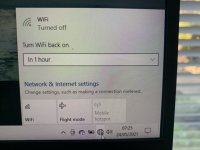You are using an out of date browser. It may not display this or other websites correctly.
You should upgrade or use an alternative browser.
You should upgrade or use an alternative browser.
SOLVED: WiFi hardware switch - it really should not be this hard!
- Thread starter Roger2020
- Start date
And the make of your laptop is?
Try this method if you think the key mite be broken.
Method 1
If issue persists, try to check if wireless service is running. To check that you may refer to the steps provided below.
Try this method if you think the key mite be broken.
Method 1
- Press Windows key + X.
- Select Control panel from the list.
- Click on Network and sharing Center.
- Click on Change adapter settings on the left side.
- Right click on wireless adapter and select enable.
If issue persists, try to check if wireless service is running. To check that you may refer to the steps provided below.
- Press Windows key + R and type services.msc in the search field or run window and press ENTER.
- Scroll down to find “WLAN AutoConfig ".
- Right-click “WLAN AutoConfig “, and then click Start.
- Check if the issue persists.
Bhuna50
Author Level
If above doesnt work, pop into Device Manager and make sure the WiFi card is still there and isnt disabled / no longer listed or have any yellow triangle for driver issues.
I had a similar issue on my Optimus Pro and had to remove the device and re-add it a couple of times and even tried reinstalling drivers - it eventually came back on. also just check to ensure that a recent Windows driver update didnt mess it up (coincidentally at similar time to you thinking you turned it off).
The other possibility to consider is if there have been any sudden movements or knocks that may have shaken loose the wifi card or aerial requiring you to open it up and plug it back in.
I had a similar issue on my Optimus Pro and had to remove the device and re-add it a couple of times and even tried reinstalling drivers - it eventually came back on. also just check to ensure that a recent Windows driver update didnt mess it up (coincidentally at similar time to you thinking you turned it off).
The other possibility to consider is if there have been any sudden movements or knocks that may have shaken loose the wifi card or aerial requiring you to open it up and plug it back in.
Thanks for the response. It’s an Optimus custom build.And the make of your laptop is?
Try this method if you think the key mite be broken.
Method 1
Method 2
- Press Windows key + X.
- Select Control panel from the list.
- Click on Network and sharing Center.
- Click on Change adapter settings on the left side.
- Right click on wireless adapter and select enable.
If issue persists, try to check if wireless service is running. To check that you may refer to the steps provided below.
- Press Windows key + R and type services.msc in the search field or run window and press ENTER.
- Scroll down to find “WLAN AutoConfig ".
- Right-click “WLAN AutoConfig “, and then click Start.
- Check if the issue persists.
On method 1, the right-click results in a menu that allows me to disable the WiFi rather than enable it, so that’s one potential issue eliminated as the problem.
On method 2, WLAN Autoconfig has a status of running.
I think you’re underestimating the heights of numptiness I’ve achieved here!
Last edited:
Thanks for the suggestions. Device manager shows the card as present and correct.If above doesnt work, pop into Device Manager and make sure the WiFi card is still there and isnt disabled / no longer listed or have any yellow triangle for driver issues.
I had a similar issue on my Optimus Pro and had to remove the device and re-add it a couple of times and even tried reinstalling drivers - it eventually came back on. also just check to ensure that a recent Windows driver update didnt mess it up (coincidentally at similar time to you thinking you turned it off).
The other possibility to consider is if there have been any sudden movements or knocks that may have shaken loose the wifi card or aerial requiring you to open it up and plug it back in.
There have been no driver updates since 16 May (no windows updates of any kind since 16 May).
I’d happily choose the option to Turn WiFi back on “In 1 hour” instead of manually. I can select this and move the WiFi On switch in settings, but it seems to have no effect.
I used to be a tech admin, so I trust my instincts that this is going to be a dumb user error...
SpyderTracks
We love you Ukraine
What happens when you press FN + F4?Thanks for the suggestions. Device manager shows the card as present and correct.
There have been no driver updates since 16 May (no windows updates of any kind since 16 May).
I’d happily choose the option to Turn WiFi back on “In 1 hour” instead of manually. I can select this and move the WiFi On switch in settings, but it seems to have no effect.
I used to be a tech admin, so I trust my instincts that this is going to be a dumb user error...
View attachment 26437
Apparently nothing.What happens when you press FN + F4?
Randomly tried FN + Shift + F4 then FN + CTRL + F4 as well, and F4 on its own. Sigh.
I have 24 minutes to go on an attempt to switch it on “after 1 hour”. Fingers crossed!
Last edited:
You could try looking in the bios and see if it's turned off there.
Question is the optimus a clevo laptop? If so you mite want to try reinstalling the control center 2.0 or visit: https://www.clevo.com.tw/en/e-services/Download/default.asp . for the drivers for the hotkeys.
Question is the optimus a clevo laptop? If so you mite want to try reinstalling the control center 2.0 or visit: https://www.clevo.com.tw/en/e-services/Download/default.asp . for the drivers for the hotkeys.
SpyderTracks
We love you Ukraine
I wouldn't go messing with installed software unless you've manually uninstalled it.You could try looking in the bios and see if it's turned off there.
Question is the optimus a clevo laptop? If so you mite want to try reinstalling the control center 2.0 or visit: https://www.clevo.com.tw/en/e-services/Download/default.asp . for the drivers for the hotkeys.
If you click on the network icon in the bottom right of the taskbar, can you take a screenshot of the notification window?
Bhuna50
Author Level
You could try looking in the bios and see if it's turned off there.
Question is the optimus a clevo laptop? If so you mite want to try reinstalling the control center 2.0 or visit: https://www.clevo.com.tw/en/e-services/Download/default.asp . for the drivers for the hotkeys.
If its like mine, its a TongFang so do not use the Control Centre from Clevo.
Check underneath though - sticker will confirm.
Screenshots are tricky with WiFi down, but here’s a picture. There’s one at the top of the thread with a couple of other windows included.I wouldn't go messing with installed software unless you've manually uninstalled it.
If you click on the network icon in the bottom right of the taskbar, can you take a screenshot of the notification window?
Attachments
It is a TongFang.If its like mine, its a TongFang so do not use the Control Centre from Clevo.
Check underneath though - sticker will confirm.
No reference to WiFi in the bios. There’s not much in there at all.You could try looking in the bios and see if it's turned off there.
Question is the optimus a clevo laptop? If so you mite want to try reinstalling the control center 2.0 or visit: https://www.clevo.com.tw/en/e-services/Download/default.asp . for the drivers for the hotkeys.
Boom - that fixed it, thanks.I'm thinking its time to remove AX200 from device manager and let windows reinstall it, if you havent tried that already.
Really odd that F4 switched it off but wouldn’t switch it back on again. I think...
SpyderTracks
We love you Ukraine
This is intriguing, I’ve had a very similar issue on my laptop this morning, it was left on overnight and this morning it had similar symptoms.Glad it’s fixed.
Sent from my iPhone using Tapatalk
Bhuna50
Author Level
This is intriguing, I’ve had a very similar issue on my laptop this morning, it was left on overnight and this morning it had similar symptoms.
Can you start a thread of your own please for support and post your full specs rather than jump someone else’s. [emoji23][emoji23][emoji23][emoji23][emoji23]
Sent from my iPhone using Tapatalk
SpyderTracks
We love you Ukraine
There are strange things afoot at the circle k.Can you start a thread of your own please for support and post your full specs rather than jump someone else’s. [emoji23][emoji23][emoji23][emoji23][emoji23]
Sent from my iPhone using Tapatalk