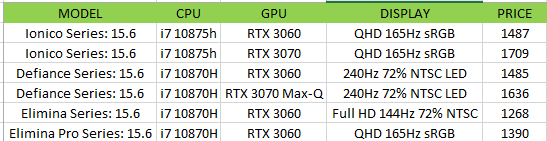Hi everyone,
as the title says , most of the threats i read deal with gaming laptop builds...how about rendering workstations for a change?
So this is what troubles me.
The Nova used to come with Ryzen desktop cpus. If they bring it back then i would choose a configuration with Ryzen 7 3700x and RTX 2070.
Now, there is a major upgrade on cpus and gpus the last 2 months. My question to you all is if its better to aim for desktop cpu or a laptop cpu.
To be more specific the ryzen 7 3700x (DTR) or the new ryzen 7 5800h / ryzen 9 5900hx laptop processors?
I never actually understood the difference.
When we say desktop processor on a laptop that clearly means much more power and performance...right?...or not?
Although checking the latest benchmarks it seems that the new ryzen laptop cpus have similar performance with the previous desktop ones...
So if you have any experience with workstations for 3d build and render what would choose and why :
1. Ryzen 7 3700X / RTX 2070
2. Ryzen 7 5800H or Ryzen 9 5900HX / RTX 3070
in any case the systems will have 32Gb 3200hz ram and 1tb 970 samsung evo
Thoughts??????
thank you
as the title says , most of the threats i read deal with gaming laptop builds...how about rendering workstations for a change?
So this is what troubles me.
The Nova used to come with Ryzen desktop cpus. If they bring it back then i would choose a configuration with Ryzen 7 3700x and RTX 2070.
Now, there is a major upgrade on cpus and gpus the last 2 months. My question to you all is if its better to aim for desktop cpu or a laptop cpu.
To be more specific the ryzen 7 3700x (DTR) or the new ryzen 7 5800h / ryzen 9 5900hx laptop processors?
I never actually understood the difference.
When we say desktop processor on a laptop that clearly means much more power and performance...right?...or not?
Although checking the latest benchmarks it seems that the new ryzen laptop cpus have similar performance with the previous desktop ones...
So if you have any experience with workstations for 3d build and render what would choose and why :
1. Ryzen 7 3700X / RTX 2070
2. Ryzen 7 5800H or Ryzen 9 5900HX / RTX 3070
in any case the systems will have 32Gb 3200hz ram and 1tb 970 samsung evo
Thoughts??????
thank you