Hi everyone!
So, today after almost 3 years i have gotten this laptop some keys stopped working completely once i started it this morning.
I already tried many things suggested online:
- Check if anything updated today (nothing)
- Try to start the laptop without battery
- Uninstall and install again the keyboard drivers
- Update Control Center
- Check if key filters are on/off
- Switch language layout
- Reboot in safe mode
I tried plugging in an usb keyboard and everything works fine.
I noticed some keys as the number "7"won't work both on keyboard and also in the numpad. Also the keys stopped working all suddenly, almot half of them and they aren't next to each other.
I doubt this is a mechanical issue.
I opened the keyboard and I don't see anything wrong with the cables.
What else can I do?
I will probably send it to assistance but i'm currently out of my country until january.
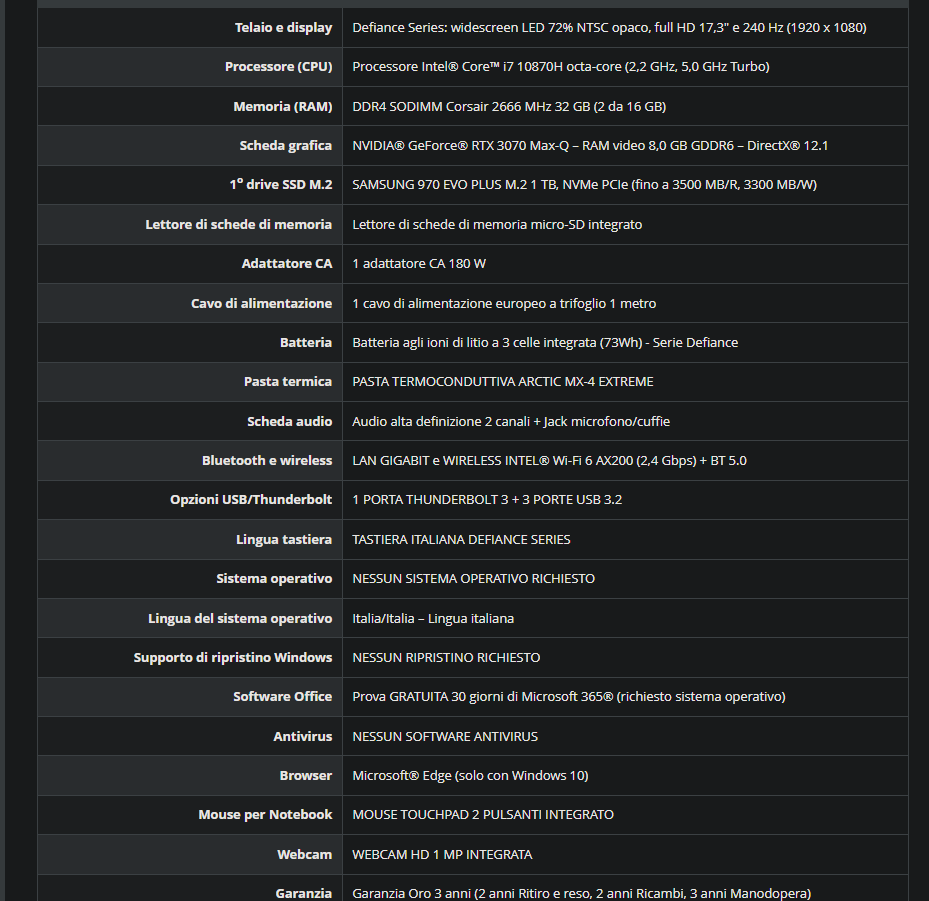
So, today after almost 3 years i have gotten this laptop some keys stopped working completely once i started it this morning.
I already tried many things suggested online:
- Check if anything updated today (nothing)
- Try to start the laptop without battery
- Uninstall and install again the keyboard drivers
- Update Control Center
- Check if key filters are on/off
- Switch language layout
- Reboot in safe mode
I tried plugging in an usb keyboard and everything works fine.
I noticed some keys as the number "7"won't work both on keyboard and also in the numpad. Also the keys stopped working all suddenly, almot half of them and they aren't next to each other.
I doubt this is a mechanical issue.
I opened the keyboard and I don't see anything wrong with the cables.
What else can I do?
I will probably send it to assistance but i'm currently out of my country until january.
