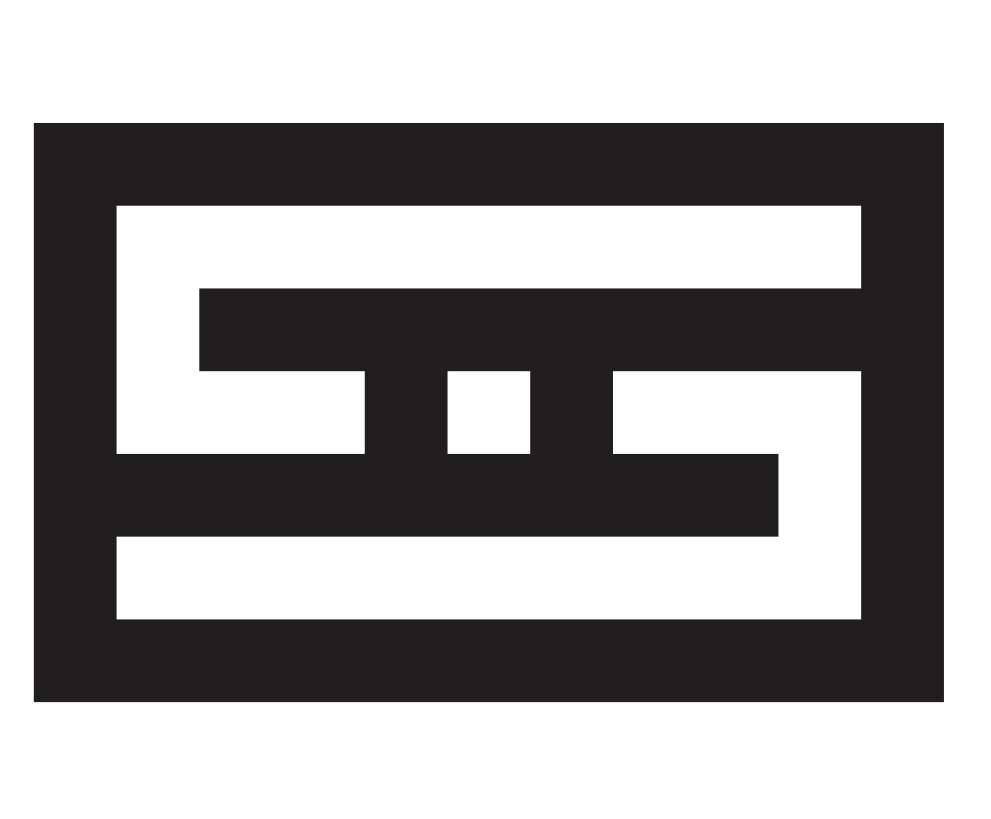Hello everyone! I would like to seek your advice regarding the component specifications for my upcoming PC build.
Monitor - Not applicable
Use cases:

I would like to ask if there are any better alternatives for these components and if the overall PC specification is well-balanced. I would greatly appreciate it if you could suggest some non-RGB component alternatives that I can consider.
I am open to suggestions and appreciate your input.
Thank you in advance!
Here is the link for my configuration.
Monitor - Not applicable
Use cases:
- Virtualization: I want to utilise virtualization technologies such as Hyper-V, Docker, and Kubernetes.
- Especially Windows Server virtualization, where I want to create multiple Active Directory Forests for testing purposes.
- Software Development: My PC should be optimized for fast and efficient code compilation, supporting smooth software development processes.
- Music Production: I want to utilise my system for music production, leveraging its capabilities to create and edit music tracks effectively.
- Casual Use: In addition to professional tasks, my PC should serve as a reliable platform for casual use, including web browsing and office-related activities.
I would like to ask if there are any better alternatives for these components and if the overall PC specification is well-balanced. I would greatly appreciate it if you could suggest some non-RGB component alternatives that I can consider.
I am open to suggestions and appreciate your input.
Thank you in advance!
Here is the link for my configuration.
Case
CORSAIR 5000D AIRFLOW TEMPERED GLASS GAMING CASE
Processor (CPU)
Intel® Core™ i9 24-Core Processor i9-13900K (Up to 5.8GHz) 36MB Cache
Motherboard
GIGABYTE Z790 UD (LGA1700, USB 3.2, PCIe 5.0) - ARGB Ready
Memory (RAM)
64GB Corsair VENGEANCE RGB DDR5 5200MHz (2 x 32GB)
Graphics Card
INTEGRATED GRAPHICS ACCELERATOR (GPU)
Graphics Card Support Bracket
NONE (BRACKET INCLUDED AS STANDARD ON 4070 Ti AND ABOVE)
1st M.2 SSD Drive
2TB SAMSUNG 990 PRO M.2, PCIe 4.0 NVMe (up to 7450MB/R, 6900MB/W)
Power Supply
CORSAIR 750W RMx SERIES™ MODULAR 80 PLUS® GOLD, ULTRA QUIET
Power Cable
1 x 1.5 Metre European Power Cable (Kettle Lead)
Processor Cooling
CORSAIR iCUE H150i ELITE RGB High Performance CPU Cooler
Thermal Paste
ARCTIC MX-4 EXTREME THERMAL CONDUCTIVITY COMPOUND
Sound Card
ASUS STRIX Raid DLX 7.1 PCIe sound card
Network Card
ONBOARD LAN PORT
Wireless Network Card
ASUS PCE-AC88 AC3100 2100Mbps/5GHz, 1000Mbps/2.4GHz
USB/Thunderbolt Options
2 PORT (2 x TYPE A) USB 3.1 PCI-E CARD + STANDARD USB PORTS
Operating System
NO OPERATING SYSTEM REQUIRED
Windows Recovery Media
NO RECOVERY MEDIA REQUIRED
Office Software
FREE 30 Day Trial of Microsoft 365® (Operating System Required)
Anti-Virus
NO ANTI-VIRUS SOFTWARE
Browser
Microsoft® Edge
Warranty
3 Year Platinum Warranty (3 Year Collect & Return, 3 Year Parts, 3 Year labour)
Last edited: