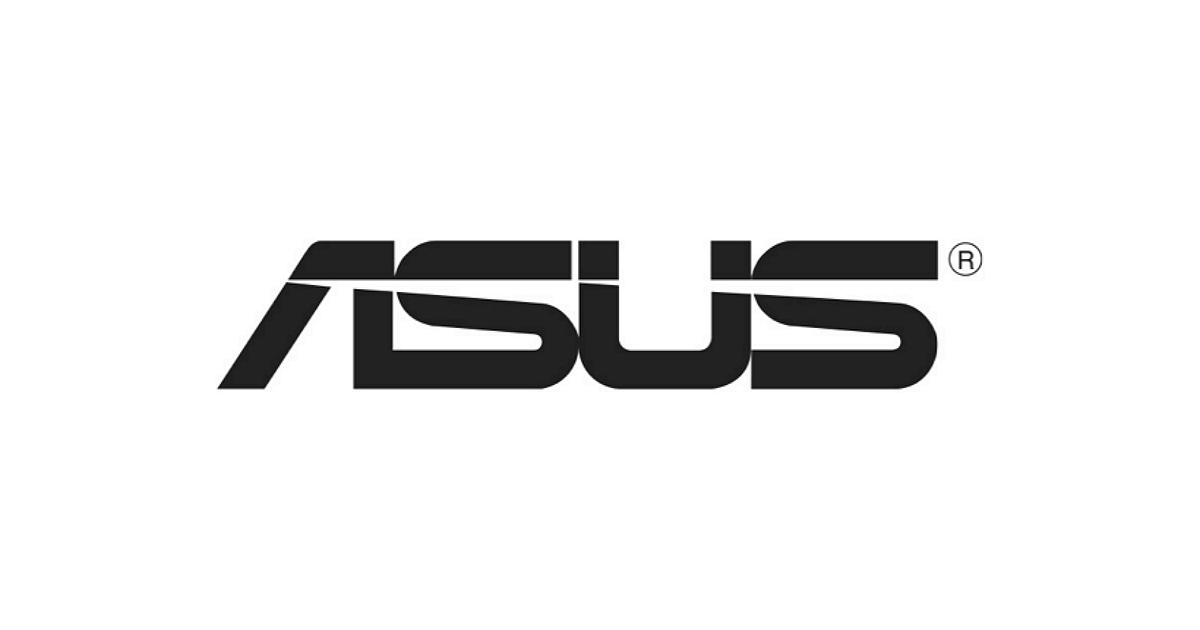Hi,
I'm looking to spend around £2k on a gaming PC from which i also run Adobe CS6 and will have a large archive of images as a photographer
I probably look to spend this every 4 years so buying in the next few weeks means I also need to think about future proofing.
I think the way to go is an SSD as the first hard-drive with o/s sitting on it and a 2nd large hard-drive for image storage (which will be backed up to external hard-drives and to a cloud back-up provider)
As always its a balance of cost v practicality v future proofing
I'm wondering if a 400gb SSD is going to be sufficient to hold the O/S and key apps for fast boot-up and future proofed for 4 years or so. I'm not that worried about games booting of the standard 2nd hard-drive which I'm thinking of around a 2-4 TB size
I've never used an SSD so have no idea of their speed v standard hard-drives and 4 years ago they were too expensive for me to consider plus their reliability, always a key one
Any practical or first hand views that people can confirm that would help me? I would be very grateful for any help here
Thanks
I'm looking to spend around £2k on a gaming PC from which i also run Adobe CS6 and will have a large archive of images as a photographer
I probably look to spend this every 4 years so buying in the next few weeks means I also need to think about future proofing.
I think the way to go is an SSD as the first hard-drive with o/s sitting on it and a 2nd large hard-drive for image storage (which will be backed up to external hard-drives and to a cloud back-up provider)
As always its a balance of cost v practicality v future proofing
I'm wondering if a 400gb SSD is going to be sufficient to hold the O/S and key apps for fast boot-up and future proofed for 4 years or so. I'm not that worried about games booting of the standard 2nd hard-drive which I'm thinking of around a 2-4 TB size
I've never used an SSD so have no idea of their speed v standard hard-drives and 4 years ago they were too expensive for me to consider plus their reliability, always a key one
Any practical or first hand views that people can confirm that would help me? I would be very grateful for any help here
Thanks