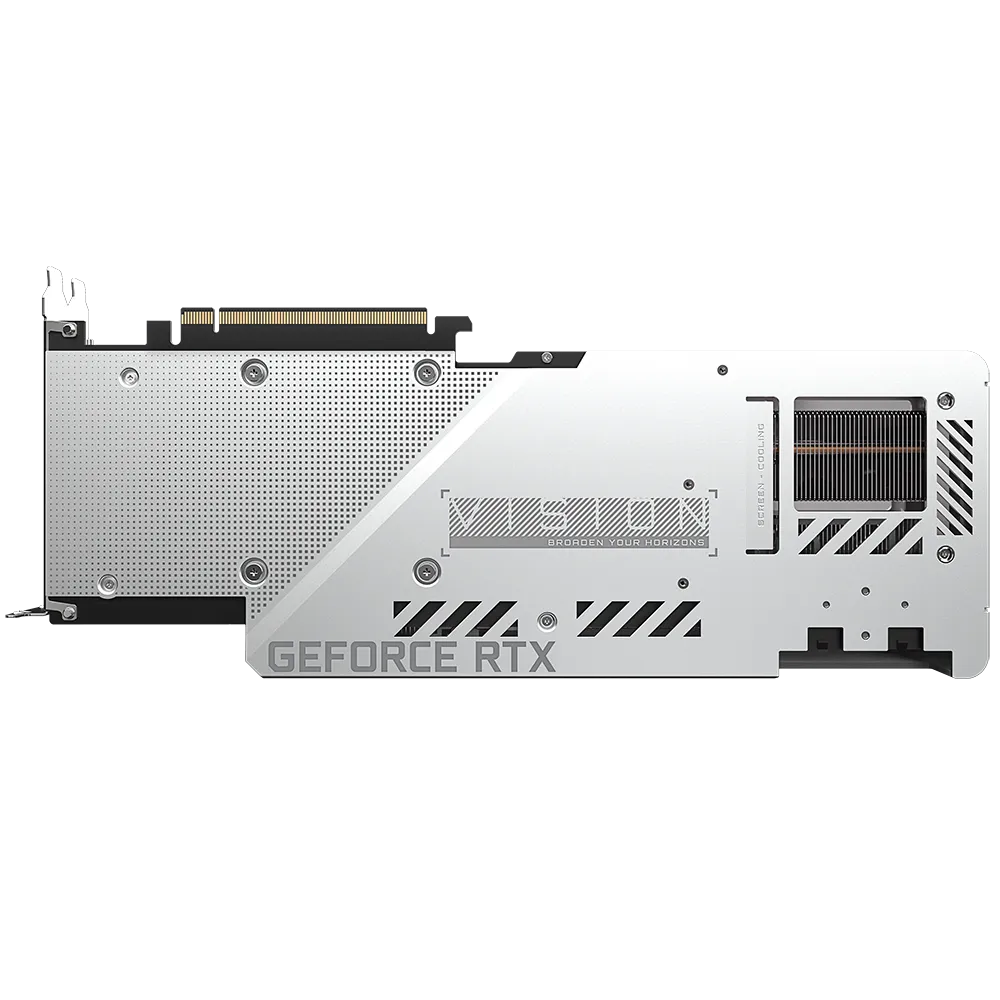... waiting for the right GPU. During the prebuild I made several changes to the order. After receipt I made several changes to the internals. The use case is initially some number crunching / optimization then in a few months likely will switch to light gaming (more likely starting with a backlog and not anything competitive - long gone are my days of playing twitch games like the original quake over ISDN!); integrated graphics will get me by for a while. I hope.
This is the system:
Custom Case: Fractal Design Define 7 Compact Mid-Tower Case - White
Motherboard: ASUS® ROG STRIX Z690-A GAMING WIFI D4
Processor: Intel® Core™ i5 10-Core Processor i5-12600K
RAM: 32GB Corsair VENGEANCE RGB PRO DDR4 3600MHz (2 x 16GB)
2x M2 drives: 1TB SEAGATE FIRECUDA 530 GEN 4 PCIe NVMe (one for OS, one for data).
PSU: CORSAIR 850W RMx SERIES™ MODULAR 80 PLUS® GOLD, ULTRA QUIET
Cooler: Corsair iCUE H115i ELITE CAPELLIX RGB Hydro Series High Performance CPU Cooler
I think that it is very quiet. Occasionally I'll stress the system and the top fans might start up, however, I rarely notice. I've set the glow to change from green to amber at 40 degrees and from amber to red at 60 degrees. Usually it is green and the top fans inactive. When 'working' it changes to amber and both top fans are inaudibly turning (The rear fan and the cooler fans are, most of the time active but inaudible, the pump is set to 'silent'). I've not yet properly stress tested this ...
This is WhiteBox in situ:

The desk is tiny so everything looks bigger; you can see a PS4 tucked away on the left. The screen is an Asus 27inch QHD.
I added a fan, changed the rear case fan to a quieter one, rerouted fans, tried the Corsair AOI header connection on various motherboard headers to see if anything happened (it didn't), rotated the radiator through 180 degrees, added a temperature probe (in preparation for overclocking), removed the drive cage and changed fan connections (again).
Before and after shots for the left side and right side are below.
Left:


The temperature probe is tucked away doing nothing at the moment, bottom left. I distrust the temperature readings as the AOI is often higher than the processor on boot. I need to understand this. Also one of the M2 drives is 9 degrees hotter. Something else to investigate.
The radiator was vertically rotated to avoid potential bubbles in the pump. The case needed to be rotated 90 degrees for a few minutes while on, to complement this and flush any bubbles to the radiator.
Right:

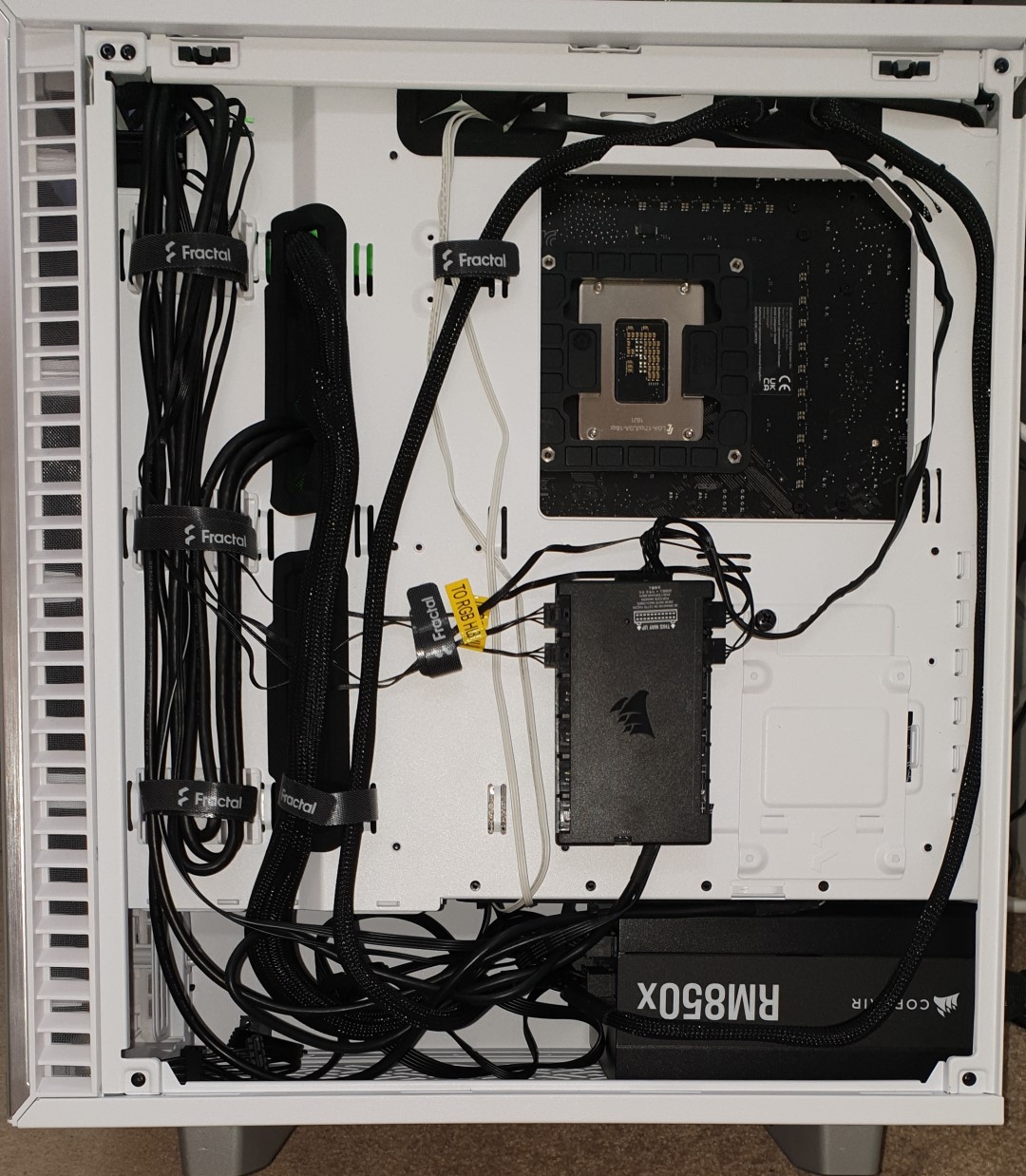
The PCS wiring was very neat, but also very tight. Possibly too tight. Difficult to judge. I removed 18 or so zip ties to allow rerouting and adjustments. The wiring is now less neat.
Other tweaks made include reinstalling windows to 'fix' a directory structure I'll never use ... after I'd messed up migrating the libraries to the D drive. I've also finally finished the free game OneDriveHell.
Next steps, for another thread will be overclocking attempts and in the longer term filling in the hole in the middle of my case with a GPU.
This is the system:
Custom Case: Fractal Design Define 7 Compact Mid-Tower Case - White
Motherboard: ASUS® ROG STRIX Z690-A GAMING WIFI D4
Processor: Intel® Core™ i5 10-Core Processor i5-12600K
RAM: 32GB Corsair VENGEANCE RGB PRO DDR4 3600MHz (2 x 16GB)
2x M2 drives: 1TB SEAGATE FIRECUDA 530 GEN 4 PCIe NVMe (one for OS, one for data).
PSU: CORSAIR 850W RMx SERIES™ MODULAR 80 PLUS® GOLD, ULTRA QUIET
Cooler: Corsair iCUE H115i ELITE CAPELLIX RGB Hydro Series High Performance CPU Cooler
I think that it is very quiet. Occasionally I'll stress the system and the top fans might start up, however, I rarely notice. I've set the glow to change from green to amber at 40 degrees and from amber to red at 60 degrees. Usually it is green and the top fans inactive. When 'working' it changes to amber and both top fans are inaudibly turning (The rear fan and the cooler fans are, most of the time active but inaudible, the pump is set to 'silent'). I've not yet properly stress tested this ...
This is WhiteBox in situ:
The desk is tiny so everything looks bigger; you can see a PS4 tucked away on the left. The screen is an Asus 27inch QHD.
I added a fan, changed the rear case fan to a quieter one, rerouted fans, tried the Corsair AOI header connection on various motherboard headers to see if anything happened (it didn't), rotated the radiator through 180 degrees, added a temperature probe (in preparation for overclocking), removed the drive cage and changed fan connections (again).
Before and after shots for the left side and right side are below.
Left:
The temperature probe is tucked away doing nothing at the moment, bottom left. I distrust the temperature readings as the AOI is often higher than the processor on boot. I need to understand this. Also one of the M2 drives is 9 degrees hotter. Something else to investigate.
The radiator was vertically rotated to avoid potential bubbles in the pump. The case needed to be rotated 90 degrees for a few minutes while on, to complement this and flush any bubbles to the radiator.
Right:
The PCS wiring was very neat, but also very tight. Possibly too tight. Difficult to judge. I removed 18 or so zip ties to allow rerouting and adjustments. The wiring is now less neat.
Other tweaks made include reinstalling windows to 'fix' a directory structure I'll never use ... after I'd messed up migrating the libraries to the D drive. I've also finally finished the free game OneDriveHell.
Next steps, for another thread will be overclocking attempts and in the longer term filling in the hole in the middle of my case with a GPU.
Last edited: