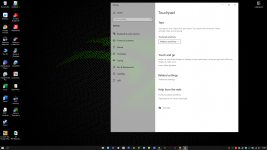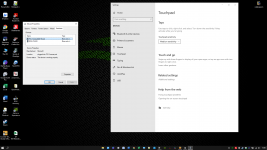Hello
I bought my son a laptop from PCS a few years ago (Cosmos Series: 17.3" Matte Full HD IPS 60Hz 72% NTSC LED Widescreen (1920x1080). Quite a while ago he had an issue with his touchpad not working. After a few days i got it working.
Back to today and i have swapped my PCS built gaming pc for his gaming laptop. My issue is the touchpad when i insert a usb mouse. When my palm catches the touchpad whilst playing games is becoming an issue so i need to be able to disable the touchpad when my usb mouse is inserted.
FN + F1 i think is the touchpad enable/disable key and it is the only FN combo that does not work, all the others FN +F2 to F12 all work.
I have also tried double tapping the top left / right of the touchpad with no effect.
Going into touchpad settings there is no option to disable touchpad when mouse is inserted.
So i am thinking when we had this touchpad issue a while back i have somehow disabled Fn & F1 from working or disabled the double top left tap.
The build list says my mouse is a INTEGRATED 2 BUTTON TOUCHPAD MOUSE and keyboard SINGLE COLOUR BACKLIT UK KEYBOARD
Any suggestions much appreciated
I bought my son a laptop from PCS a few years ago (Cosmos Series: 17.3" Matte Full HD IPS 60Hz 72% NTSC LED Widescreen (1920x1080). Quite a while ago he had an issue with his touchpad not working. After a few days i got it working.
Back to today and i have swapped my PCS built gaming pc for his gaming laptop. My issue is the touchpad when i insert a usb mouse. When my palm catches the touchpad whilst playing games is becoming an issue so i need to be able to disable the touchpad when my usb mouse is inserted.
FN + F1 i think is the touchpad enable/disable key and it is the only FN combo that does not work, all the others FN +F2 to F12 all work.
I have also tried double tapping the top left / right of the touchpad with no effect.
Going into touchpad settings there is no option to disable touchpad when mouse is inserted.
So i am thinking when we had this touchpad issue a while back i have somehow disabled Fn & F1 from working or disabled the double top left tap.
The build list says my mouse is a INTEGRATED 2 BUTTON TOUCHPAD MOUSE and keyboard SINGLE COLOUR BACKLIT UK KEYBOARD
Any suggestions much appreciated