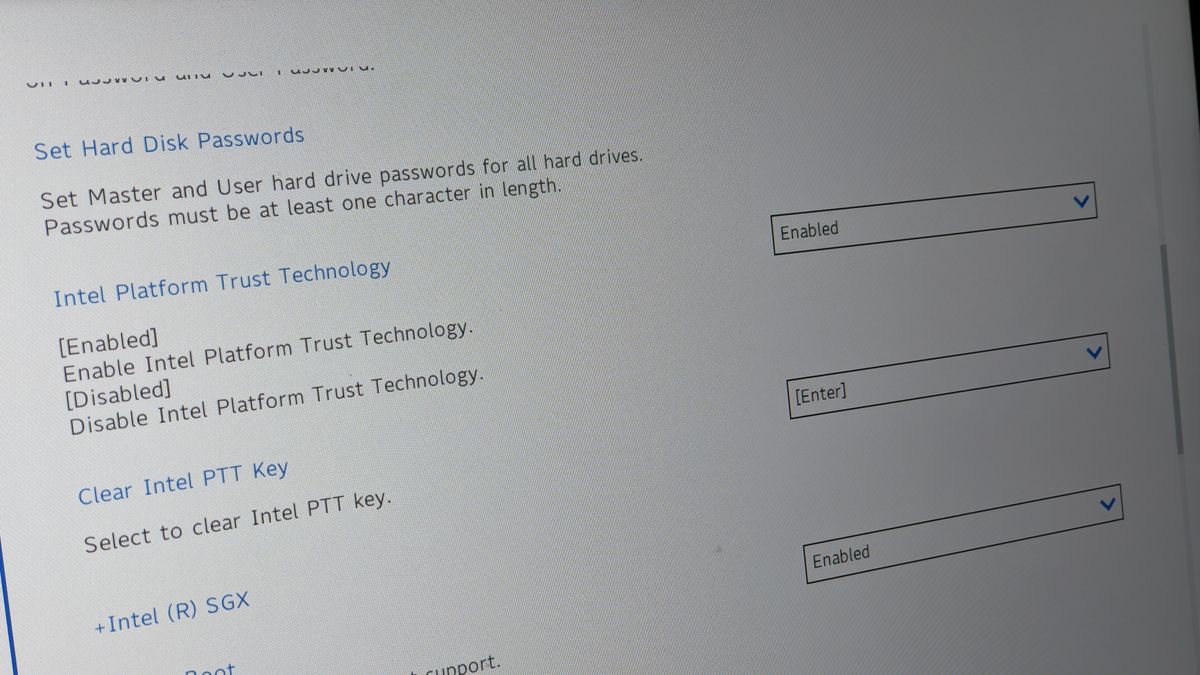ForcastsRain
Member
Random question, and i hope it's okay to post it in my same thread:
I have the PC and everything is good but does anyone know how to set it so the RGB lights turn off when the PC is shut down but still plugged into mains? I have set the profile in ICUE and set it as a solid colour, opacity down and black - which works while it's on .. however upon shutting it off the lights are still there (not on the fan or pump, where the setting is changed it's at the back) . I'm a sensitive sleeper and it's a little annoying. hopefully it's something simple i am missing, thanks.
I have the PC and everything is good but does anyone know how to set it so the RGB lights turn off when the PC is shut down but still plugged into mains? I have set the profile in ICUE and set it as a solid colour, opacity down and black - which works while it's on .. however upon shutting it off the lights are still there (not on the fan or pump, where the setting is changed it's at the back) . I'm a sensitive sleeper and it's a little annoying. hopefully it's something simple i am missing, thanks.