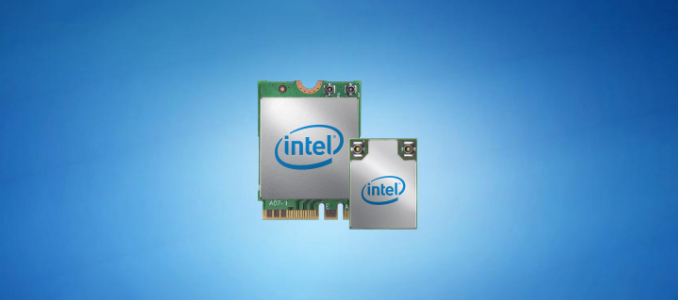Stephen M
Author Level
It seems the latest Ubuntu will install easier than its predecessors on some machines. I have just put it on a Defiance from 2018 and a 2016 Optimus and both went flawlessly with no issues before.
When the Optimus was new I had a few problems, including log in loops caused by the Nvidia drivers but this time with a straight install it worked out of the box with the nvidia drivers running from the start, often Ubuntu would default to X.org and you needed to switch to the nvidia.
When the Optimus was new I had a few problems, including log in loops caused by the Nvidia drivers but this time with a straight install it worked out of the box with the nvidia drivers running from the start, often Ubuntu would default to X.org and you needed to switch to the nvidia.