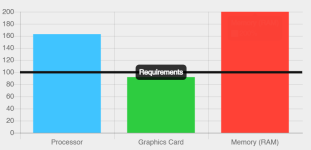Hello, super wonderful people!
I would like to upgrade my trusty desktop with a new graphics card at PC Specialist but I am a little lost with what else I would need to upgrade, to ensure it runs smoothly.
I configured my setup in 2020 with the help of the amazing people on this forum, so was hoping I could call on your aid once again?
Below is my current build. I got it when I was a freelance filmmaker so I got a reasonable processor & RAM but now I am full-time so I work in an office. Now my PC is dedicated to leisure! And I would like my graphics card to match the rest of the outfit (see the image attached).
I don't know what card in particular would suit? Probably an RTX 30 or 40? But I don't know the difference between them all.
I would basically like to be able to plug in and play any new game that comes out. Not necessarily at ultra graphics etc. But say 'The Finals' comes out at the end of the year, I would like to be able to play it at high graphics without needing to go into the settings and turn everything down to make it run cleanly.
All advice is welcome!!
If it impacts anything, I would not be installing this myself, I would send it back to PC specialist.
Thank you in advance!
James
Case
CORSAIR CARBIDE SERIES™ 275Q QUIET CASE
Processor (CPU)
AMD Ryzen 9 3900X 12 Core CPU (3.8GHz-4.6GHz/70MB CACHE/AM4)
Motherboard
ASUS® ROG STRIX X570-F GAMING (USB 3.2 Gen 2, PCIe 4.0) - ARGB Ready!
Memory (RAM)
32GB Corsair VENGEANCE DDR4 3200MHz (2 x 16GB)
Graphics Card
6GB NVIDIA GEFORCE GTX 1660 SUPER - HDMI, DP - GeForce GTX VR Ready!
1st M.2 SSD Drive
500GB SEAGATE FIRECUDA 520 GEN 4 PCIe NVMe (up to 5000MB/R, 2500MB/W)
1st M.2 SSD Drive
512GB PCS PCIe M.2 SSD (2200 MB/R, 1500 MB/W)
1st Storage Drive
2TB SEAGATE BARRACUDA SATA-III 3.5" HDD, 6GB/s, 7200RPM, 256MB CACHE
Power Supply
CORSAIR 550W TXm SERIES™ SEMI-MODULAR 80 PLUS® GOLD, ULTRA QUIET
Power Cable
1 x 1.5 Metre UK Power Cable (Kettle Lead)
Processor Cooling
CORSAIR H100i RGB PLATINUM Hydro Series High Performance CPU Cooler
Thermal Paste
STANDARD THERMAL PASTE FOR SUFFICIENT COOLING
Sound Card
ONBOARD 6 CHANNEL (5.1) HIGH DEF AUDIO (AS STANDARD)
Wireless Network Card
WIRELESS INTEL® Wi-Fi 6 AX200 2,400Mbps/5GHz, 300Mbps/2.4GHz PCI-E CARD + BT 5.0
USB/Thunderbolt Options
MIN. 2 x USB 3.0 & 2 x USB 2.0 PORTS @ BACK PANEL + MIN. 2 FRONT PORTS
Operating System
Windows 10 Home 64 Bit - inc. Single Licence [KUK-00001]
Operating System Language
United Kingdom - English Language
Windows Recovery Media
Windows 10/11 Multi-Language Recovery Image - Unlimited Downloads from Online Account
Office Software
FREE 30 Day Trial of Microsoft 365® (Operating System Required)
Anti-Virus
NO ANTI-VIRUS SOFTWARE
Browser
Google Chrome™
Monitor
ASUS VP28UQGL 28" 4K GAMING MONITOR
Warranty
3 Year Silver Warranty (1 Year Collect & Return, 1 Year Parts, 3 Year Labour)
Delivery
STANDARD INSURED DELIVERY TO UK MAINLAND (MON-FRI)
Build Time
Standard Build - Approximately 4 to 6 working days
Welcome Book
PCSpecialist Welcome Book - United Kingdom & Republic of Ireland
Logo Branding
PCSpecialist Logo
Price: £0.00 including VAT and Delivery
Unique URL to re-configure: https://www.pcspecialist.co.uk/saved-configurations/amd-am4-gen3-pc/R3524xSPTR/
I would like to upgrade my trusty desktop with a new graphics card at PC Specialist but I am a little lost with what else I would need to upgrade, to ensure it runs smoothly.
I configured my setup in 2020 with the help of the amazing people on this forum, so was hoping I could call on your aid once again?
Below is my current build. I got it when I was a freelance filmmaker so I got a reasonable processor & RAM but now I am full-time so I work in an office. Now my PC is dedicated to leisure! And I would like my graphics card to match the rest of the outfit (see the image attached).
I don't know what card in particular would suit? Probably an RTX 30 or 40? But I don't know the difference between them all.
I would basically like to be able to plug in and play any new game that comes out. Not necessarily at ultra graphics etc. But say 'The Finals' comes out at the end of the year, I would like to be able to play it at high graphics without needing to go into the settings and turn everything down to make it run cleanly.
All advice is welcome!!
If it impacts anything, I would not be installing this myself, I would send it back to PC specialist.
Thank you in advance!
James
Case
CORSAIR CARBIDE SERIES™ 275Q QUIET CASE
Processor (CPU)
AMD Ryzen 9 3900X 12 Core CPU (3.8GHz-4.6GHz/70MB CACHE/AM4)
Motherboard
ASUS® ROG STRIX X570-F GAMING (USB 3.2 Gen 2, PCIe 4.0) - ARGB Ready!
Memory (RAM)
32GB Corsair VENGEANCE DDR4 3200MHz (2 x 16GB)
Graphics Card
6GB NVIDIA GEFORCE GTX 1660 SUPER - HDMI, DP - GeForce GTX VR Ready!
1st M.2 SSD Drive
500GB SEAGATE FIRECUDA 520 GEN 4 PCIe NVMe (up to 5000MB/R, 2500MB/W)
1st M.2 SSD Drive
512GB PCS PCIe M.2 SSD (2200 MB/R, 1500 MB/W)
1st Storage Drive
2TB SEAGATE BARRACUDA SATA-III 3.5" HDD, 6GB/s, 7200RPM, 256MB CACHE
Power Supply
CORSAIR 550W TXm SERIES™ SEMI-MODULAR 80 PLUS® GOLD, ULTRA QUIET
Power Cable
1 x 1.5 Metre UK Power Cable (Kettle Lead)
Processor Cooling
CORSAIR H100i RGB PLATINUM Hydro Series High Performance CPU Cooler
Thermal Paste
STANDARD THERMAL PASTE FOR SUFFICIENT COOLING
Sound Card
ONBOARD 6 CHANNEL (5.1) HIGH DEF AUDIO (AS STANDARD)
Wireless Network Card
WIRELESS INTEL® Wi-Fi 6 AX200 2,400Mbps/5GHz, 300Mbps/2.4GHz PCI-E CARD + BT 5.0
USB/Thunderbolt Options
MIN. 2 x USB 3.0 & 2 x USB 2.0 PORTS @ BACK PANEL + MIN. 2 FRONT PORTS
Operating System
Windows 10 Home 64 Bit - inc. Single Licence [KUK-00001]
Operating System Language
United Kingdom - English Language
Windows Recovery Media
Windows 10/11 Multi-Language Recovery Image - Unlimited Downloads from Online Account
Office Software
FREE 30 Day Trial of Microsoft 365® (Operating System Required)
Anti-Virus
NO ANTI-VIRUS SOFTWARE
Browser
Google Chrome™
Monitor
ASUS VP28UQGL 28" 4K GAMING MONITOR
Warranty
3 Year Silver Warranty (1 Year Collect & Return, 1 Year Parts, 3 Year Labour)
Delivery
STANDARD INSURED DELIVERY TO UK MAINLAND (MON-FRI)
Build Time
Standard Build - Approximately 4 to 6 working days
Welcome Book
PCSpecialist Welcome Book - United Kingdom & Republic of Ireland
Logo Branding
PCSpecialist Logo
Price: £0.00 including VAT and Delivery
Unique URL to re-configure: https://www.pcspecialist.co.uk/saved-configurations/amd-am4-gen3-pc/R3524xSPTR/