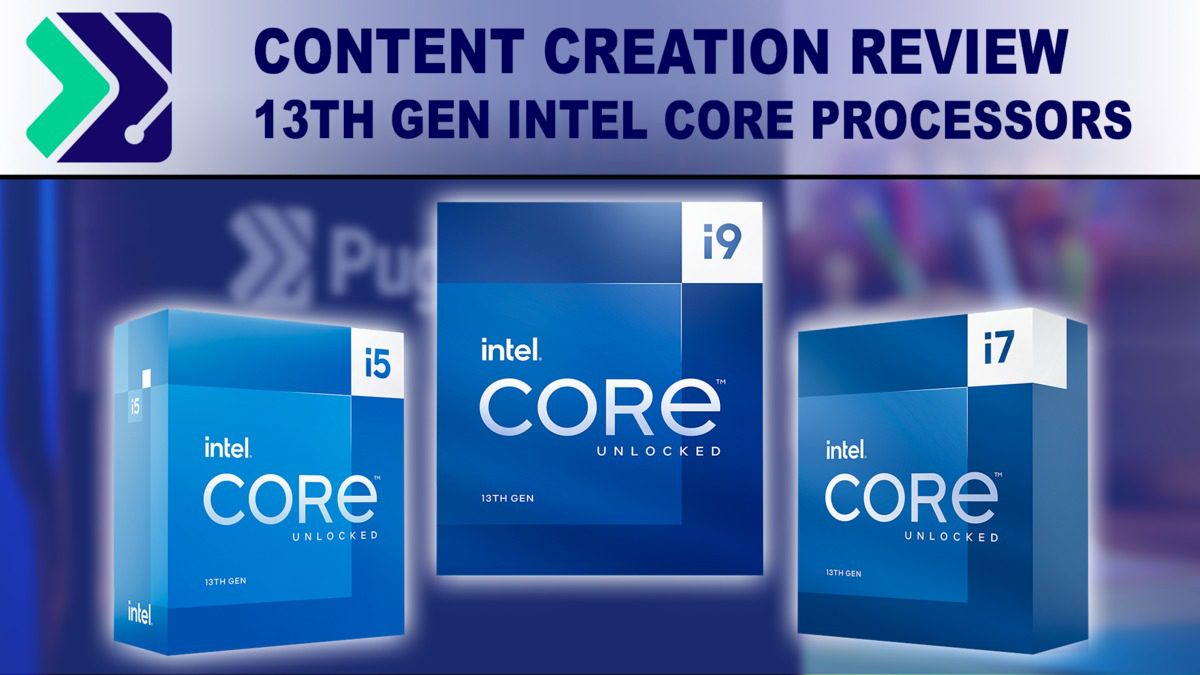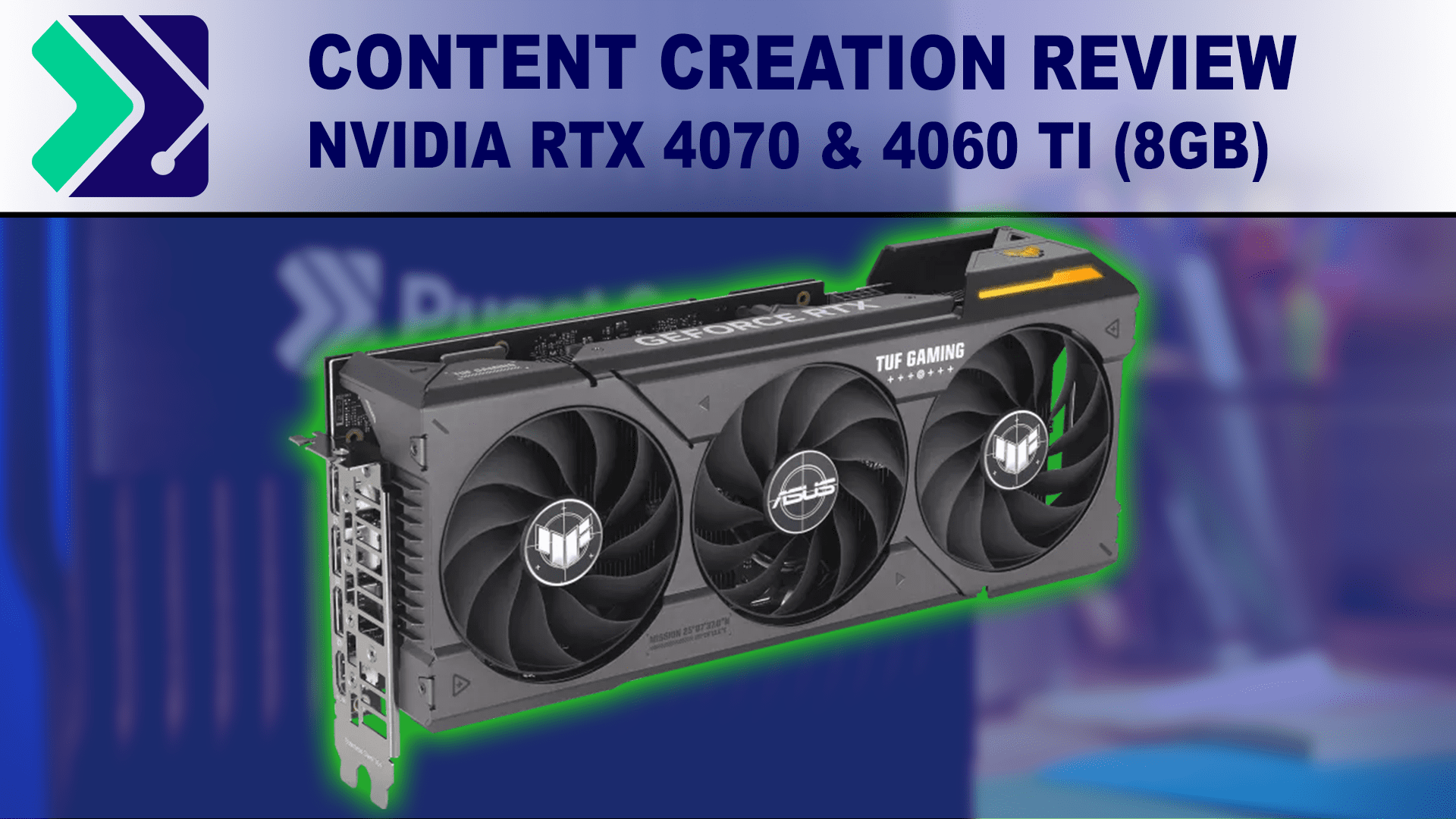Currently I'm maining a Zephyrus laptop from some years back with RTX 2080 Q-max laptop GPU & Intel i7-8750H
I work with lots of intensive software such as Blender/Video editing software/ Unreal / games.
I would like some input on how significant this will be as an upgrade with the following specs, or if the combination of specs could result in any issues. or if any components have notable drawbacks.
Case
FRACTAL NORTH TG GAMING CASE (WHITE)
Processor (CPU)
Intel® Core™ i9 24-Core Processor i9-13900K (Up to 5.8GHz) 36MB Cache
Motherboard
ASUS® PRIME B760-PLUS D4 (LGA1700, PCIe5.0, USB 3.2)
Memory (RAM)
32GB Corsair VENGEANCE DDR4 3200MHz (1 x 32GB)
Graphics Card
12GB NVIDIA GEFORCE RTX 4070 - HDMI, DP, LHR
Graphics Card Support Bracket
NONE (BRACKET INCLUDED AS STANDARD ON 4070 Ti AND ABOVE)
1st M.2 SSD Drive
1TB SOLIDIGM P44 PRO GEN 4 M.2 NVMe PCIe SSD (up to 7000MB/sR, 6500MB/sW)
1st M.2 SSD Drive
2TB INTEL® 670p M.2 NVMe PCIe SSD (up to 3500MB/sR | 2700MB/sW)
Power Supply
CORSAIR 850W RMx SERIES™ MODULAR 80 PLUS® GOLD, ULTRA QUIET
Power Cable
1 x 1.5 Metre UK Power Cable (Kettle Lead, 1.0mm Core)
Processor Cooling
PCS FrostFlow 360 Series ARGB High Performance Liquid Cooler
Thermal Paste
STANDARD THERMAL PASTE FOR SUFFICIENT COOLING
Extra Case Fans
1 x 120mm PCS Ultra Quiet Fan
Sound Card
ONBOARD 6 CHANNEL (5.1) HIGH DEF AUDIO (AS STANDARD)
Network Card
ONBOARD LAN PORT
Wireless Network Card
ASUS PCE-AX3000 Wi-Fi 6 (802.11ax) 2400Mbps/5GHz, 600Mbps/2.4GHz
USB/Thunderbolt Options
MIN. 2 x USB 3.0 & 2 x USB 2.0 PORTS @ BACK PANEL + MIN. 2 FRONT PORTS
Operating System
Windows 11 Home 64 Bit - inc. Single Licence [KUK-00003]
Operating System Language
United Kingdom - English Language
Windows Recovery Media
Windows 10/11 Multi-Language Recovery Image - Unlimited Downloads from Online Account
Office Software
FREE 30 Day Trial of Microsoft 365® (Operating System Required)
Anti-Virus
NO ANTI-VIRUS SOFTWARE
Browser
Google Chrome™
Warranty
3 Year Silver Warranty (1 Year Collect & Return, 1 Year Parts, 3 Year Labour)
Delivery
STANDARD INSURED DELIVERY TO UK MAINLAND (MON-FRI)
Build Time
Standard Build - Approximately 7 to 9 working days
I work with lots of intensive software such as Blender/Video editing software/ Unreal / games.
I would like some input on how significant this will be as an upgrade with the following specs, or if the combination of specs could result in any issues. or if any components have notable drawbacks.
Case
FRACTAL NORTH TG GAMING CASE (WHITE)
Processor (CPU)
Intel® Core™ i9 24-Core Processor i9-13900K (Up to 5.8GHz) 36MB Cache
Motherboard
ASUS® PRIME B760-PLUS D4 (LGA1700, PCIe5.0, USB 3.2)
Memory (RAM)
32GB Corsair VENGEANCE DDR4 3200MHz (1 x 32GB)
Graphics Card
12GB NVIDIA GEFORCE RTX 4070 - HDMI, DP, LHR
Graphics Card Support Bracket
NONE (BRACKET INCLUDED AS STANDARD ON 4070 Ti AND ABOVE)
1st M.2 SSD Drive
1TB SOLIDIGM P44 PRO GEN 4 M.2 NVMe PCIe SSD (up to 7000MB/sR, 6500MB/sW)
1st M.2 SSD Drive
2TB INTEL® 670p M.2 NVMe PCIe SSD (up to 3500MB/sR | 2700MB/sW)
Power Supply
CORSAIR 850W RMx SERIES™ MODULAR 80 PLUS® GOLD, ULTRA QUIET
Power Cable
1 x 1.5 Metre UK Power Cable (Kettle Lead, 1.0mm Core)
Processor Cooling
PCS FrostFlow 360 Series ARGB High Performance Liquid Cooler
Thermal Paste
STANDARD THERMAL PASTE FOR SUFFICIENT COOLING
Extra Case Fans
1 x 120mm PCS Ultra Quiet Fan
Sound Card
ONBOARD 6 CHANNEL (5.1) HIGH DEF AUDIO (AS STANDARD)
Network Card
ONBOARD LAN PORT
Wireless Network Card
ASUS PCE-AX3000 Wi-Fi 6 (802.11ax) 2400Mbps/5GHz, 600Mbps/2.4GHz
USB/Thunderbolt Options
MIN. 2 x USB 3.0 & 2 x USB 2.0 PORTS @ BACK PANEL + MIN. 2 FRONT PORTS
Operating System
Windows 11 Home 64 Bit - inc. Single Licence [KUK-00003]
Operating System Language
United Kingdom - English Language
Windows Recovery Media
Windows 10/11 Multi-Language Recovery Image - Unlimited Downloads from Online Account
Office Software
FREE 30 Day Trial of Microsoft 365® (Operating System Required)
Anti-Virus
NO ANTI-VIRUS SOFTWARE
Browser
Google Chrome™
Warranty
3 Year Silver Warranty (1 Year Collect & Return, 1 Year Parts, 3 Year Labour)
Delivery
STANDARD INSURED DELIVERY TO UK MAINLAND (MON-FRI)
Build Time
Standard Build - Approximately 7 to 9 working days