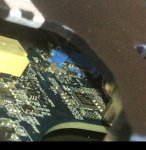| Chassis & Display | Octane Series: 17.3" Matte Full HD 144Hz 72% NTSC LED Widescreen (1920x1080) + G-Sync |
| Processor (CPU) | Intel® Core™ i9 Eight Core Processor i9-9900K (3.6GHz) 16MB Cache |
| Memory (RAM) | 64GB Corsair 2400MHz SODIMM DDR4 (4 x 16GB) |
| Graphics Card | NVIDIA® GeForce® RTX 2080 - 8.0GB GDDR6 Video RAM - DirectX® 12.1 |
| 1st Storage Drive | 1TB Samsung 860 QVO 2.5" SSD, SATA 6Gb/s (upto 550MB/sR | 520MB/sW) |
I've had a bit of a nightmare today and looking for advice as I am not very knowledgable about PCs/Laptops. My laptop was in my bag, and it fell off a chair. The USB receiver for the mouse hit the ground and wedged into the USB slot. It hit it hard so the USB slot has been knocked back on the motherboard. I managed to pull the receiver out and took a look inside please see attached for a pic.
1) Does this USB slot look like it might cause problems if I leave it like this, eg short circuting?
2) Is there anything that can be done about this, can PC Specialist replace this USB slot?
3) If it can't be repaired, is it possible for PCS to replace the motherboard? Can they take the i9 CPU and graphics card off of the current mother board and place on a new one?
4) When I opened up the laptop to try and get a closer look I removed the Fans/ Heatsinks, the thermal paste seal was broken as pictured. Do I need to reapply some more or will it be ok putting it back together as it was? The paste was still gooey.