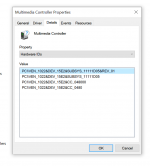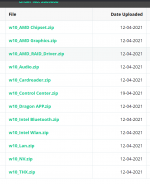Hello. Received my new laptop today and installed windows. I let windows find all the drivers which it has except one. Its showing in device manager as Multimedia Controller with an exclamation mark. I installed the provided sound drivers from the PCS downloads area but wasn't that one. Machine seems to be running fine so far but I would like to find out what it is and install driver for it. Anyone have similar issue with their valeon laptop? Thanks
You are using an out of date browser. It may not display this or other websites correctly.
You should upgrade or use an alternative browser.
You should upgrade or use an alternative browser.
VALEON LAPTOP MISSING DRIVER
- Thread starter KevGed
- Start date
D
Deleted member 17413
Guest
CAn you post your full specs up, and a screenshot of device manager might be handy too.
Valeon is a new laptop, very few people will have it and have any experience with it, best bet is to try standard troubleshooting methods or contact PCS directly to ask if they know anything about it.
Valeon is a new laptop, very few people will have it and have any experience with it, best bet is to try standard troubleshooting methods or contact PCS directly to ask if they know anything about it.
Bhuna50
Author Level
Can you post your full spec please from your PCS order.
Also, can you right click Start > select Device Manager and take a screen print.
Any with yellow triangles, or any listed in Unknown Devices, right click and select properties, Click the Details tab, and in the drop down menu select the Hardware ID - post the details here of any.
Finally, on the bottom of your laptop there is a sticker, can you let us know the model / chassis number(s) - thanks.
Also, can you right click Start > select Device Manager and take a screen print.
Any with yellow triangles, or any listed in Unknown Devices, right click and select properties, Click the Details tab, and in the drop down menu select the Hardware ID - post the details here of any.
Finally, on the bottom of your laptop there is a sticker, can you let us know the model / chassis number(s) - thanks.
Chassis & Display
Valeon Series: 17.3" Matte QHD 165Hz sRGB 100% LED Widescreen (2560x1440)
Processor (CPU)
AMD Ryzen™ 9 Eight Core Processor 5900HX (3.3GHz, 4.6GHz Turbo)
Memory (RAM)
16GB Corsair 2933MHz SODIMM DDR4 (2 x 8GB)
Graphics Card
NVIDIA® GeForce® RTX 3080 - 16.0GB GDDR6 Video RAM - DirectX® 12.1
1st M.2 SSD Drive
128GB ADATA SX6000 LITE M.2 2280 (1800 MB/R, 1200 MB/W)
Memory Card Reader
Integrated SD Memory Card Reader
AC Adaptor
1 x 230W AC Adaptor
Power Cable
1 x 1 Metre UK Power Cable (Kettle Lead)
Battery
Valeon Series Integrated 62WH Lithium Ion Battery
Thermal Paste
ARCTIC MX-4 EXTREME THERMAL CONDUCTIVITY COMPOUND
Sound Card
2 Channel High Definition Audio + MIC/Headphone Jack
Wireless Network Card
GIGABIT LAN & WIRELESS INTEL® Wi-Fi 6 AX200 (2.4 Gbps) + BT 5.0
USB/Thunderbolt Options
1 x USB 3.2 PORT (Type C) + 3 x USB 3.2 PORTS
Keyboard Language
VALEON 17 SERIES RGB BACKLIT UK KEYBOARD
Operating System
Windows 10 Home 64 Bit - inc. Single Licence [KUK-00001]
Operating System Language
United Kingdom - English Language
Windows Recovery Media
Windows 10 Multi-Language Recovery Image - Unlimited Downloads from Online Account
Office Software
FREE 30 Day Trial of Microsoft 365® (Operating System Required)
Anti-Virus
BullGuard™ Internet Security - Free 90 Day License inc. Gamer Mode
Browser
Microsoft® Edge (Windows 10 Only)
Keyboard & Mouse
INTEGRATED 2 BUTTON TOUCHPAD MOUSE
Webcam
INTEGRATED 1MP HD WEBCAM
Warranty
3 Year Silver Warranty (1 Year Collect & Return, 1 Year Parts, 3 Year Labour)
Delivery
SCOTTISH HIGHLANDS & UK OFFSHORE ISLANDS / N IRELAND
Build Time
FAST TRACK 3 WORKING DAY DISPATCH
Promotional Item
Get 6 Months Founders Membership to GeForce Now w/ select RTX 30 Series Laptops
Welcome Book
PCSpecialist Welcome Book - United Kingdom & Republic of Ireland
The chassis is a Tongfang GM7ZG8M
I have attached the requested screenshots too
Thank you.
Valeon Series: 17.3" Matte QHD 165Hz sRGB 100% LED Widescreen (2560x1440)
Processor (CPU)
AMD Ryzen™ 9 Eight Core Processor 5900HX (3.3GHz, 4.6GHz Turbo)
Memory (RAM)
16GB Corsair 2933MHz SODIMM DDR4 (2 x 8GB)
Graphics Card
NVIDIA® GeForce® RTX 3080 - 16.0GB GDDR6 Video RAM - DirectX® 12.1
1st M.2 SSD Drive
128GB ADATA SX6000 LITE M.2 2280 (1800 MB/R, 1200 MB/W)
Memory Card Reader
Integrated SD Memory Card Reader
AC Adaptor
1 x 230W AC Adaptor
Power Cable
1 x 1 Metre UK Power Cable (Kettle Lead)
Battery
Valeon Series Integrated 62WH Lithium Ion Battery
Thermal Paste
ARCTIC MX-4 EXTREME THERMAL CONDUCTIVITY COMPOUND
Sound Card
2 Channel High Definition Audio + MIC/Headphone Jack
Wireless Network Card
GIGABIT LAN & WIRELESS INTEL® Wi-Fi 6 AX200 (2.4 Gbps) + BT 5.0
USB/Thunderbolt Options
1 x USB 3.2 PORT (Type C) + 3 x USB 3.2 PORTS
Keyboard Language
VALEON 17 SERIES RGB BACKLIT UK KEYBOARD
Operating System
Windows 10 Home 64 Bit - inc. Single Licence [KUK-00001]
Operating System Language
United Kingdom - English Language
Windows Recovery Media
Windows 10 Multi-Language Recovery Image - Unlimited Downloads from Online Account
Office Software
FREE 30 Day Trial of Microsoft 365® (Operating System Required)
Anti-Virus
BullGuard™ Internet Security - Free 90 Day License inc. Gamer Mode
Browser
Microsoft® Edge (Windows 10 Only)
Keyboard & Mouse
INTEGRATED 2 BUTTON TOUCHPAD MOUSE
Webcam
INTEGRATED 1MP HD WEBCAM
Warranty
3 Year Silver Warranty (1 Year Collect & Return, 1 Year Parts, 3 Year Labour)
Delivery
SCOTTISH HIGHLANDS & UK OFFSHORE ISLANDS / N IRELAND
Build Time
FAST TRACK 3 WORKING DAY DISPATCH
Promotional Item
Get 6 Months Founders Membership to GeForce Now w/ select RTX 30 Series Laptops
Welcome Book
PCSpecialist Welcome Book - United Kingdom & Republic of Ireland
The chassis is a Tongfang GM7ZG8M
I have attached the requested screenshots too
Thank you.
Attachments
Thanks for your reply. I've posted the info you requested above.Can you post your full spec please from your PCS order.
Also, can you right click Start > select Device Manager and take a screen print.
Any with yellow triangles, or any listed in Unknown Devices, right click and select properties, Click the Details tab, and in the drop down menu select the Hardware ID - post the details here of any.
Finally, on the bottom of your laptop there is a sticker, can you let us know the model / chassis number(s) - thanks.
Bhuna50
Author Level
What do you have listed in your downloads folder?
The device is the AMD Audio CoProcessor.
Out of interest, when you say you installed Windows, how did you go about doing this - did you do a clean install deleting partitions etc?
I would remove Bullguard as well if you havent done so already.
Have you really only bought this with a 128gb hard drive? Are you installing one?
The device is the AMD Audio CoProcessor.
Out of interest, when you say you installed Windows, how did you go about doing this - did you do a clean install deleting partitions etc?
I would remove Bullguard as well if you havent done so already.
Have you really only bought this with a 128gb hard drive? Are you installing one?
I ordered the machine with the 128gb drive and no windows as I had my own 1tb samsung 970 evo plus which I installed as soon as I got the machine. I then did a clean install of windows 10. I left it to do all updates and find drivers which it did except that final one.
I didn't put Bullgaurd on as I just use windows defender. Here is a screenshot of my downloads folder. Would it be in the AMD chipset drivers?
I didn't put Bullgaurd on as I just use windows defender. Here is a screenshot of my downloads folder. Would it be in the AMD chipset drivers?
Attachments
So I installed all the AMD chipset drivers but didn't solve the issueWhat do you have listed in your downloads folder?
The device is the AMD Audio CoProcessor.
Out of interest, when you say you installed Windows, how did you go about doing this - did you do a clean install deleting partitions etc?
I would remove Bullguard as well if you havent done so already.
Have you really only bought this with a 128gb hard drive? Are you installing one?
SpyderTracks
We love you Ukraine
Where did you source the AMD chipset?So I installed all the AMD chipset drivers but didn't solve the issue
I tried the driver in my downloads section and then also the driver from AMD site which seemed to be the same.Where did you source the AMD chipset?
SpyderTracks
We love you Ukraine
SpyderTracks
We love you Ukraine
Which chipset did you download from the AMD site?I tried the driver in my downloads section and then also the driver from AMD site which seemed to be the same.
SpyderTracks
We love you Ukraine
I'm confused then.
I would have thought it would be the included audio driver in your PCS downloads.
When you extract the audio zip file, what's the name of the contained installer?
I would have thought it would be the included audio driver in your PCS downloads.
When you extract the audio zip file, what's the name of the contained installer?
SpyderTracks
We love you Ukraine
Can you do me a favour, can you turn it over and on the underside there should be a manufacturer label with the TongFang model number, could you tell me what that is?Yeah it seems like there is something missing.
Inside the Audio zip is Realtek install files which I've installed too.
I'm getting confused as to where this cezanne audio controller plays the part, because if it is indeed an integrated audio processor built into the chip, then it won't be a Realtek driver that drives it I wouldn't have thought, perhaps PCS have uploaded the incorrect driver.
But I'm hoping if i can research the chassis number I may be able to find a service manual that may specify what driver is required for the audio processor.
This is very odd, I am perplexified.
SpyderTracks
We love you Ukraine
Can you also try installing this driver manually?
The chassis number is Tongfang GM7ZG8M. Bhuna50 thought it was an AMD audio coprocessor based on screenshots of the Hardware ID in windows device manager. The audio works fine on the computer with that Realtek driver installed, but that multimedia controller with the exclamation mark in device manager remains.
Thanks for that link, I'll give that a try just now.
Thanks for that link, I'll give that a try just now.
That software worked, it took longer to insatll and restarted a couple of times and when completed the device no longer has an exclamation mark. Thanks very much for your help with thisCan you also try installing this driver manually?