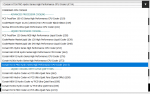You are using an out of date browser. It may not display this or other websites correctly.
You should upgrade or use an alternative browser.
You should upgrade or use an alternative browser.
Vertical mounting of GPU
- Thread starter Csizzla
- Start date
SpyderTracks
We love you Ukraine
You'd need to ask PCS directly, they don't monitor these forums. Best to call as well, don't email as the reponse takes a few days.Hey guys made an account here to just to find out if there's any way I can request my GPU be put in vertically.
Hehe, it fills up some empty space
Thanks!
You'd need to ask PCS directly, they don't monitor these forums. Best to call as well, don't email as the reponse takes a few days.
Ohh I see. Thanks man
Hi, can only be done if the chosen case provides the option to, one of them as far as I know is the Cosmos M and maybe the Thermaltake X71.
Hey, how about the corsair crystal 680x? That has the capability but I can't ask for it via the builder on PCS' website
Thanks
Oussebon
Multiverse Poster
Remember that especially in some cases, mounting the GPU will hurt thermals, and so performance through boost clocks.
The C700M can probably get away with it as the case is massive and there's plenty of room around the GPU, which is vertical but at an angle? There's not a huge amount of room between the glass panel and the GPU on the 680x, especially if it has a beefier heatsink and cooler. Assuming it's not a liquid series anyway.
The C700M can probably get away with it as the case is massive and there's plenty of room around the GPU, which is vertical but at an angle? There's not a huge amount of room between the glass panel and the GPU on the 680x, especially if it has a beefier heatsink and cooler. Assuming it's not a liquid series anyway.
Hey guys thanks for the replies, ha rhymes. So as for what you said oussenbon, if I was to get a nice h115 cooler, have the 2 top fans, 3 at the front and ofc a rear, in your opinion what do you think the temps would be like on extreme damands?
And guys could you help on another question I've got be I do this big-**** purchase!
Basically in this shot is all the options on the builder for CPU coolers
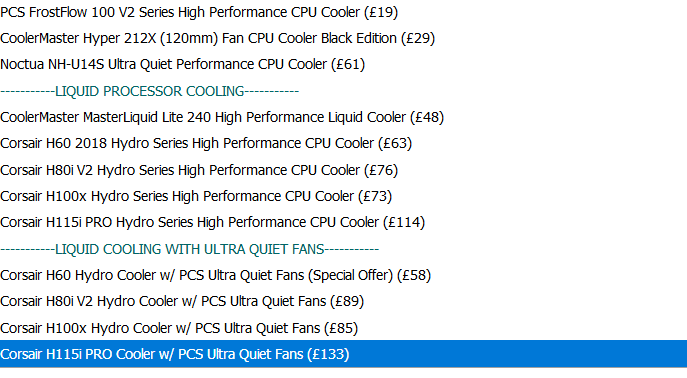
Could someone please tell me (only if you're sure hehe) that if I select Corsair H115i Pro Cooler w/ PCS Ultra Quiet Fans, wil lthey not be RGB like ones you see on videos of the H115 coolers. So for example you can see there are two H115i PRO choices. If I choose the first one "High performance CPU cooler", I pressume that is the RGB fans already included as you seen in the pictures, but if I select "With PCS Quiet Fans" will they gut my cool fans and repalce them with their own not as good looking versions? This is the only thing holding me back now, I simply don't want to ruin the entire design by having 2 bleek fans.
Thanks a lot all!
And guys could you help on another question I've got be I do this big-**** purchase!
Basically in this shot is all the options on the builder for CPU coolers
Could someone please tell me (only if you're sure hehe) that if I select Corsair H115i Pro Cooler w/ PCS Ultra Quiet Fans, wil lthey not be RGB like ones you see on videos of the H115 coolers. So for example you can see there are two H115i PRO choices. If I choose the first one "High performance CPU cooler", I pressume that is the RGB fans already included as you seen in the pictures, but if I select "With PCS Quiet Fans" will they gut my cool fans and repalce them with their own not as good looking versions? This is the only thing holding me back now, I simply don't want to ruin the entire design by having 2 bleek fans.
Thanks a lot all!
Oussebon
Multiverse Poster
The "Ultra Quiet" fans are, I believe, Akasa Apache Black fans, which won't be RGB.
If you get the regular one (i.e. the one that doesn't specify quiet fans) you can presumably just customise the fan profile foryour preferred balance of acoustics vs thermals.
Regarding vertical GPUs, it doesn't matter a great deal how many fans you stuff into case. MOAR FANS?!?! can only do so much if a GPU is pressed right up against a glass panel. If you're set on having a vertical GPU, go for a case where the design is such that it doesn't actually hurt thermals and performance.
Before purchasing, I'd suggest posting up the full order, budget / price, and intended uses so people can suggest anything to improve efficiency, value, or performance
If you get the regular one (i.e. the one that doesn't specify quiet fans) you can presumably just customise the fan profile foryour preferred balance of acoustics vs thermals.
Regarding vertical GPUs, it doesn't matter a great deal how many fans you stuff into case. MOAR FANS?!?! can only do so much if a GPU is pressed right up against a glass panel. If you're set on having a vertical GPU, go for a case where the design is such that it doesn't actually hurt thermals and performance.
Before purchasing, I'd suggest posting up the full order, budget / price, and intended uses so people can suggest anything to improve efficiency, value, or performance
The "Ultra Quiet" fans are, I believe, Akasa Apache Black fans, which won't be RGB
...
That's really strange that PCS would offer to effectively gut the nice RGB fans which you see everyone has, on YT videos, and replace them with meek black ones. That's like really off. It would ruin the entire visual of the PC, but they just let you select it without telling you it lacks RGB? Are you certain man?!
And as for the specs and GPU situation. Thanks for the input. I'm looking at a 2070 in a Corsair 680x. Do you have any idea what that would be like in terms of glass and air clearence for the fans?
Of course I shall post my specs and intended build before I buy thanks so much for offering to look at them and give your opnions! I recently got the amount of money needed to by the comp, and want to make sure I get it spot on
SpyderTracks
We love you Ukraine
The Akasa are specialist fans, they're built for performance whilst being quiet, not for looks, much like Noctua.That's really strange that PCS would offer to effectively gut the nice RGB fans which you see everyone has, on YT videos, and replace them with meek black ones. That's like really off. It would ruin the entire visual of the PC, but they just let you select it without telling you it lacks RGB? Are you certain man?!
And as for the specs and GPU situation. Thanks for the input. I'm looking at a 2070 in a Corsair 680x. Do you have any idea what that would be like in terms of glass and air clearence for the fans?
Of course I shall post my specs and intended build before I buy thanks so much for offering to look at them and give your opnions! I recently got the amount of money needed to by the comp, and want to make sure I get it spot on
People buy them specifically for helping with silent rigs for things like audio builds.
If you want RGB, you get the standard fans.
Yeah but the thing is that it looks like this on the website:
And so it's quite easy to think to yourself yeah I'll pay the extra few pound and have quieter fans, but actually it just dawned on me that I would completely lose 2 RGB fans even though it's still a H115i.
It would completely affect how the computer looks. Anyway I've seen this amazing pic which is like 99% my desired hardware. Do you think the GPU looks alright like that?

Upload and share screenshots and images - print screen online | Snipboard.io
Easy and free screenshot and image sharing - upload images online with print screen and paste, or drag and drop.
Attachments
SpyderTracks
We love you Ukraine
Yeah but the thing is that it looks like this on the website:
View attachment 13699
And so it's quite easy to think to yourself yeah I'll pay the extra few pound and have quieter fans, but actually it just dawned on me that I would completely lose 2 RGB fans even though it's still a H115i.
It would completely affect how the computer looks. Anyway I've seen this amazing pic which is like 99% my desired hardware. Do you think the GPU looks alright like that?

Upload and share screenshots and images - print screen online | Snipboard.io
Easy and free screenshot and image sharing - upload images online with print screen and paste, or drag and drop.snag.gy
As with everything on a custom build, it's best to get advice on the best build for your requirements. PCS just asume the buyer knows what they're ordering, it's not for them to point out the specifics.
It's not really something we can comment on, it's an aesthetic thing that's personal the the buyer at the expense of come cooling potential.
Oussebon
Multiverse Poster
Well it could be worse, instead of Apache Black fans they could have put Noctua ones on. Noctua fans are quite possibly even more effective, but if stealthy black fans ruin the aesthetic for you, get a load of:

It would emphatically not be alright.
The fans are pressed right up against the glass panel. And like I said it's a beefy 2.5/3 slot cooler, which means there's even less clearance between them and the glass. It will smother the fans.
I know you don't want to hear this, but some (frankly, most) cases really don't suit having the GPU vertically mounted.
You will suffocate your graphics card doing this.
No.It would completely affect how the computer looks. Anyway I've seen this amazing pic which is like 99% my desired hardware. Do you think the GPU looks alright like that?
It would emphatically not be alright.
The fans are pressed right up against the glass panel. And like I said it's a beefy 2.5/3 slot cooler, which means there's even less clearance between them and the glass. It will smother the fans.
I know you don't want to hear this, but some (frankly, most) cases really don't suit having the GPU vertically mounted.
You will suffocate your graphics card doing this.
You're right I didn't want to hear that. Damn I wish that was not the case, but now you've said it even when I look at the picture I'm like how did I think that would be okay? Insane. Well thanks for grounding me some!
How about a 2080 WITH a proper bracket. Here's a pic, thoughts?
This picture comes directly from Corsair themselves. Are they saying that 1 inch is enough to reach maximum performance, or are they doing a legalee with the door being ajar?
Hmmm...
Oussebon
Multiverse Poster
A 2-slot GPU would by definition have access to a bit more air, bit I can't say if it would be enough. It would certainly be less than ideal.
I looked for reviews of this case with a vertically mounted GPU and couldn't find any, which I'm guessing is because the reviewers thought it wouldn't be a good idea. The only reviewers I could find who really talked about it said it absolutely out for anything with more than 2 slots.
Oh, and bit-tech:

 bit-tech.net
Who installed a great big GPU in there vertically, then didn't bench the temps. Because of course they didn't. They just casually say:
bit-tech.net
Who installed a great big GPU in there vertically, then didn't bench the temps. Because of course they didn't. They just casually say:
Which is probably code for "Our GPU did an impression of Smaug visiting Laketown".
I looked for reviews of this case with a vertically mounted GPU and couldn't find any, which I'm guessing is because the reviewers thought it wouldn't be a good idea. The only reviewers I could find who really talked about it said it absolutely out for anything with more than 2 slots.
Oh, and bit-tech:

Video: Corsair Crystal Series 680X RGB Build | bit-tech.net
We built a rig into the 280X's bigger brother. See just how it came out!
 bit-tech.net
bit-tech.net
the giant Gaming X Trio didn't really wiggle around like I'd feared it might, thankfully. This card is perhaps on the limit of what you should consider placing there. The fans are very close to the window, which I'm sure will affect the cooling somewhat.
Which is probably code for "Our GPU did an impression of Smaug visiting Laketown".
Oussebon
Multiverse Poster
They will have released the pic because it looks cool and most people will buy on that basis without checking if it's cooking their hardware or nerfing performance would be my guess.
A bit like case manufacturers who make cases with really closed-off front intakes. One could apply the same logic "Surely it must be fine, or else why would they do it - discerning customers would complain if there was a problem with airflow and they wouldn't sell". Except no, people buy these cases without thinking / realising that actually no air intake is a bad thing.
The H500P is a pretty famous example - though here hardware reviewers did catch the issue and Cooler Master eventually released the H500M, which had a mesh front instead of solid plastic...
If you really want a vertical GPU, perhaps rather than use the 680X's 'built in'solution which looks rather poor due to proximity to the glass, use a DIY solution.
I'm not very familiar with these, other than they exist. I believe the idea is that you fit something to the horizonal PCIe brackets which lets you vertically mount a GPU to them. The benefit being that it's then more in the middle of the case instead of having its face smushed into the side panel.
Check out this article and video maybe:
 www.gamersnexus.net
www.gamersnexus.net
A bit like case manufacturers who make cases with really closed-off front intakes. One could apply the same logic "Surely it must be fine, or else why would they do it - discerning customers would complain if there was a problem with airflow and they wouldn't sell". Except no, people buy these cases without thinking / realising that actually no air intake is a bad thing.
The H500P is a pretty famous example - though here hardware reviewers did catch the issue and Cooler Master eventually released the H500M, which had a mesh front instead of solid plastic...
If you really want a vertical GPU, perhaps rather than use the 680X's 'built in'solution which looks rather poor due to proximity to the glass, use a DIY solution.
I'm not very familiar with these, other than they exist. I believe the idea is that you fit something to the horizonal PCIe brackets which lets you vertically mount a GPU to them. The benefit being that it's then more in the middle of the case instead of having its face smushed into the side panel.
Check out this article and video maybe:
Fact-Check: CableMod's Vertical GPU Thermals vs. Stock Case | GamersNexus
stub One of our Computex advertisers was CableMod, who are making a new vertical GPU mount that positions the video card farther back in the case, theoretically lowering thermals. We wanted to test this claim properly. It makes logical sense that a card positioned farther from the glass would...
Man you're brilliant thanks for that link and the fact I didn't know there was types of card holders that *made* room, damn. I mean of course I knew about vertical GPU mounts, but I didn't think someone would of dragons den'd da idea. Ya get me?
I think I've got it sorted then. I will order my comp with the 2070 I'm after and in due time use this piece of kit to test out the idea. I will probably be the first person to write their experience with vertically mounted GPU in ACTUAL use rather than just some stupid fake twlight zone world where we all just build the PCs, we don't turn them on. What was I talking about? Oh the thing I'm gonna buy after the PC and use to see if my idea is possible.. yeah...

Thanks a lot for the idea man. I will post a further description of what my build will be like cos I'd like your input on that too
Night!
I think I've got it sorted then. I will order my comp with the 2070 I'm after and in due time use this piece of kit to test out the idea. I will probably be the first person to write their experience with vertically mounted GPU in ACTUAL use rather than just some stupid fake twlight zone world where we all just build the PCs, we don't turn them on. What was I talking about? Oh the thing I'm gonna buy after the PC and use to see if my idea is possible.. yeah...
Thanks a lot for the idea man. I will post a further description of what my build will be like cos I'd like your input on that too
Night!