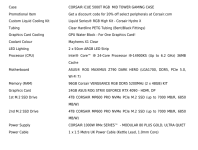So I like to watch/listen to things whilst gaming, however unfortunately whenever I'm gaming, my videos on my web browser will lag - this can range from stuttering to buffering, and the overall quality suffers. I have tried different web browsers - internet edge, firefox, chrome, opera gx - and it's the same issue. It's a pretty consistent issue throughout, happens no matter what game I am playing or what I am watching.
Hardware acceleration is off, got good internet and had no issue with such things on my previous desktop, updated windows and drivers, and have plenty of space on my pc.
Hardware acceleration is off, got good internet and had no issue with such things on my previous desktop, updated windows and drivers, and have plenty of space on my pc.