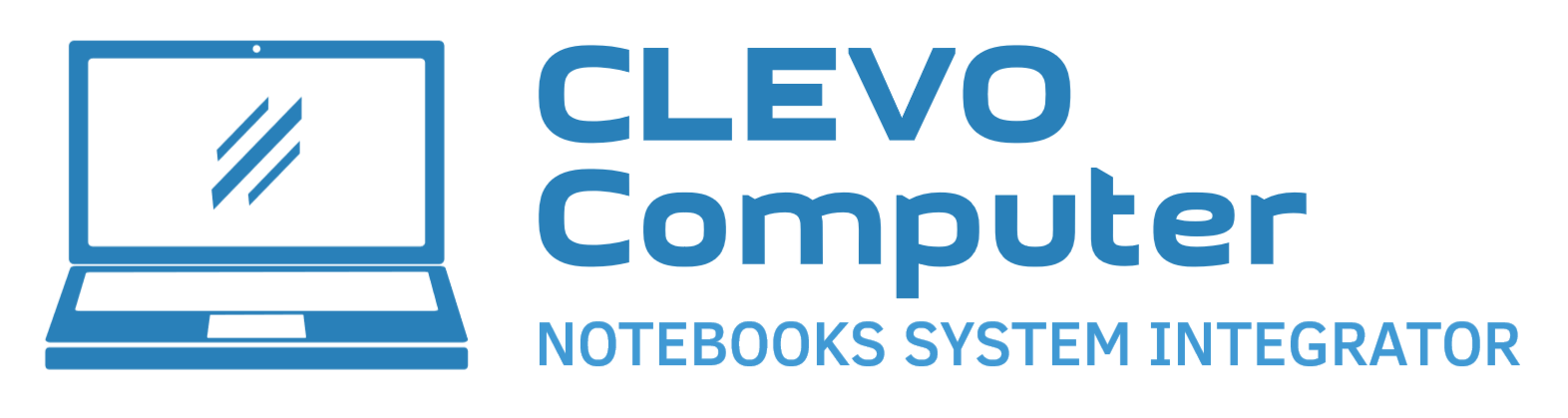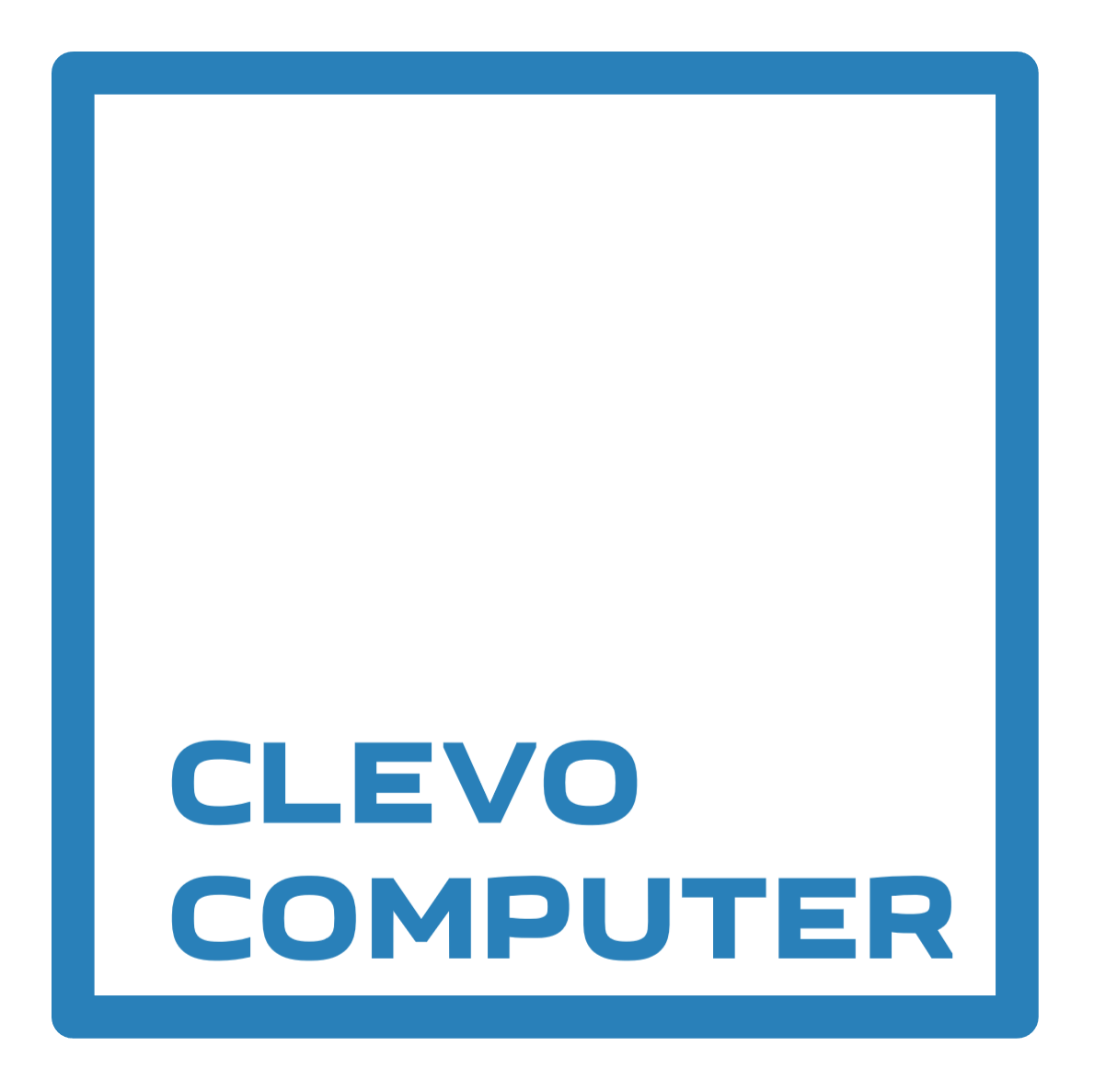My trusty Vortex IV (which I've had since 2013) has recently started to beep and shut down on restart/start-up. I've traced this to the CPU fan not starting which leads to the CPU heating up and reaching the 100C or so which then leads to an automatic shut down.
I've now opened the laptop and start the fan 'manually' which then runs on 50-60C even with several background apps. Obviously, this is not the ideal solution, as my laptop is now standing up sidewise on the desk to allow me to keep the bottom open, as I have to do this exercise on each start-up (including from sleep and hibernation).
Based on my online research, it seems like my fan may be displaced/decentralised (whatever you call it) but my manual intervention didn't correct this defect. I remembered I've previously dropped the laptop (which also means my battery doesn't charge any longer and I had to buy a new charger), so maybe that's where it all started although it's been fine for years.
Is this a problem someone else has had and would buying a new fan fix it?
I've now opened the laptop and start the fan 'manually' which then runs on 50-60C even with several background apps. Obviously, this is not the ideal solution, as my laptop is now standing up sidewise on the desk to allow me to keep the bottom open, as I have to do this exercise on each start-up (including from sleep and hibernation).
Based on my online research, it seems like my fan may be displaced/decentralised (whatever you call it) but my manual intervention didn't correct this defect. I remembered I've previously dropped the laptop (which also means my battery doesn't charge any longer and I had to buy a new charger), so maybe that's where it all started although it's been fine for years.
Is this a problem someone else has had and would buying a new fan fix it?