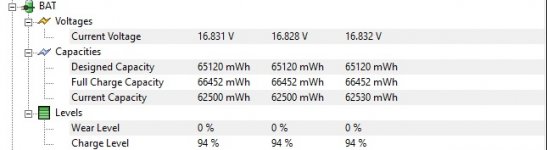Hi,
I have a Vortex laptop that I got in 2014 and just recently it's started not switching on immediately. I press the power button and it will start up/ fan and lights switch on etc, then after a couple of seconds it will switch off. This will repeat multiple times and then it will load up normally and I won't have any other issues. It won't load up at all on battery power, as after the first switch off it stays off. I've tired it with the battery removed as I thought that might be the issue, but it's the same. Any thoughts on what could be the issue?
These were the original specs, though the RAM was upgraded to 32GB
Thanks in advance for any advice
I have a Vortex laptop that I got in 2014 and just recently it's started not switching on immediately. I press the power button and it will start up/ fan and lights switch on etc, then after a couple of seconds it will switch off. This will repeat multiple times and then it will load up normally and I won't have any other issues. It won't load up at all on battery power, as after the first switch off it stays off. I've tired it with the battery removed as I thought that might be the issue, but it's the same. Any thoughts on what could be the issue?
These were the original specs, though the RAM was upgraded to 32GB
Thanks in advance for any advice
| Chassis & Display | Vortex Series: 17.3" Matte Full HD LED Widescreen (1920x1080) |
| Processor (CPU) | Intel® Core™i7 Quad Core Mobile Processor i7-4810MQ (2.80GHz) 6MB |
| Memory (RAM) | 4GB SAMSUNG 1600MHz SODIMM DDR3 MEMORY (1 x 4GB) |
| Graphics Card | NVIDIA® GeForce® GTX 880M - 8.0GB DDR5 Video RAM - DirectX® 11 |
| 2nd Graphics Card | NONE |
| 1st Storage Drive | 500GB Samsung 840 EVO SSD, SATA 6Gb/s (upto 540MB/sR | 520MB/sW) |
| 2nd Storage Drive | 750GB WD SCORPIO BLACK WD7500BPKX, SATA 6 Gb/s, 16MB CACHE (7200 rpm) |