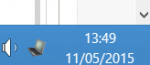Hi there
I have had my Optimus V laptop for almost 3 months now, and it's been great. Except that the webcam has suddenly stopped working. I have no idea why, I just went to use it one day and apparently there is no webcam detectable.
The problem persists in Skype and with the Windows 8 'Camera' app. I have looked at the device manager, in Imaging devices section, and the drivers are there. But greyed out.faded (and can be seen only when selecting 'show hidden devices').
Is this a hardware fault? I've tried restarting my PC (though the problem has been happening for about a week now), scanning for hardwars changes in device manager, and even tried uninstalling the drivers in the hopes the PC would detect the webcam and re-install them. But to no avail.
Any help is much appreciated. Thanks.
I have had my Optimus V laptop for almost 3 months now, and it's been great. Except that the webcam has suddenly stopped working. I have no idea why, I just went to use it one day and apparently there is no webcam detectable.
The problem persists in Skype and with the Windows 8 'Camera' app. I have looked at the device manager, in Imaging devices section, and the drivers are there. But greyed out.faded (and can be seen only when selecting 'show hidden devices').
Is this a hardware fault? I've tried restarting my PC (though the problem has been happening for about a week now), scanning for hardwars changes in device manager, and even tried uninstalling the drivers in the hopes the PC would detect the webcam and re-install them. But to no avail.
Any help is much appreciated. Thanks.