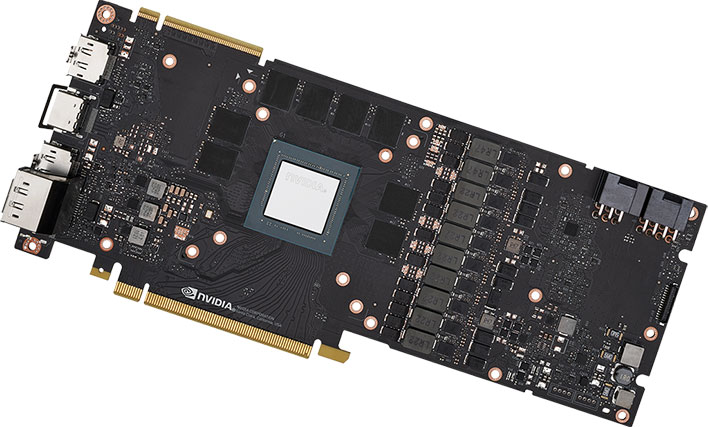Hi everyone, I am getting a system for extreme pc gaming and want a rig that can run 200+fps. Does the below give me that? Is there anything I am missing on this spec to give me that? Is there anything I have overblown to get me that? Ideally I would love 240fps, but my budget is 4k.
I am running this on a nvidia g-sync curved 240hz monitor. full hd 1080.
Case
COOLERMASTER MASTERCASE H500M GAMING CASE
Custom Liquid Cooling Kit
Liquid Series RGB Mid Kit - Corsair Hydro X
Tubing
Clear Flexible Tubing (Metallic Fittings)
Graphics Card Cooling
GPU Water Block - For One Graphics Card!
Coolant Colour
Mayhems X1 UV Clear Blue
LED Lighting
2x 50cm Blue LED Strip
Overclocked CPU
Overclocked Intel® Core™ i9-10920X 12 Core (3.50GHz @ up to 4.7GHz)
Motherboard
ASUS® ROG RAMPAGE VI EXTREME ENCORE: DDR4, 6Gb/s, CrossFireX/SLI, Wi-Fi AC - RGB Ready
Memory (RAM)
32GB Corsair VENGEANCE DDR4 3600MHz (4 x 8GB)
Graphics Card
8GB NVIDIA GEFORCE RTX 2080 SUPER - HDMI, 3x DP GeForce - RTX VR Ready!
2nd Graphics Card
8GB NVIDIA GEFORCE RTX 2080 SUPER - HDMI, 3x DP GeForce - RTX VR Ready!
1st M.2 SSD Drive
1TB SAMSUNG 970 EVO PLUS M.2, PCIe NVMe (up to 3500MB/R, 3300MB/W)
2nd M.2 SSD Drive
500GB SAMSUNG 970 EVO PLUS M.2, PCIe NVMe (up to 3500MB/R, 3200MB/W)
Power Supply
CORSAIR 1000W RMx SERIES™ MODULAR 80 PLUS® GOLD, ULTRA QUIET
Power Cable
1 x 1 Metre UK Power Cable (Kettle Lead)
Thermal Paste
ARCTIC MX-4 EXTREME THERMAL CONDUCTIVITY COMPOUND
Extra Case Fans
2x 120mm Liquid Series Ultra Quiet Fans
Sound Card
ONBOARD 8 CHANNEL (7.1) HIGH DEF AUDIO (AS STANDARD)
Wireless/Wired Networking
10/100/1000 GIGABIT LAN PORT (Wi-Fi NOT INCLUDED)
USB/Thunderbolt Options
MIN. 2 x USB 3.0 & 2 x USB 2.0 PORTS @ BACK PANEL + MIN. 2 FRONT PORTS
Operating System
Windows 10 Home 64 Bit - inc. Single Licence [KUK-00001]
Operating System Language
United Kingdom - English Language
Windows Recovery Media
Windows 10 Multi-Language Recovery Image - Unlimited Downloads from Online Account
Office Software
Microsoft® Office 365 Personal (12 Month Subscription - Digital Key)
Anti-Virus
BullGuard™ Internet Security - Free 90 Day License inc. Gamer Mode
Browser
Google Chrome™
Keyboard & Mouse
Razer® Ornata Chroma Gaming Keyboard
Mouse
Razer® Lancehead Tournament Edition Gaming Mouse
Gaming Mouse Pad
Razer Gigantus Gaming Surface
Warranty
3 Year Standard Warranty (1 Month Collect & Return, 1 Year Parts, 3 Year Labour)
Delivery
STANDARD INSURED DELIVERY TO UK MAINLAND (MON-FRI)
Build Time
Liquid Series® Build - Approximately 9 to 11 working days
Welcome Book
PCSpecialist Welcome Book - United Kingdom & Republic of Ireland
Logo Branding
PCSpecialist Logo
I play mainly FPS and stream, apex legends is the main game.
Any advice appreciated here. Very close to purchasing just want some expert fellow tech enthusiasts opinions.
I am running this on a nvidia g-sync curved 240hz monitor. full hd 1080.
Case
COOLERMASTER MASTERCASE H500M GAMING CASE
Custom Liquid Cooling Kit
Liquid Series RGB Mid Kit - Corsair Hydro X
Tubing
Clear Flexible Tubing (Metallic Fittings)
Graphics Card Cooling
GPU Water Block - For One Graphics Card!
Coolant Colour
Mayhems X1 UV Clear Blue
LED Lighting
2x 50cm Blue LED Strip
Overclocked CPU
Overclocked Intel® Core™ i9-10920X 12 Core (3.50GHz @ up to 4.7GHz)
Motherboard
ASUS® ROG RAMPAGE VI EXTREME ENCORE: DDR4, 6Gb/s, CrossFireX/SLI, Wi-Fi AC - RGB Ready
Memory (RAM)
32GB Corsair VENGEANCE DDR4 3600MHz (4 x 8GB)
Graphics Card
8GB NVIDIA GEFORCE RTX 2080 SUPER - HDMI, 3x DP GeForce - RTX VR Ready!
2nd Graphics Card
8GB NVIDIA GEFORCE RTX 2080 SUPER - HDMI, 3x DP GeForce - RTX VR Ready!
1st M.2 SSD Drive
1TB SAMSUNG 970 EVO PLUS M.2, PCIe NVMe (up to 3500MB/R, 3300MB/W)
2nd M.2 SSD Drive
500GB SAMSUNG 970 EVO PLUS M.2, PCIe NVMe (up to 3500MB/R, 3200MB/W)
Power Supply
CORSAIR 1000W RMx SERIES™ MODULAR 80 PLUS® GOLD, ULTRA QUIET
Power Cable
1 x 1 Metre UK Power Cable (Kettle Lead)
Thermal Paste
ARCTIC MX-4 EXTREME THERMAL CONDUCTIVITY COMPOUND
Extra Case Fans
2x 120mm Liquid Series Ultra Quiet Fans
Sound Card
ONBOARD 8 CHANNEL (7.1) HIGH DEF AUDIO (AS STANDARD)
Wireless/Wired Networking
10/100/1000 GIGABIT LAN PORT (Wi-Fi NOT INCLUDED)
USB/Thunderbolt Options
MIN. 2 x USB 3.0 & 2 x USB 2.0 PORTS @ BACK PANEL + MIN. 2 FRONT PORTS
Operating System
Windows 10 Home 64 Bit - inc. Single Licence [KUK-00001]
Operating System Language
United Kingdom - English Language
Windows Recovery Media
Windows 10 Multi-Language Recovery Image - Unlimited Downloads from Online Account
Office Software
Microsoft® Office 365 Personal (12 Month Subscription - Digital Key)
Anti-Virus
BullGuard™ Internet Security - Free 90 Day License inc. Gamer Mode
Browser
Google Chrome™
Keyboard & Mouse
Razer® Ornata Chroma Gaming Keyboard
Mouse
Razer® Lancehead Tournament Edition Gaming Mouse
Gaming Mouse Pad
Razer Gigantus Gaming Surface
Warranty
3 Year Standard Warranty (1 Month Collect & Return, 1 Year Parts, 3 Year Labour)
Delivery
STANDARD INSURED DELIVERY TO UK MAINLAND (MON-FRI)
Build Time
Liquid Series® Build - Approximately 9 to 11 working days
Welcome Book
PCSpecialist Welcome Book - United Kingdom & Republic of Ireland
Logo Branding
PCSpecialist Logo
I play mainly FPS and stream, apex legends is the main game.
Any advice appreciated here. Very close to purchasing just want some expert fellow tech enthusiasts opinions.