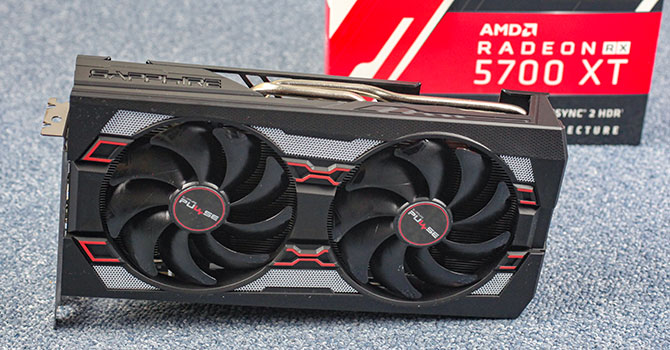I recently bought the Samsung 49 inch 1440p ultrawide monitor. I currently have a GeForce 1060 6GB GPU. I can run most games at high settings above 60+ FPS at normal resolution 2560 x 1440. However, when I make it full screen on the ultra wide monitor (5120x1440) , the FPS drops significantly to 30-40 FPS, in some games even in lowest settings.
So I am looking to buy a new GPU. I really want this to be as cheap as possible. But I want to be able to run 60+ FPS smoothly in full-screen. Is there an option of running dual GPU's? Or is it better for me to just get completly new GPU? What second or new GPU should I get that is a reasonable price?
Motherboard: ASUS® PRIME Z270-P: ATX, LG1151, USB 3.0, SATA 6GBs
Monitor: Samsung C49RG90 49-inch Super Ultrawide Curved Gaming Dual WQHD 1440p Monitor
CPU: i7-7700k
GPU: GeForce 1060 6GB
RAM: 32 GB
So I am looking to buy a new GPU. I really want this to be as cheap as possible. But I want to be able to run 60+ FPS smoothly in full-screen. Is there an option of running dual GPU's? Or is it better for me to just get completly new GPU? What second or new GPU should I get that is a reasonable price?
Motherboard: ASUS® PRIME Z270-P: ATX, LG1151, USB 3.0, SATA 6GBs
Monitor: Samsung C49RG90 49-inch Super Ultrawide Curved Gaming Dual WQHD 1440p Monitor
CPU: i7-7700k
GPU: GeForce 1060 6GB
RAM: 32 GB
Last edited: