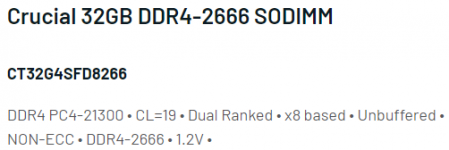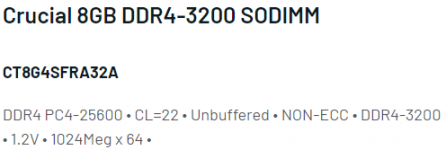loso64
Well-known member
Linus made a video showcasing why ram density is important.
The video shows up to 20% fps difference on both AMD and Intel systems.
And from other videos we know that especially on AMD ram ranks can have up to 10% fps difference.
Manufacturer really should start listing the amount of ranks and density in the ram dimms. PCS included.
The video shows up to 20% fps difference on both AMD and Intel systems.
And from other videos we know that especially on AMD ram ranks can have up to 10% fps difference.
Manufacturer really should start listing the amount of ranks and density in the ram dimms. PCS included.
Last edited: