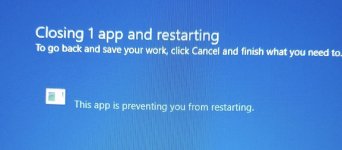MichaelSiggers
Active member
Hi
Evening all.
Just a couple of queries about the Windows shutdown process.
1. Attached is an image which I occasionally see when shutting down. Anyone know what is causing it?
2. When shutting down this evening, I also got a message on screen saying ‘Windows configuring System’ or something along those lines. It was fairly quick. According to my earlier check, there were no updates outstanding, so again, I would appreciate any insight into this.
I did restart the PC after and it booted up ok.
As a general question, are messages on shutdown about Apps closing before shutdown bad? I always make sure I quit every programme I am using and double check Task Manager, which always says No Tasks are running.
Mike
Evening all.
Just a couple of queries about the Windows shutdown process.
1. Attached is an image which I occasionally see when shutting down. Anyone know what is causing it?
2. When shutting down this evening, I also got a message on screen saying ‘Windows configuring System’ or something along those lines. It was fairly quick. According to my earlier check, there were no updates outstanding, so again, I would appreciate any insight into this.
I did restart the PC after and it booted up ok.
As a general question, are messages on shutdown about Apps closing before shutdown bad? I always make sure I quit every programme I am using and double check Task Manager, which always says No Tasks are running.
Mike